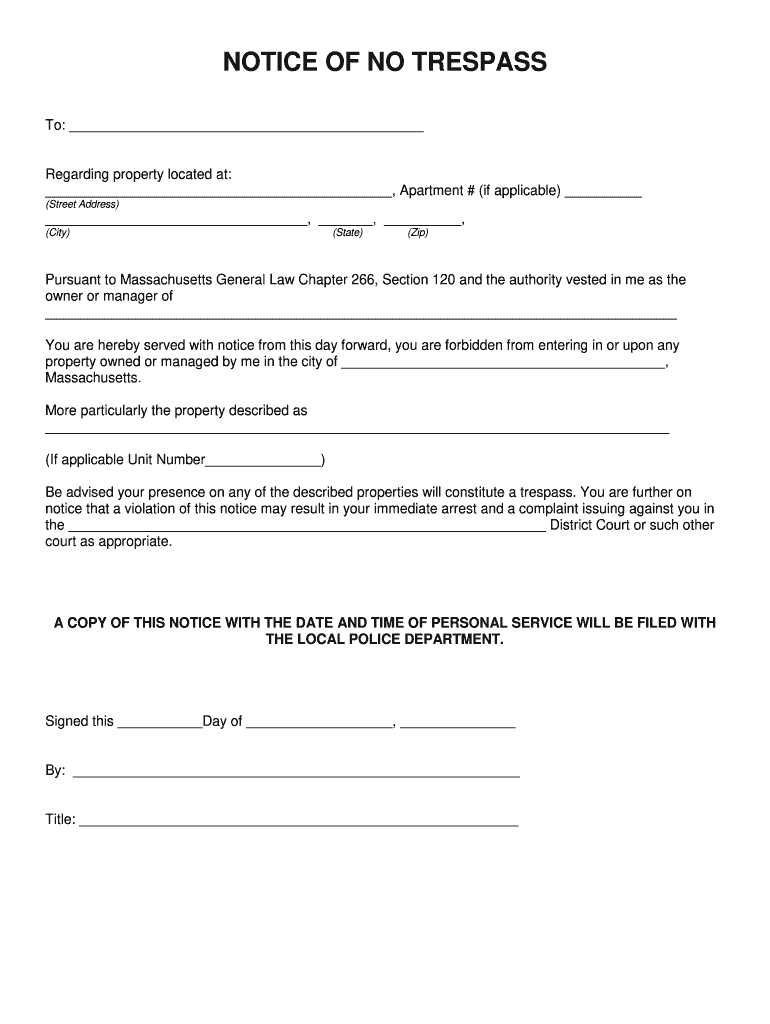
No Trespassing Notice Form Massachusetts Printable


What is the No Trespassing Notice Form Massachusetts Printable
The No Trespassing Notice Form in Massachusetts is a legal document that serves as a formal declaration to individuals that they are not permitted to enter or remain on a specific property. This form is crucial for property owners who wish to assert their rights and prevent unauthorized access. By issuing this notice, property owners can establish a clear boundary and provide legal grounds for taking action against trespassers. The form typically includes essential details such as the property address, the name of the property owner, and the specific language that communicates the prohibition against trespassing.
How to use the No Trespassing Notice Form Massachusetts Printable
Using the No Trespassing Notice Form in Massachusetts involves several straightforward steps. First, download the printable version of the form from a reliable source. Next, fill in the required information, including your name, the address of the property, and the date. It is important to ensure that the language used clearly states that trespassers will be subject to legal action. Once completed, the form should be printed and signed. For maximum effectiveness, post the notice in visible areas around the property to inform potential trespassers of the restrictions.
Steps to complete the No Trespassing Notice Form Massachusetts Printable
Completing the No Trespassing Notice Form requires attention to detail to ensure its legal validity. Follow these steps:
- Download the form from a trusted source.
- Fill in your full name and contact information.
- Provide the address of the property where the notice will be enforced.
- Clearly state the prohibition against trespassing.
- Sign and date the form to validate it.
- Make copies for your records.
- Post the completed notice at strategic locations on your property.
Legal use of the No Trespassing Notice Form Massachusetts Printable
The legal use of the No Trespassing Notice Form in Massachusetts is essential for property owners seeking to protect their rights. This form acts as a deterrent against unauthorized entry and provides a basis for legal action if necessary. In Massachusetts, a properly executed notice can strengthen a property owner's position in court should a trespasser challenge the enforcement of the notice. It is advisable to familiarize yourself with state laws regarding trespassing to ensure compliance and effectiveness.
Key elements of the No Trespassing Notice Form Massachusetts Printable
Several key elements must be included in the No Trespassing Notice Form for it to be effective. These elements include:
- The name and contact information of the property owner.
- The specific address of the property in question.
- A clear statement indicating that trespassing is prohibited.
- The date of issuance of the notice.
- The signature of the property owner to authenticate the document.
State-specific rules for the No Trespassing Notice Form Massachusetts Printable
Massachusetts has specific rules regarding the issuance and enforcement of trespassing notices. For a No Trespassing Notice to be legally binding, it must be clearly posted on the property. Additionally, the language used in the notice should align with state laws to ensure its enforceability. Property owners should also be aware that while a notice can deter trespassers, it does not replace the need for legal action if trespassing occurs. Understanding local ordinances can further enhance the effectiveness of the notice.
Quick guide on how to complete trespass massachusetts order form
Finalize and submit your No Trespassing Notice Form Massachusetts Printable swiftly
Robust tools for electronic document exchange and authorization are now vital for enhancing processes and the continual advancement of your forms. When managing legal forms and signing a No Trespassing Notice Form Massachusetts Printable, the right signature solution can save you a signNow amount of time and resources with every submission.
Locate, complete, modify, sign, and share your legal documents with airSlate SignNow. This platform provides all you require to create streamlined paper submission workflows. Its expansive library of legal forms and user-friendly navigation can assist you in obtaining your No Trespassing Notice Form Massachusetts Printable without delay, and the editor that incorporates our signature feature enables you to fill out and approve it instantly.
Sign your No Trespassing Notice Form Massachusetts Printable in a few straightforward steps
- Access the No Trespassing Notice Form Massachusetts Printable you need from our library using the search or catalog sections.
- Examine the form details and preview it to ensure it meets your requirements and jurisdictional standards.
- Click Get form to launch it for modification.
- Fill in the form using the comprehensive toolbar available.
- Verify the information you entered and click the Sign tool to endorse your document.
- Select one of three methods to insert your signature.
- Complete your modifications and save the document in your files, then download it on your device or share it instantly.
Simplify every stage of your document preparation and authorization with airSlate SignNow. Experience a more effective online solution that has carefully considered all aspects of managing your paperwork.
Create this form in 5 minutes or less
FAQs
-
How do I respond to a request for a restraining order? Do I need to fill out a form?
As asked of me specifically;The others are right, you will likely need a lawyer. But to answer your question, there is a response form to respond to a restraining order or order of protection. Worst case the form is available at the courthouse where your hearing is set to be heard in, typically at the appropriate clerk's window, which may vary, so ask any of the clerk's when you get there.You only have so many days to respond, and it will specify in the paperwork.You will also have to appear in court on the date your hearing is scheduled.Most courts have a department that will help you respond to forms at no cost. I figure you are asking because you can't afford an attorney which is completely understandable.The problem is that if you aren't represented and the other person is successful in getting a temporary restraining order made permanent in the hearing you will not be allowed at any of the places the petitioner goes, without risking arrest.I hope this helps.Not given as legal advice-
-
What form do I have to fill out at PetSmart in order to purchase a rat?
Live animal purchase card
-
Why do 16 year olds have to get a parent to fill out a form in order to donate blood?
Why do 16 year olds have to get a parent to fill out a form in order to donate blood?Because a 16 year old is still a minor and blood donation isn't one of the exempt categories of medical care (such as prenatal care, STI testing, contraceptive services, etc.) that they are legally permitted access to without the consent of a guardian. At least this is the case in the United States, and the specific laws vary from state to state. More information on these exemptions can be found at Page on guttmacher.org
-
How do I write qualification details in order to fill out the AIIMS application form if a student is appearing in 12th standard?
There must be provision in the form for those who are taking 12 th board exam this year , so go through the form properly before filling it .
-
Where is the form that a person has to fill out in order to become a French citizen?
It is not simply a matter of filling out a form. Here is a fairly accurate description of the steps required:How to Become a Citizen of France
-
Do we need a B.Tech degree certificate in order to fill out the CCAT form for CDAC admission?
If you are having the provisional certificate then also you will be eligible for CDAC Course . You have to be sure about your degree examination that all your papers are clear till date . If you are expecting any backlog in the current exam then better not to apply for CDAC as you will be disqualified if there are any backlogs .If you are not able to produce the Btech certificate with in a certain specified time ( you may contact the centre for the time limit) then also you will not be eligible to complete the CDAC course in spite of getting enrolled. SO better be sure about your degree then apply for CDAC Course
Create this form in 5 minutes!
How to create an eSignature for the trespass massachusetts order form
How to create an eSignature for your Trespass Massachusetts Order Form online
How to generate an eSignature for your Trespass Massachusetts Order Form in Chrome
How to make an electronic signature for putting it on the Trespass Massachusetts Order Form in Gmail
How to create an electronic signature for the Trespass Massachusetts Order Form from your smartphone
How to create an eSignature for the Trespass Massachusetts Order Form on iOS
How to create an electronic signature for the Trespass Massachusetts Order Form on Android OS
People also ask
-
What is a Massachusetts trespass order?
A Massachusetts trespass order is a legal document that prohibits an individual from entering or remaining on a specific property. This order can be crucial for property owners who need legal protection against unwanted visitors. Understanding how to draft and execute a Massachusetts trespass order is essential for effective property management.
-
How can airSlate SignNow help with Massachusetts trespass orders?
airSlate SignNow provides an efficient platform for creating, sending, and eSigning Massachusetts trespass orders. With our straightforward interface, users can ensure that all relevant parties review and sign the order without delays. This streamlined process enhances legal compliance and keeps property owners informed.
-
What features does airSlate SignNow offer for managing Massachusetts trespass orders?
airSlate SignNow offers features such as customizable templates, real-time tracking, and automated reminders that are perfect for managing Massachusetts trespass orders. These tools save time and ensure that all necessary documentation is completed accurately. By utilizing these features, businesses can manage their legal documents with confidence.
-
Is there a cost associated with using airSlate SignNow for Massachusetts trespass orders?
AirSlate SignNow provides a cost-effective solution for managing Massachusetts trespass orders, with flexible pricing plans to meet various business needs. We offer a free trial and various subscription options that cater to both small businesses and larger organizations. This allows you to select a plan that best suits your document management requirements.
-
Can I integrate airSlate SignNow with other applications for my Massachusetts trespass orders?
Yes, airSlate SignNow seamlessly integrates with various applications, enhancing your ability to manage Massachusetts trespass orders alongside other business processes. Whether you use CRM systems, cloud storage, or other document management tools, our integrations help streamline workflows. This flexibility allows you to work more effectively across platforms.
-
What are the benefits of using airSlate SignNow for creating Massachusetts trespass orders?
Using airSlate SignNow to create Massachusetts trespass orders offers numerous benefits, including increased efficiency, reduced paperwork, and enhanced security. Our platform ensures that documents are stored securely and are easily accessible, helping to prevent unauthorized access. Moreover, the eSigning feature reduces the time taken for approvals, thus expediting the issuance of legal orders.
-
How user-friendly is the airSlate SignNow platform for Massachusetts trespass orders?
The airSlate SignNow platform is designed with user experience in mind, making it simple to create and manage Massachusetts trespass orders. Our intuitive interface allows users to quickly navigate through the document generation process without needing extensive technical knowledge. This accessibility ensures that businesses can focus on compliance and efficiency.
Get more for No Trespassing Notice Form Massachusetts Printable
- Task analysissafe work method statement form
- Dmv dc gov form
- License plates militarydepartment of revenue motor vehicle form
- Vehicle registration expiry date chartalberta ca form
- Submittal form all greenfiber productswall attic
- Material composition declaration ipc 1752 form
- Fpga pdf form
- Company phone contract template form
Find out other No Trespassing Notice Form Massachusetts Printable
- How Do I eSign South Carolina High Tech Work Order
- eSign Texas High Tech Moving Checklist Myself
- eSign Texas High Tech Moving Checklist Secure
- Help Me With eSign New Hampshire Government Job Offer
- eSign Utah High Tech Warranty Deed Simple
- eSign Wisconsin High Tech Cease And Desist Letter Fast
- eSign New York Government Emergency Contact Form Online
- eSign North Carolina Government Notice To Quit Now
- eSign Oregon Government Business Plan Template Easy
- How Do I eSign Oklahoma Government Separation Agreement
- How Do I eSign Tennessee Healthcare / Medical Living Will
- eSign West Virginia Healthcare / Medical Forbearance Agreement Online
- eSign Alabama Insurance LLC Operating Agreement Easy
- How Can I eSign Alabama Insurance LLC Operating Agreement
- eSign Virginia Government POA Simple
- eSign Hawaii Lawers Rental Application Fast
- eSign Hawaii Lawers Cease And Desist Letter Later
- How To eSign Hawaii Lawers Cease And Desist Letter
- How Can I eSign Hawaii Lawers Cease And Desist Letter
- eSign Hawaii Lawers Cease And Desist Letter Free