Nafi Request for Personnel Action Form


What is the Nafi Request For Personnel Action Form
The Nafi Request For Personnel Action Form is a crucial document used within organizations to initiate various personnel actions. This form is essential for processing changes such as hiring, promotions, transfers, and separations. It serves as an official request that outlines the details of the action being proposed, ensuring that all necessary approvals are obtained before any changes are made to an employee's status. Understanding the purpose of this form is vital for both HR professionals and employees involved in the personnel action process.
How to use the Nafi Request For Personnel Action Form
Using the Nafi Request For Personnel Action Form involves several clear steps to ensure that the request is properly submitted and processed. First, the individual initiating the request must fill out the form with accurate information, including employee details and the specific action being requested. Next, the form should be reviewed by the appropriate supervisory personnel for accuracy and completeness. Once approved, it can be submitted to the HR department for final processing. Utilizing digital tools can streamline this process, allowing for easy tracking and management of the form.
Steps to complete the Nafi Request For Personnel Action Form
Completing the Nafi Request For Personnel Action Form requires attention to detail. Here are the steps to follow:
- Gather necessary employee information, including name, position, and employee ID.
- Clearly specify the type of personnel action being requested, such as a promotion or transfer.
- Include any relevant dates, such as the effective date of the action.
- Obtain signatures from the necessary approving parties, including supervisors and HR representatives.
- Submit the completed form to the HR department for processing.
Legal use of the Nafi Request For Personnel Action Form
The legal use of the Nafi Request For Personnel Action Form is governed by employment laws and organizational policies. It is essential that the form is completed accurately and submitted through the proper channels to ensure compliance with legal requirements. This includes adhering to regulations regarding employee rights and ensuring that all actions taken are documented appropriately. Utilizing a digital platform for submission can enhance the legal standing of the document by providing a clear audit trail and secure storage.
Key elements of the Nafi Request For Personnel Action Form
Key elements of the Nafi Request For Personnel Action Form include specific sections that capture vital information. These elements typically consist of:
- Employee identification details, such as name and ID number.
- Type of action requested, including hiring, promotion, or termination.
- Effective date of the requested action.
- Signatures from the requesting employee, supervisor, and HR personnel.
- Justification for the action, if necessary.
Form Submission Methods
The Nafi Request For Personnel Action Form can be submitted through various methods, depending on organizational policies. Common submission methods include:
- Online submission via a secure digital platform, which allows for easy tracking and faster processing.
- Mailing the physical form to the HR department, ensuring it is sent to the correct address.
- In-person submission, which may be required for certain types of personnel actions or in specific organizations.
Quick guide on how to complete nafi request for personnel action form
Effortlessly Prepare Nafi Request For Personnel Action Form on Any Device
Digital document management has become increasingly popular among businesses and individuals. It serves as an ideal environmentally-friendly alternative to traditional printed and signed documents, as you can easily access the necessary form and securely store it online. airSlate SignNow equips you with the essential tools to create, edit, and electronically sign your documents quickly and without delays. Manage Nafi Request For Personnel Action Form on any device using airSlate SignNow's Android or iOS applications and enhance any document-based procedure today.
How to Edit and Electronically Sign Nafi Request For Personnel Action Form with Ease
- Find Nafi Request For Personnel Action Form and click on Get Form to begin.
- Utilize the tools we provide to fill out your document.
- Mark important sections of your documents or obscure sensitive details with the tools that airSlate SignNow specifically offers for this purpose.
- Create your electronic signature with the Sign tool, which takes seconds and holds the same legal validity as a traditional handwritten signature.
- Review the information and then click on the Done button to save your modifications.
- Select your preferred method of sharing your form, whether by email, SMS, invite link, or download it to your computer.
Eliminate concerns about lost or misfiled documents, tedious form searching, or mistakes that require printing new copies. airSlate SignNow fulfills your document management needs in just a few clicks from any device you prefer. Edit and electronically sign Nafi Request For Personnel Action Form and ensure excellent communication at every stage of your form preparation process with airSlate SignNow.
Create this form in 5 minutes or less
Create this form in 5 minutes!
How to create an eSignature for the nafi request for personnel action form
How to create an electronic signature for a PDF online
How to create an electronic signature for a PDF in Google Chrome
How to create an e-signature for signing PDFs in Gmail
How to create an e-signature right from your smartphone
How to create an e-signature for a PDF on iOS
How to create an e-signature for a PDF on Android
People also ask
-
What is the Nafi Request For Personnel Action Form?
The Nafi Request For Personnel Action Form is a standardized document used to manage personnel actions in an organization. It ensures that all necessary information is collected for processing HR requests efficiently. With airSlate SignNow, you can easily create, send, and eSign this form, streamlining your HR operations.
-
How does airSlate SignNow simplify the Nafi Request For Personnel Action Form process?
airSlate SignNow simplifies the Nafi Request For Personnel Action Form process by providing an intuitive platform where users can fill out and eSign the form electronically. This reduces paperwork and speeds up the approval process. Additionally, it offers tracking features to monitor the status of the forms in real-time.
-
What are the pricing options for using airSlate SignNow for the Nafi Request For Personnel Action Form?
airSlate SignNow offers flexible pricing plans tailored to meet different business needs when managing the Nafi Request For Personnel Action Form. You can choose from various subscription tiers, including monthly or annual billing. Each plan provides access to all essential features for efficiently handling personnel actions.
-
Are there any additional features available when using airSlate SignNow for the Nafi Request For Personnel Action Form?
Yes, airSlate SignNow offers various features to enhance the handling of the Nafi Request For Personnel Action Form. You can customize templates, automate workflows, and integrate with various HR tools. These features signNowly improve efficiency and reduce the time spent on administrative tasks.
-
Can I integrate airSlate SignNow with other HR software when using the Nafi Request For Personnel Action Form?
Absolutely! airSlate SignNow allows seamless integration with popular HR software. This integration enables you to manage the Nafi Request For Personnel Action Form alongside other HR functions, making the transition between platforms effortless and providing a holistic view of personnel actions in your organization.
-
What are the benefits of using airSlate SignNow for the Nafi Request For Personnel Action Form?
Using airSlate SignNow for the Nafi Request For Personnel Action Form offers numerous benefits, including faster processing times and enhanced accuracy. The electronic signature feature eliminates the need for physical signatures, reducing delays. Additionally, the user-friendly interface encourages better compliance and record-keeping.
-
Is airSlate SignNow secure for submitting the Nafi Request For Personnel Action Form?
Yes, airSlate SignNow employs top-notch security measures to protect your data when submitting the Nafi Request For Personnel Action Form. With features like data encryption and secure cloud storage, your sensitive information remains safeguarded. You can have peace of mind while managing personnel actions electronically.
Get more for Nafi Request For Personnel Action Form
Find out other Nafi Request For Personnel Action Form
- eSign New York Courts Business Plan Template Later
- Can I eSign North Carolina Courts Limited Power Of Attorney
- eSign North Dakota Courts Quitclaim Deed Safe
- How To eSign Rhode Island Sports Quitclaim Deed
- Help Me With eSign Oregon Courts LLC Operating Agreement
- eSign North Dakota Police Rental Lease Agreement Now
- eSign Tennessee Courts Living Will Simple
- eSign Utah Courts Last Will And Testament Free
- eSign Ohio Police LLC Operating Agreement Mobile
- eSign Virginia Courts Business Plan Template Secure
- How To eSign West Virginia Courts Confidentiality Agreement
- eSign Wyoming Courts Quitclaim Deed Simple
- eSign Vermont Sports Stock Certificate Secure
- eSign Tennessee Police Cease And Desist Letter Now
- Help Me With eSign Texas Police Promissory Note Template
- eSign Utah Police LLC Operating Agreement Online
- eSign West Virginia Police Lease Agreement Online
- eSign Wyoming Sports Residential Lease Agreement Online
- How Do I eSign West Virginia Police Quitclaim Deed
- eSignature Arizona Banking Moving Checklist Secure