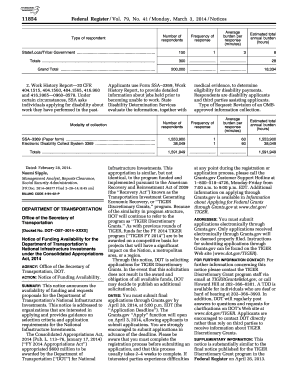
Ssa Form Omb No 0960 0578


What makes the ssa form omb no 0960 0578 legally valid?
As the society takes a step away from office working conditions, the execution of paperwork increasingly occurs electronically. The ssa form omb no 0960 0578 isn’t an any different. Dealing with it utilizing electronic means differs from doing this in the physical world.
An eDocument can be regarded as legally binding on condition that certain requirements are fulfilled. They are especially critical when it comes to signatures and stipulations related to them. Entering your initials or full name alone will not ensure that the organization requesting the sample or a court would consider it performed. You need a reliable solution, like airSlate SignNow that provides a signer with a electronic certificate. In addition to that, airSlate SignNow keeps compliance with ESIGN, UETA, and eIDAS - key legal frameworks for eSignatures.
How to protect your ssa form omb no 0960 0578 when filling out it online?
Compliance with eSignature laws is only a fraction of what airSlate SignNow can offer to make form execution legitimate and safe. Furthermore, it provides a lot of possibilities for smooth completion security smart. Let's quickly go through them so that you can stay certain that your ssa form omb no 0960 0578 remains protected as you fill it out.
- SOC 2 Type II and PCI DSS certification: legal frameworks that are set to protect online user data and payment details.
- FERPA, CCPA, HIPAA, and GDPR: major privacy standards in the USA and Europe.
- Dual-factor authentication: adds an extra layer of protection and validates other parties identities via additional means, like a Text message or phone call.
- Audit Trail: serves to catch and record identity authentication, time and date stamp, and IP.
- 256-bit encryption: transmits the data safely to the servers.
Completing the ssa form omb no 0960 0578 with airSlate SignNow will give better confidence that the output document will be legally binding and safeguarded.
Quick guide on how to complete ssa form omb no 0960 0578
Complete Ssa Form Omb No 0960 0578 effortlessly on any device
Digital document management has become increasingly popular among businesses and individuals. It serves as an ideal environmentally friendly alternative to traditional printed and signed papers, allowing you to access the right form and securely save it online. airSlate SignNow provides all the necessary tools to create, modify, and eSign your documents quickly and efficiently. Manage Ssa Form Omb No 0960 0578 on any platform using airSlate SignNow's Android or iOS applications and streamline any document-related process today.
How to modify and eSign Ssa Form Omb No 0960 0578 with ease
- Find Ssa Form Omb No 0960 0578 and then click Get Form to begin.
- Utilize the tools we provide to complete your document.
- Highlight signNow sections of your documents or redact sensitive information using tools that airSlate SignNow offers specifically for that purpose.
- Create your eSignature with the Sign tool, which takes just seconds and carries the same legal validity as a conventional wet ink signature.
- Review all the details and then click the Done button to save your changes.
- Select how you wish to share your form, whether by email, SMS, or invitation link, or download it to your computer.
Forget about lost or misplaced files, tedious form navigation, or mistakes that require printing new document copies. airSlate SignNow fulfills all your document management needs in just a few clicks from any device you prefer. Edit and eSign Ssa Form Omb No 0960 0578 and ensure effective communication at every stage of your form preparation process with airSlate SignNow.
Create this form in 5 minutes or less
Create this form in 5 minutes!
How to create an eSignature for the ssa form omb no 0960 0578
How to create an electronic signature for a PDF online
How to create an electronic signature for a PDF in Google Chrome
How to create an e-signature for signing PDFs in Gmail
How to create an e-signature right from your smartphone
How to create an e-signature for a PDF on iOS
How to create an e-signature for a PDF on Android
People also ask
-
What is the main function of airSlate SignNow?
airSlate SignNow enables businesses to send and eSign documents efficiently. With the ability to handle all your signing needs, it simplifies the process and keeps everything organized, making it a top choice for managing documents.
-
How much does airSlate SignNow cost?
The pricing of airSlate SignNow is designed to be cost-effective, offering various plans that cater to different business sizes and needs. You can find detailed pricing information online, allowing you to choose a plan that fits your budget.
-
What features does airSlate SignNow provide?
airSlate SignNow offers features such as document templates, real-time tracking, and customizable workflows. These tools are designed to enhance your document signing experience, ensuring that you can streamline your processes effectively.
-
How can I integrate airSlate SignNow with other applications?
airSlate SignNow supports integrations with multiple applications, making it easy to streamline your workflows. Among the compatible applications are popular platforms that enhance business productivity, allowing for seamless document management.
-
Is airSlate SignNow secure for signing documents?
Yes, airSlate SignNow places a high emphasis on security, ensuring that your documents are encrypted and stored securely. Compliance with industry standards means you can trust airSlate SignNow with sensitive information.
-
Can I customize my document templates in airSlate SignNow?
Absolutely! airSlate SignNow allows you to create and customize your document templates to suit your specific business needs. This flexibility can save you time and make the eSigning process more efficient.
-
What are the benefits of using airSlate SignNow over traditional methods?
The primary benefits of using airSlate SignNow over traditional methods include faster turnaround times, decreased paper usage, and improved document tracking. Choosing airSlate SignNow means you can optimize your workflow and enhance productivity.
Get more for Ssa Form Omb No 0960 0578
- Easter seals application form
- Towing reimbursement fax documents form
- Hrsdc ppu 116 forms download
- Yogli mogli job application form
- Studentfamily residence questionnaire education for homeless homeless dpi wi form
- Kansas city mo rabies vaccination and license certificate form
- Sps 382 415c wisconsin legislative documents form
- Opra request form city of lambertville lambertvillenj
Find out other Ssa Form Omb No 0960 0578
- How Do I Electronic signature Georgia Car Dealer Document
- Can I Electronic signature Georgia Car Dealer Form
- Can I Electronic signature Idaho Car Dealer Document
- How Can I Electronic signature Illinois Car Dealer Document
- How Can I Electronic signature North Carolina Banking PPT
- Can I Electronic signature Kentucky Car Dealer Document
- Can I Electronic signature Louisiana Car Dealer Form
- How Do I Electronic signature Oklahoma Banking Document
- How To Electronic signature Oklahoma Banking Word
- How Can I Electronic signature Massachusetts Car Dealer PDF
- How Can I Electronic signature Michigan Car Dealer Document
- How Do I Electronic signature Minnesota Car Dealer Form
- Can I Electronic signature Missouri Car Dealer Document
- How Do I Electronic signature Nevada Car Dealer PDF
- How To Electronic signature South Carolina Banking Document
- Can I Electronic signature New York Car Dealer Document
- How To Electronic signature North Carolina Car Dealer Word
- How Do I Electronic signature North Carolina Car Dealer Document
- Can I Electronic signature Ohio Car Dealer PPT
- How Can I Electronic signature Texas Banking Form