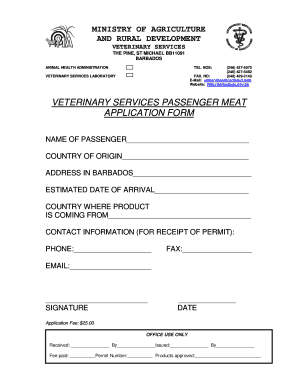
Veterinary Application Form


What is the veterinary application form
The veterinary application form is a crucial document used by individuals seeking veterinary services or employment within the veterinary field. This form typically collects essential information about the applicant, including personal details, qualifications, and specific needs related to veterinary care. It serves as a formal request for services or a position and is often required by veterinary clinics, hospitals, or educational institutions.
How to use the veterinary application form
Using the veterinary application form involves several key steps. First, ensure you have the correct version of the form, which can often be obtained from the respective veterinary service provider's website. Next, fill out the form accurately, providing all required information, such as contact details, pet information, or qualifications. Once completed, review the form for any errors before submitting it electronically or in person, depending on the submission guidelines provided by the veterinary service.
Steps to complete the veterinary application form
Completing the veterinary application form can be straightforward if you follow these steps:
- Gather necessary information, including personal identification and any relevant veterinary records.
- Access the veterinary application form online or request a physical copy from the veterinary office.
- Fill in the required fields, ensuring all information is accurate and complete.
- Review the form for clarity and correctness, making any necessary adjustments.
- Submit the form according to the instructions provided, whether electronically or by mail.
Legal use of the veterinary application form
The legal use of the veterinary application form is essential for ensuring that the information provided is valid and recognized by veterinary authorities. When filled out correctly, the form can serve as a binding document that outlines the terms of service or employment. It is important to comply with relevant laws regarding data protection and privacy, ensuring that all personal information is handled securely and in accordance with regulations such as HIPAA.
Key elements of the veterinary application form
Key elements of the veterinary application form typically include:
- Applicant Information: Full name, address, phone number, and email address.
- Pet Details: Information about any animals requiring care, including species, breed, and medical history.
- Service Requested: Specific services needed, such as routine check-ups, emergency care, or employment opportunities.
- Signature: A section for the applicant’s signature, affirming the accuracy of the information provided.
Who issues the veterinary application form
The veterinary application form is typically issued by veterinary clinics, hospitals, or educational institutions offering veterinary programs. Each organization may have its own version of the form tailored to its specific services or requirements. It is advisable to obtain the form directly from the official website or office of the veterinary service provider to ensure you are using the correct document.
Quick guide on how to complete veterinary application form
Easily Prepare veterinary application form on Any Device
Digital document management has become increasingly favored by businesses and individuals. It serves as an ideal eco-friendly alternative to traditional printed and signed papers, allowing you to retrieve the necessary form and safely keep it online. airSlate SignNow offers you all the tools required to create, edit, and eSign your documents swiftly and without interruptions. Handle veterinary application on any device using airSlate SignNow apps for Android or iOS, and streamline any document-related process today.
Effortlessly Edit and eSign veterinary form
- Locate veterinary online form and click Get Form to begin.
- Use the tools available to fill out your document.
- Emphasize pertinent parts of your documents or obscure sensitive information with tools specifically provided by airSlate SignNow.
- Create your eSignature using the Sign feature, which takes just seconds and carries the same legal validity as an ink signature.
- Review all the details and click the Done button to save your changes.
- Select your preferred method for sending your form, whether by email, SMS, invite link, or download it to your computer.
Eliminate concerns about lost or misplaced documents, tedious form searches, or mistakes that require printing new copies. airSlate SignNow meets your document management needs in just a few clicks from any device you choose. Edit and eSign application for veterinary to ensure excellent communication at every phase of your document preparation procedure with airSlate SignNow.
Create this form in 5 minutes or less
Related searches to veterinary online form
Create this form in 5 minutes!
How to create an eSignature for the application for veterinary
How to create an electronic signature for a PDF online
How to create an electronic signature for a PDF in Google Chrome
How to create an e-signature for signing PDFs in Gmail
How to create an e-signature right from your smartphone
How to create an e-signature for a PDF on iOS
How to create an e-signature for a PDF on Android
People also ask veterinary applications
-
What is airSlate SignNow's veterinary application?
The airSlate SignNow veterinary application is designed to streamline document management and eSigning specifically for veterinary practices. This solution allows veterinary professionals to send, sign, and manage important documents efficiently, improving overall workflow and client communication.
-
How does the veterinary application improve workflow for veterinarians?
The veterinary application by airSlate SignNow enhances workflow by automating the document signing process and enabling secure storage of veterinary records. This minimizes paperwork, reduces errors, and helps veterinarians focus more on patient care instead of administrative tasks.
-
What features are included in the veterinary application?
The veterinary application includes features such as customizable document templates, mobile access for remote signing, and real-time status tracking of documents. These tools are designed to cater specifically to the needs of veterinary practices, ensuring smooth operations.
-
Is there a free trial available for the veterinary application?
Yes, airSlate SignNow offers a free trial for the veterinary application, allowing veterinary practices to explore its features without any initial investment. This trial helps prospective customers assess how the application can enhance their document management processes.
-
What pricing plans are available for the veterinary application?
airSlate SignNow offers competitive pricing plans for the veterinary application tailored to meet different practice needs. These plans come with varied features, enabling veterinarians to choose the one that best fits their budget and operational requirements.
-
Can the veterinary application integrate with other veterinary software?
Absolutely! The veterinary application from airSlate SignNow can integrate seamlessly with various veterinary software systems. This ensures that veterinarians can maintain their existing workflows while enhancing efficiency through digital document management.
-
What are the benefits of using airSlate SignNow's veterinary application for my practice?
Using airSlate SignNow's veterinary application can signNowly reduce paperwork and speed up the document signing process. It also improves client satisfaction by providing a convenient way for clients to sign documents digitally, leading to better engagement and retention.
Get more for veterinary application
Find out other veterinary form
- Electronic signature Oregon Non-Profit POA Free
- Electronic signature South Dakota Non-Profit Business Plan Template Now
- Electronic signature South Dakota Non-Profit Lease Agreement Template Online
- Electronic signature Legal Document Missouri Online
- Electronic signature Missouri Legal Claim Online
- Can I Electronic signature Texas Non-Profit Permission Slip
- Electronic signature Missouri Legal Rental Lease Agreement Simple
- Electronic signature Utah Non-Profit Cease And Desist Letter Fast
- Electronic signature Missouri Legal Lease Agreement Template Free
- Electronic signature Non-Profit PDF Vermont Online
- Electronic signature Non-Profit PDF Vermont Computer
- Electronic signature Missouri Legal Medical History Mobile
- Help Me With Electronic signature West Virginia Non-Profit Business Plan Template
- Electronic signature Nebraska Legal Living Will Simple
- Electronic signature Nevada Legal Contract Safe
- How Can I Electronic signature Nevada Legal Operating Agreement
- How Do I Electronic signature New Hampshire Legal LLC Operating Agreement
- How Can I Electronic signature New Mexico Legal Forbearance Agreement
- Electronic signature New Jersey Legal Residential Lease Agreement Fast
- How To Electronic signature New York Legal Lease Agreement