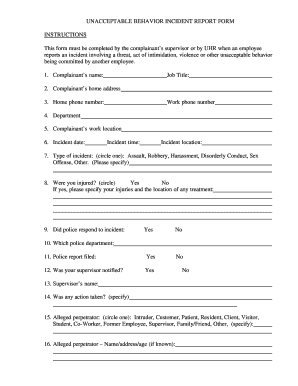
Behavior Report Example Form


What is the behavior report template
A behavior report template is a structured document designed to record and communicate specific behavioral incidents involving individuals, often in educational or workplace settings. This template serves as a formal means to document observations, actions taken, and any relevant context surrounding the behavior in question. It is essential for ensuring clarity and consistency when addressing behavioral issues, providing a clear record that can be referenced in future discussions or interventions.
Key elements of the behavior report template
When creating a behavior report template, several key elements should be included to ensure comprehensive documentation. These elements typically encompass:
- Date and time: The specific date and time when the incident occurred.
- Location: The place where the behavior was observed.
- Individuals involved: Names of the individuals directly involved in the incident, including witnesses.
- Description of the behavior: A detailed account of the behavior observed, including context and any triggers.
- Actions taken: A summary of any immediate actions taken in response to the behavior.
- Follow-up actions: Recommendations for future steps or interventions, if necessary.
Steps to complete the behavior report template
Completing a behavior report template involves several straightforward steps to ensure accuracy and thoroughness. The following steps can guide users in filling out the template:
- Gather information: Collect all relevant details about the incident, including the date, time, and location.
- Describe the behavior: Write a clear and objective description of the behavior observed, avoiding subjective language.
- Document actions taken: Note any immediate responses or interventions that were implemented at the time of the incident.
- Include follow-up recommendations: Suggest any necessary follow-up actions or interventions to address the behavior in the future.
- Review for accuracy: Ensure all information is accurate and complete before finalizing the report.
How to use the behavior report template
The behavior report template can be utilized in various contexts, including schools, workplaces, and therapy settings. To effectively use the template, follow these guidelines:
- Consistent application: Use the template consistently for all behavior incidents to maintain a clear record.
- Training staff: Ensure that all relevant personnel are trained on how to complete and utilize the template effectively.
- Review reports regularly: Regularly review completed reports to identify patterns or recurring issues that may require intervention.
- Maintain confidentiality: Handle all reports with care to protect the privacy of individuals involved.
Legal use of the behavior report template
Using a behavior report template can have legal implications, particularly in educational and workplace environments. To ensure legal compliance, consider the following:
- Adherence to regulations: Ensure that the template complies with applicable laws and regulations regarding documentation and reporting.
- Retention policies: Follow proper record-keeping practices, including how long to retain reports and under what conditions they may be accessed.
- Confidentiality agreements: Be aware of any confidentiality agreements that may apply to the information documented in the reports.
Examples of using the behavior report template
Behavior report templates can be applied in various scenarios to document incidents effectively. Here are a few examples:
- School settings: Teachers may use the template to document student behavior issues, helping to track progress and inform parents.
- Workplace incidents: Employers can utilize the template to record employee behavioral issues, ensuring a formal record for performance reviews.
- Therapeutic environments: Therapists may document client behaviors to monitor progress and adjust treatment plans accordingly.
Quick guide on how to complete behavior report example
Complete Behavior Report Example effortlessly on any device
Digital document management has gained popularity among organizations and individuals. It offers an excellent eco-friendly alternative to conventional printed and signed paperwork, allowing you to find the appropriate form and securely store it online. airSlate SignNow provides you with all the tools necessary to create, modify, and eSign your documents swiftly without delays. Manage Behavior Report Example on any device using airSlate SignNow Android or iOS applications and enhance any document-related process today.
The easiest way to modify and eSign Behavior Report Example without hassle
- Find Behavior Report Example and click on Get Form to begin.
- Utilize the tools we provide to complete your form.
- Emphasize important sections of your documents or conceal sensitive information with tools that airSlate SignNow supplies specifically for that purpose.
- Create your eSignature with the Sign feature, which takes mere seconds and holds the same legal validity as a traditional handwritten signature.
- Review all the details and click on the Done button to save your modifications.
- Choose how you would like to send your form, via email, text message (SMS), or invite link, or download it to your computer.
Eliminate concerns about lost or misplaced documents, tedious form searches, or mistakes necessitating the printing of new document copies. airSlate SignNow addresses all your document management requirements in just a few clicks from any device you prefer. Modify and eSign Behavior Report Example and ensure excellent communication at every stage of your form preparation process with airSlate SignNow.
Create this form in 5 minutes or less
Create this form in 5 minutes!
How to create an eSignature for the behavior report example
How to create an electronic signature for a PDF online
How to create an electronic signature for a PDF in Google Chrome
How to create an e-signature for signing PDFs in Gmail
How to create an e-signature right from your smartphone
How to create an e-signature for a PDF on iOS
How to create an e-signature for a PDF on Android
People also ask
-
What is a behavior report template in airSlate SignNow?
A behavior report template in airSlate SignNow is a customizable document designed to collect and track behavioral data efficiently. It simplifies the process of reporting on behaviors, making it easier for educators and organizations to analyze patterns and trends. By utilizing this template, users can standardize their reporting process and save time.
-
How can I customize my behavior report template?
Customizing your behavior report template in airSlate SignNow is straightforward. You can edit fields, add or remove questions, and change the layout to meet your specific needs. This flexibility ensures that your report captures all relevant behavioral data tailored to your organization's objectives.
-
Does airSlate SignNow offer a free trial for the behavior report template?
Yes, airSlate SignNow offers a free trial, which includes access to the behavior report template. This allows potential users to explore its features and functionality before committing to a subscription. Taking advantage of the trial is a great way to assess how the template can fit into your reporting processes.
-
What are the key features of the behavior report template?
The behavior report template in airSlate SignNow includes features like customizable fields, electronic signatures, and automatic data collection. Additionally, it allows for easy sharing and collaboration, making it seamless for teams to work together on behavior assessments. These features enhance the efficiency of collecting and analyzing behavioral data.
-
How does using a behavior report template benefit my organization?
Using a behavior report template improves your organization's efficiency by streamlining the data collection and reporting process. It provides a standardized format for capturing behaviors, enabling better analysis and decision-making. Moreover, it reduces paperwork and enhances productivity, allowing your team to focus on more important tasks.
-
Can the behavior report template integrate with other software tools?
Yes, the behavior report template in airSlate SignNow is designed to integrate smoothly with various software tools such as CRM systems and productivity applications. This integration allows for easy data transfer and management, enhancing your organization's overall workflow. You can optimize your reporting processes by linking the template to your existing systems.
-
Is there customer support available for the behavior report template?
Absolutely! airSlate SignNow offers comprehensive customer support for users of the behavior report template. Whether you need help with customization or technical issues, their support team is available to assist you. This ensures that you can fully utilize the template and resolve any questions you might have.
Get more for Behavior Report Example
Find out other Behavior Report Example
- eSign California Business Operations LLC Operating Agreement Myself
- Sign Courts Form Mississippi Secure
- eSign Alabama Car Dealer Executive Summary Template Fast
- eSign Arizona Car Dealer Bill Of Lading Now
- How Can I eSign Alabama Car Dealer Executive Summary Template
- eSign California Car Dealer LLC Operating Agreement Online
- eSign California Car Dealer Lease Agreement Template Fast
- eSign Arkansas Car Dealer Agreement Online
- Sign Montana Courts Contract Safe
- eSign Colorado Car Dealer Affidavit Of Heirship Simple
- eSign Car Dealer Form Georgia Simple
- eSign Florida Car Dealer Profit And Loss Statement Myself
- eSign Georgia Car Dealer POA Mobile
- Sign Nebraska Courts Warranty Deed Online
- Sign Nebraska Courts Limited Power Of Attorney Now
- eSign Car Dealer Form Idaho Online
- How To eSign Hawaii Car Dealer Contract
- How To eSign Hawaii Car Dealer Living Will
- How Do I eSign Hawaii Car Dealer Living Will
- eSign Hawaii Business Operations Contract Online