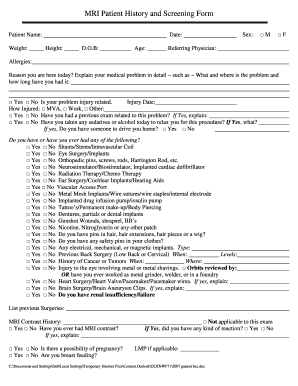
Mri Screening Form for Employees


What is the MRI Screening Form for Employees
The MRI screening form for employees is a crucial document used by organizations to assess the suitability of employees for magnetic resonance imaging (MRI) procedures. This form typically collects essential information about the employee's medical history, including any previous surgeries, existing health conditions, and allergies. The purpose of the form is to ensure that the MRI procedure is safe and appropriate for the individual, minimizing any potential risks associated with the imaging process.
How to Use the MRI Screening Form for Employees
To effectively use the MRI screening form for employees, organizations should first ensure that the form is easily accessible to all employees. The form can be distributed electronically or in paper format, depending on the company’s preference. Employees should fill out the form with accurate and complete information, as this will help healthcare professionals make informed decisions regarding their MRI procedures. Once completed, the form should be submitted to the designated medical or HR personnel for review.
Steps to Complete the MRI Screening Form for Employees
Completing the MRI screening form for employees involves several key steps:
- Gather personal information, including name, date of birth, and contact details.
- Provide a detailed medical history, including any past surgeries or medical conditions.
- List any medications currently being taken, along with allergies or adverse reactions.
- Review the form for accuracy and completeness before submission.
- Submit the form to the appropriate department for processing.
Legal Use of the MRI Screening Form for Employees
The MRI screening form for employees must comply with relevant legal and regulatory standards to ensure its validity. It is essential that the form is filled out accurately and honestly, as any discrepancies could lead to legal implications for both the employee and the employer. Organizations should also ensure that the information collected is stored securely and used solely for the purpose of medical assessments, in compliance with privacy laws such as HIPAA.
Key Elements of the MRI Screening Form for Employees
Key elements of the MRI screening form for employees typically include:
- Employee identification details, such as name and employee ID.
- Medical history questions related to previous MRI scans and health conditions.
- Information about any implanted devices, such as pacemakers or metal implants.
- Consent for the MRI procedure and acknowledgment of risks involved.
Digital vs. Paper Version of the MRI Screening Form for Employees
Organizations may choose between a digital or paper version of the MRI screening form for employees. The digital version offers advantages such as easier distribution, quicker completion, and streamlined data collection. Additionally, electronic forms can be securely stored and easily accessed by authorized personnel. On the other hand, paper forms may be preferred in environments where digital access is limited. Regardless of the format, it is crucial that the form is completed accurately to ensure the safety of the employee during the MRI procedure.
Quick guide on how to complete mri screening form for employees
Complete Mri Screening Form For Employees effortlessly on any device
Online document management has become increasingly popular among businesses and individuals. It offers an ideal eco-friendly alternative to traditional printed and signed documents, as you can easily find the appropriate form and securely store it online. airSlate SignNow provides all the tools necessary to create, modify, and eSign your documents swiftly without delays. Manage Mri Screening Form For Employees on any platform with airSlate SignNow's Android or iOS applications and streamline any document-based procedure today.
How to alter and eSign Mri Screening Form For Employees with ease
- Find Mri Screening Form For Employees and click on Get Form to begin.
- Utilize the tools we offer to complete your form.
- Emphasize important sections of your documents or redact sensitive information using tools that airSlate SignNow offers specifically for that purpose.
- Create your eSignature with the Sign tool, which takes moments and holds the same legal validity as a conventional wet ink signature.
- Review the information and click on the Done button to save your modifications.
- Decide how you would like to send your form, whether by email, SMS, or invitation link, or download it to your computer.
Forget about lost or misplaced files, tiresome form searches, or mistakes that necessitate printing new document copies. airSlate SignNow fulfills all your document management needs in just a few clicks from your preferred device. Edit and eSign Mri Screening Form For Employees to ensure excellent communication at every stage of the form preparation process with airSlate SignNow.
Create this form in 5 minutes or less
Create this form in 5 minutes!
How to create an eSignature for the mri screening form for employees
How to create an electronic signature for a PDF online
How to create an electronic signature for a PDF in Google Chrome
How to create an e-signature for signing PDFs in Gmail
How to create an e-signature right from your smartphone
How to create an e-signature for a PDF on iOS
How to create an e-signature for a PDF on Android
People also ask
-
What is an MRI screening form for employees?
The MRI screening form for employees is a document designed to assess individuals' eligibility for MRI procedures. It collects important medical history and potential risk factors that may affect the safety and effectiveness of the imaging process. This form is essential for ensuring compliance with health regulations and for optimizing the safety of employees undergoing MRI scans.
-
How can airSlate SignNow help with the MRI screening form for employees?
airSlate SignNow simplifies the process of creating, sending, and signing MRI screening forms for employees. Our platform allows you to easily customize and automate your forms, ensuring efficient collection and management of employee responses. With features like eSignature and real-time tracking, airSlate SignNow streamlines the entire workflow.
-
Is there a cost associated with using airSlate SignNow for MRI screening forms?
Yes, airSlate SignNow offers a variety of pricing plans to accommodate different business needs. Depending on the features and level of access required, you can choose a plan that fits your budget. Check our website for detailed pricing information regarding using the MRI screening form for employees, along with any special offers.
-
What features does airSlate SignNow offer for managing MRI screening forms for employees?
airSlate SignNow provides robust features such as customizable templates, easy eSignature capabilities, and automated reminders for outstanding forms. The platform also includes secure cloud storage and compliance with legal standards, ensuring your MRI screening forms for employees are handled safely and efficiently. These features help maintain smooth communication and enhance employee engagement.
-
Can I integrate airSlate SignNow with other tools for managing MRI screening forms?
Absolutely! airSlate SignNow offers seamless integrations with various applications, including popular HR and medical software. This allows you to streamline your workflow further and ensure your MRI screening form for employees is easily accessible and manageable within your existing systems. Check our integration options to find the best fit for your organization.
-
What benefits can businesses expect from using the MRI screening form for employees?
Using an MRI screening form for employees enhances workplace safety by ensuring that individuals are properly vetted before undergoing scans. It helps in maintaining compliance with health regulations and reduces liability risks for employers. Additionally, the streamlined process provided by airSlate SignNow can save time and resources in managing employee health documentation.
-
How does airSlate SignNow ensure the security of MRI screening forms for employees?
Security is a top priority at airSlate SignNow. Our platform implements advanced encryption, secure data storage, and compliance with industry standards to protect sensitive employee information in MRI screening forms. This ensures that your important documents are safely stored and only accessible to authorized personnel.
Get more for Mri Screening Form For Employees
Find out other Mri Screening Form For Employees
- How Do I Sign Rhode Island Real Estate Form
- Can I Sign Vermont Real Estate Document
- How To Sign Wyoming Orthodontists Document
- Help Me With Sign Alabama Courts Form
- Help Me With Sign Virginia Police PPT
- How To Sign Colorado Courts Document
- Can I eSign Alabama Banking PPT
- How Can I eSign California Banking PDF
- How To eSign Hawaii Banking PDF
- How Can I eSign Hawaii Banking Document
- How Do I eSign Hawaii Banking Document
- How Do I eSign Hawaii Banking Document
- Help Me With eSign Hawaii Banking Document
- How To eSign Hawaii Banking Document
- Can I eSign Hawaii Banking Presentation
- Can I Sign Iowa Courts Form
- Help Me With eSign Montana Banking Form
- Can I Sign Kentucky Courts Document
- How To eSign New York Banking Word
- Can I eSign South Dakota Banking PPT