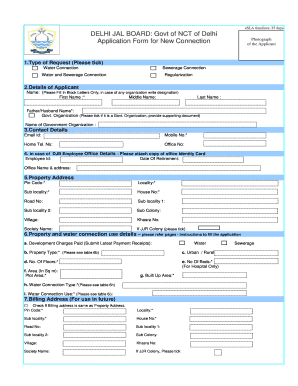
Cesc New Connection Application Form Download PDF


What is the Cesc New Connection Application Form?
The Cesc new connection application form is a vital document required for individuals or businesses seeking to establish a new electricity connection with the Calcutta Electric Supply Corporation (CESC). This form collects essential information about the applicant, including personal details, property information, and the type of connection requested. It serves as the initial step in the process of obtaining electricity service, ensuring that all necessary data is submitted for consideration.
How to Obtain the Cesc New Connection Application Form
To obtain the Cesc new connection application form, applicants can visit the official CESC website or contact their local CESC office. The form is typically available in both physical and digital formats. For those preferring a digital approach, it can often be downloaded as a PDF file directly from the website, allowing for easy access and completion from any device.
Steps to Complete the Cesc New Connection Application Form
Completing the Cesc new connection application form involves several important steps:
- Gather necessary documents, such as identification and proof of address.
- Fill out the form with accurate personal and property details.
- Specify the type of connection required, whether residential or commercial.
- Review the form for completeness and accuracy before submission.
- Submit the form through the designated method, whether online, by mail, or in person.
Legal Use of the Cesc New Connection Application Form
The Cesc new connection application form is legally binding once submitted. It is essential for the applicant to provide truthful and accurate information, as any discrepancies may lead to delays or denial of the application. Compliance with local regulations and requirements is critical, ensuring that the application adheres to the standards set by CESC and relevant authorities.
Required Documents for the Cesc New Connection Application
When filling out the Cesc new connection application form, applicants must provide several supporting documents. These typically include:
- Proof of identity, such as a government-issued ID.
- Proof of residence, like a utility bill or lease agreement.
- Property ownership documents, if applicable.
- Any additional documentation requested by CESC based on the type of connection.
Application Process & Approval Time
The application process for the Cesc new connection typically involves several stages. After submission, CESC reviews the application to verify the provided information and documents. The approval time can vary based on factors such as the type of connection and the completeness of the application. Generally, applicants can expect a response within a few weeks, but it is advisable to check with CESC for specific timelines.
Quick guide on how to complete cesc new connection application form download pdf
Effortlessly Prepare Cesc New Connection Application Form Download Pdf on Any Device
Digital document management has gained traction among businesses and individuals. It offers a superb eco-friendly substitute for traditional printed and signed papers, as you can locate the appropriate form and securely store it online. airSlate SignNow provides all the tools you need to create, modify, and electronically sign your documents quickly and without delays. Manage Cesc New Connection Application Form Download Pdf on any platform using airSlate SignNow's Android or iOS applications and enhance any document-centric process today.
The Easiest Way to Modify and eSign Cesc New Connection Application Form Download Pdf Effortlessly
- Find Cesc New Connection Application Form Download Pdf and click on Get Form to begin.
- Utilize the tools we provide to fill out your document.
- Emphasize important sections of the documents or redact sensitive data with tools that airSlate SignNow specifically offers for that purpose.
- Create your signature using the Sign tool, which takes just a few seconds and holds the same legal significance as a conventional wet ink signature.
- Review all the information and click on the Done button to save your changes.
- Choose your preferred method to send your form, whether by email, text message (SMS), invitation link, or download it to your computer.
Eliminate worries about lost or misplaced documents, tedious form searches, or errors that require printing new copies. airSlate SignNow fulfills your document management requirements in just a few clicks from any device of your choosing. Edit and eSign Cesc New Connection Application Form Download Pdf and ensure effective communication at every stage of the form preparation process with airSlate SignNow.
Create this form in 5 minutes or less
Create this form in 5 minutes!
How to create an eSignature for the cesc new connection application form download pdf
How to create an electronic signature for a PDF online
How to create an electronic signature for a PDF in Google Chrome
How to create an e-signature for signing PDFs in Gmail
How to create an e-signature right from your smartphone
How to create an e-signature for a PDF on iOS
How to create an e-signature for a PDF on Android
People also ask
-
What is the cesc application form?
The cesc application form is a digital document that allows individuals to apply for various services related to the CESC program. It simplifies the application process by allowing you to submit your requests online, ensuring efficiency and quick processing. With airSlate SignNow, you can easily complete and eSign your cesc application form.
-
How does airSlate SignNow simplify the cesc application form process?
airSlate SignNow streamlines the cesc application form by providing an intuitive interface for filling out fields and adding electronic signatures. Its user-friendly features help eliminate paperwork, reduce errors, and accelerate approval times. This means that you can manage your applications from anywhere with just a few clicks.
-
Is there a cost associated with using the cesc application form via airSlate SignNow?
Yes, utilizing the cesc application form through airSlate SignNow comes with a subscription fee that is designed to be cost-effective for businesses. The pricing varies based on features and user needs, ensuring you pay for what you use. Additionally, the investment can lead to signNow savings by reducing administrative workloads.
-
What features are included in the airSlate SignNow platform for the cesc application form?
airSlate SignNow offers a variety of features for your cesc application form, including document templates, real-time collaboration, and automatic reminders. These tools enhance the signing experience by ensuring that all parties can easily access and complete the application. Furthermore, integrations with popular software make it even more versatile.
-
Can I track the progress of my cesc application form with airSlate SignNow?
Absolutely! airSlate SignNow allows you to track the status of your cesc application form in real-time. You can receive notifications when documents are viewed, signed, or need your attention, ensuring that you stay informed throughout the application process. This feature enhances accountability and transparency.
-
What are the benefits of using airSlate SignNow for the cesc application form?
Using airSlate SignNow for the cesc application form offers numerous benefits, including speed, security, and convenience. You can complete applications faster than traditional methods, while built-in security measures protect your sensitive information. Additionally, its mobile-friendly design allows you to sign from anywhere, making the process incredibly flexible.
-
How can I integrate the cesc application form with other software?
airSlate SignNow can be easily integrated with various applications and software, enhancing the functionality of the cesc application form. It supports integrations with popular platforms like Google Drive, Zapier, and Salesforce, enabling seamless document management. This ensures that you can automate workflows and improve productivity across your organization.
Get more for Cesc New Connection Application Form Download Pdf
- Aamc budget worksheet form
- Most improved student award wording form
- Girl guides heart of michigan medication record form
- Fcps tax forms 100083866
- Synthes tfna inventory form
- Complaint form code enforcement city of gulfport
- Application for city provided utility service water form
- Disconnection of city provided utility service form
Find out other Cesc New Connection Application Form Download Pdf
- Can I eSignature West Virginia Affidavit of Domicile
- eSignature Wyoming Affidavit of Domicile Online
- eSign Montana Safety Contract Safe
- How To eSign Arizona Course Evaluation Form
- How To eSign California Course Evaluation Form
- How To eSign Florida Course Evaluation Form
- How To eSign Hawaii Course Evaluation Form
- How To eSign Illinois Course Evaluation Form
- eSign Hawaii Application for University Free
- eSign Hawaii Application for University Secure
- eSign Hawaii Medical Power of Attorney Template Free
- eSign Washington Nanny Contract Template Free
- eSignature Ohio Guaranty Agreement Myself
- eSignature California Bank Loan Proposal Template Now
- Can I eSign Indiana Medical History
- eSign Idaho Emergency Contract Form Myself
- eSign Hawaii General Patient Information Fast
- Help Me With eSign Rhode Island Accident Medical Claim Form
- eSignature Colorado Demand for Payment Letter Mobile
- eSignature Colorado Demand for Payment Letter Secure