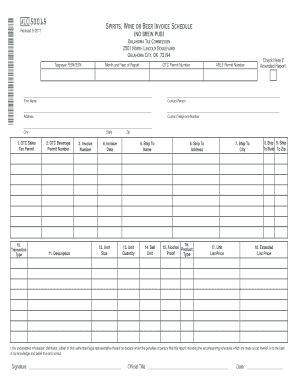
Liquor Bill Format


What is the liquor bill format
The liquor bill format is a structured document used in the sale and distribution of alcoholic beverages. It serves as a formal record of transactions, detailing the types and quantities of liquor sold, along with pricing information. This format is essential for businesses in the alcohol industry, including bars, restaurants, and liquor stores, to maintain accurate financial records and comply with local regulations. The liquor bill typically includes the seller's and buyer's information, item descriptions, total amounts, and any applicable taxes.
Key elements of the liquor bill format
A well-structured liquor bill format contains several key elements that ensure clarity and compliance. These elements include:
- Seller Information: Name, address, and contact details of the business.
- Buyer Information: Name and contact details of the customer or business purchasing the liquor.
- Item Descriptions: Detailed list of liquor products sold, including brand names, types, and quantities.
- Pricing: Individual prices for each item, along with the total amount due.
- Tax Information: Any applicable sales tax or other fees associated with the purchase.
- Date of Transaction: The date when the sale occurred, which is important for record-keeping and compliance.
Steps to complete the liquor bill format
Completing a liquor bill format involves a series of straightforward steps to ensure accuracy and compliance. Here are the steps to follow:
- Gather all necessary information, including seller and buyer details.
- List the items sold, ensuring to include accurate descriptions and quantities.
- Calculate the total price for each item and the overall total, including taxes.
- Review the completed bill for any errors or omissions.
- Provide a copy to the buyer and retain a copy for your records.
Legal use of the liquor bill format
The liquor bill format must adhere to various legal requirements to be considered valid. Compliance with state and federal regulations is crucial, as these laws govern the sale of alcoholic beverages. This includes ensuring that the bill accurately reflects the transaction and includes all required information. Additionally, businesses should be aware of any specific local laws that may dictate how liquor bills should be formatted or what information must be included.
State-specific rules for the liquor bill format
Each state in the U.S. may have its own regulations regarding the liquor bill format. These rules can dictate specific requirements for documentation, including what information must be included and how records should be maintained. It is essential for businesses to familiarize themselves with their state's laws to ensure compliance and avoid potential penalties. Consulting local regulatory agencies or legal experts can provide clarity on these requirements.
Examples of using the liquor bill format
Understanding practical applications of the liquor bill format can enhance its effectiveness. Common examples include:
- Issuing bills for on-premise sales at bars and restaurants.
- Providing invoices for wholesale liquor distribution to retailers.
- Documenting sales for special events or catering services involving alcohol.
These examples highlight the versatility of the liquor bill format across various business contexts within the alcohol industry.
Quick guide on how to complete liquor bill format
Prepare Liquor Bill Format easily on any device
Managing documents online has gained traction among companies and individuals. It offers an ideal eco-friendly alternative to traditional printed and signed paperwork, as you can locate the appropriate form and securely store it digitally. airSlate SignNow equips you with all the resources necessary to create, modify, and electronically sign your documents swiftly without delays. Handle Liquor Bill Format on any device using airSlate SignNow's Android or iOS applications and enhance any document-centric operation today.
How to adjust and eSign Liquor Bill Format effortlessly
- Obtain Liquor Bill Format and then click Get Form to begin.
- Utilize the features we provide to fill out your document.
- Emphasize important sections of your documents or conceal sensitive information with tools that airSlate SignNow offers specifically for that purpose.
- Create your eSignature with the Sign tool, which takes seconds and holds the same legal validity as a conventional wet ink signature.
- Review all the details and then click on the Done button to save your changes.
- Choose how you wish to share your form: via email, text message (SMS), invitation link, or download it to your computer.
Eliminate concerns about lost or misplaced documents, cumbersome form navigation, or errors that necessitate the printing of new copies. airSlate SignNow fulfills your document management requirements in just a few clicks from any device of your choice. Edit and eSign Liquor Bill Format and guarantee exceptional communication at any stage of the form preparation process with airSlate SignNow.
Create this form in 5 minutes or less
Create this form in 5 minutes!
How to create an eSignature for the liquor bill format
How to create an electronic signature for a PDF online
How to create an electronic signature for a PDF in Google Chrome
How to create an e-signature for signing PDFs in Gmail
How to create an e-signature right from your smartphone
How to create an e-signature for a PDF on iOS
How to create an e-signature for a PDF on Android
People also ask
-
What is a liquor bill format and why is it important?
A liquor bill format is a structured document that captures all transactions related to liquor sales, including itemized details of purchases. It is important for ensuring compliance with local regulations and for streamlining accounting processes related to alcohol sales. Using the right liquor bill format can also enhance clarity and accuracy for both businesses and customers.
-
How can airSlate SignNow assist with creating a liquor bill format?
airSlate SignNow offers a variety of templates that can be customized to create a liquor bill format. You can quickly draft, fill, and eSign your liquor bills, ensuring that they meet your business needs effortlessly. This helps save time and reduces the chances of manual errors inherent in traditional paperwork.
-
What features does airSlate SignNow provide for managing liquor bill formats?
airSlate SignNow provides features such as customizable templates, real-time collaboration, and secure electronic signatures for managing liquor bill formats. You can easily automate your billing process while keeping all your records organized and compliant. These features streamline your workflow, helping you operate your liquor business more efficiently.
-
Are there any integration options for the liquor bill format with other systems?
Yes, airSlate SignNow integrates seamlessly with various applications including accounting software and payment processing systems. This integration allows for smooth data exchange and management, making it easier to maintain your liquor bill format. You can consolidate all business operations into a single platform, enhancing overall efficiency.
-
Is there a cost associated with using airSlate SignNow for liquor bill formats?
airSlate SignNow offers flexible pricing plans tailored to your business needs, including options for businesses that require liquor bill formats. You can choose a plan that fits your budget while still accessing all necessary features. This cost-effective solution helps businesses save money while ensuring compliance and accuracy.
-
How does eSigning a liquor bill format enhance the process?
eSigning a liquor bill format facilitates quick approval and eliminates the need for physical signatures, thus expediting the billing process. With airSlate SignNow, you can track signatures in real-time, providing an efficient solution that enhances accountability. This quick turnaround can improve your cash flow and customer satisfaction.
-
Can airSlate SignNow help in automating liquor bill formats?
Absolutely! airSlate SignNow provides automation options that allow you to create and manage liquor bill formats without manual intervention. You can set up workflows that automatically generate and send these bills when required, signNowly reducing the burden of administrative tasks on your team.
Get more for Liquor Bill Format
- Bgeasy form
- Non immigrant visa embassy of the philippines experiencephilippines form
- Ir375 form
- 7 2 notes box and whisker plots form
- Affidavit of loss release of interest 449727933 form
- Pouring permit application the city of brookhaven ga form
- Sec 1 1 transformation in the coordinate plane
- Pool fill credit request form fulton county georgia
Find out other Liquor Bill Format
- How Do I eSignature Alaska Life Sciences Presentation
- Help Me With eSignature Iowa Life Sciences Presentation
- How Can I eSignature Michigan Life Sciences Word
- Can I eSignature New Jersey Life Sciences Presentation
- How Can I eSignature Louisiana Non-Profit PDF
- Can I eSignature Alaska Orthodontists PDF
- How Do I eSignature New York Non-Profit Form
- How To eSignature Iowa Orthodontists Presentation
- Can I eSignature South Dakota Lawers Document
- Can I eSignature Oklahoma Orthodontists Document
- Can I eSignature Oklahoma Orthodontists Word
- How Can I eSignature Wisconsin Orthodontists Word
- How Do I eSignature Arizona Real Estate PDF
- How To eSignature Arkansas Real Estate Document
- How Do I eSignature Oregon Plumbing PPT
- How Do I eSignature Connecticut Real Estate Presentation
- Can I eSignature Arizona Sports PPT
- How Can I eSignature Wisconsin Plumbing Document
- Can I eSignature Massachusetts Real Estate PDF
- How Can I eSignature New Jersey Police Document