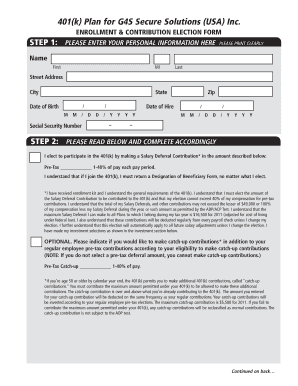
G4s 401k Form


What is the G4S 401k?
The G4S 401k is a retirement savings plan offered by G4S, designed to help employees save for their future. This plan allows participants to contribute a portion of their salary into a tax-advantaged account, which can grow over time through investments. The G4S 401k plan typically includes a variety of investment options, such as mutual funds and company stock, giving employees the flexibility to choose how their money is managed. Understanding the features and benefits of the G4S 401k is essential for making informed decisions about retirement savings.
How to obtain the G4S 401k
To obtain the G4S 401k, employees must first be eligible based on their employment status and tenure with the company. Typically, new employees can enroll during an open enrollment period or after completing a specified waiting period. Interested employees should contact their human resources department or benefits administrator to obtain the necessary forms and information. The G4S application form PDF is often required to initiate the enrollment process, providing essential details about the employee's contributions and investment choices.
Steps to complete the G4S 401k
Completing the G4S 401k involves several key steps:
- Review eligibility requirements to ensure you qualify for the plan.
- Obtain the G4S application form PDF from your HR department or benefits portal.
- Fill out the application form, providing necessary personal and employment information.
- Select your contribution percentage and investment options based on your financial goals.
- Submit the completed form to your HR department for processing.
Following these steps will help ensure a smooth enrollment in the G4S 401k plan.
Legal use of the G4S 401k
The legal use of the G4S 401k is governed by federal regulations, including the Employee Retirement Income Security Act (ERISA). This act sets standards for the management and operation of retirement plans, ensuring that participants' interests are protected. Employees must adhere to contribution limits and withdrawal rules to maintain the plan's tax-advantaged status. Understanding these legal requirements is crucial for participants to avoid penalties and ensure compliance with applicable laws.
Eligibility Criteria
Eligibility for the G4S 401k typically depends on factors such as employment status, age, and tenure with the company. Generally, full-time employees are eligible to participate after completing a specific waiting period, which may vary by company policy. Part-time employees or those with less than a year of service may have different eligibility requirements. It is important for employees to verify their eligibility with the HR department to ensure they can take advantage of the retirement savings plan.
Required Documents
To enroll in the G4S 401k, employees may need to provide several documents, including:
- The G4S application form PDF, completed with accurate personal and employment details.
- Identification documents, such as a driver's license or Social Security card.
- Any previous retirement account information, if applicable, for rollovers.
Gathering these documents beforehand can streamline the enrollment process and ensure compliance with all requirements.
Quick guide on how to complete g4s 401k
Manage G4s 401k effortlessly on any device
Digital document management has become increasingly popular among organizations and individuals alike. It serves as an ideal eco-friendly alternative to traditional printed and signed documents, allowing you to locate the necessary form and securely keep it online. airSlate SignNow provides you with all the tools required to create, modify, and electronically sign your documents quickly without any hold-ups. Manage G4s 401k on any device using airSlate SignNow's Android or iOS applications and enhance any document-related processes today.
How to modify and electronically sign G4s 401k with ease
- Locate G4s 401k and then click Get Form to begin.
- Utilize the tools we offer to complete your document.
- Emphasize signNow sections of the documents or redact sensitive information with the tools specifically provided by airSlate SignNow for that purpose.
- Create your signature using the Sign tool, which takes just seconds and bears the same legal validity as a conventional wet ink signature.
- Review the details and then click on the Done button to save your changes.
- Choose how you wish to send your form, whether by email, SMS, or invite link, or download it to your computer.
Eliminate concerns about lost or mislaid files, tedious form searches, or errors that necessitate printing new document copies. airSlate SignNow addresses all your document management needs in just a few clicks from any device of your preference. Modify and electronically sign G4s 401k and ensure excellent communication at every stage of your form preparation process with airSlate SignNow.
Create this form in 5 minutes or less
Create this form in 5 minutes!
How to create an eSignature for the g4s 401k
How to create an electronic signature for a PDF online
How to create an electronic signature for a PDF in Google Chrome
How to create an e-signature for signing PDFs in Gmail
How to create an e-signature right from your smartphone
How to create an e-signature for a PDF on iOS
How to create an e-signature for a PDF on Android
People also ask
-
What is the g4s application form pdf?
The g4s application form pdf is a document used for applying to G4S services and jobs. It provides essential information for the application process and allows applicants to submit their information digitally through airSlate SignNow.
-
How do I fill out the g4s application form pdf?
Filling out the g4s application form pdf is straightforward with airSlate SignNow. Simply download the form, fill in your details, and upload the completed document. Our platform ensures a seamless signing and submission process.
-
Is the g4s application form pdf free to use?
Yes, using the g4s application form pdf on airSlate SignNow is cost-effective. Our solution offers various pricing plans to suit your needs, making it accessible for individuals and businesses alike.
-
What features does the g4s application form pdf offer?
The g4s application form pdf includes features like eSigning, document tracking, and secure storage. With airSlate SignNow, you can easily manage your applications and ensure timely submissions.
-
Can I integrate the g4s application form pdf with other tools?
Absolutely! airSlate SignNow allows for seamless integration with various applications and platforms. You can connect the g4s application form pdf with tools like Google Drive, Dropbox, and more for efficient document management.
-
What are the benefits of using the g4s application form pdf with airSlate SignNow?
Using the g4s application form pdf with airSlate SignNow simplifies the application process. You benefit from fast eSigning, enhanced security, and the ability to manage all your documents in one place, which saves time and reduces errors.
-
Is the g4s application form pdf secure to use?
Yes, the g4s application form pdf is very secure when using airSlate SignNow. We prioritize data protection with encryption and comply with industry standards to keep your personal information safe.
Get more for G4s 401k
- Feelsafe wireless form
- Kwcs school work excuse docx form
- Iinet statutory declaration form
- R9 form
- Venturing silver award progress record and application scouting form
- Modapts manual pdf form
- Borrow form template
- Post 2 252 medical history statement peace officer post 2 252 medical history statement peace officer form
Find out other G4s 401k
- eSignature Tennessee Sports Last Will And Testament Mobile
- How Can I eSignature Nevada Courts Medical History
- eSignature Nebraska Courts Lease Agreement Online
- eSignature Nebraska Courts LLC Operating Agreement Easy
- Can I eSignature New Mexico Courts Business Letter Template
- eSignature New Mexico Courts Lease Agreement Template Mobile
- eSignature Courts Word Oregon Secure
- Electronic signature Indiana Banking Contract Safe
- Electronic signature Banking Document Iowa Online
- Can I eSignature West Virginia Sports Warranty Deed
- eSignature Utah Courts Contract Safe
- Electronic signature Maine Banking Permission Slip Fast
- eSignature Wyoming Sports LLC Operating Agreement Later
- Electronic signature Banking Word Massachusetts Free
- eSignature Wyoming Courts Quitclaim Deed Later
- Electronic signature Michigan Banking Lease Agreement Computer
- Electronic signature Michigan Banking Affidavit Of Heirship Fast
- Electronic signature Arizona Business Operations Job Offer Free
- Electronic signature Nevada Banking NDA Online
- Electronic signature Nebraska Banking Confidentiality Agreement Myself