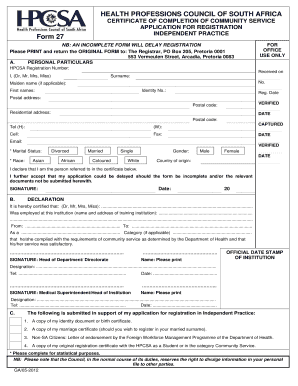
Hpcsa Form 27 Independent Practice


What is the Hpcsa Form 27 Independent Practice
The Hpcsa Form 27 Independent Practice is a specific document required for healthcare professionals seeking to establish independent practice in their field. This form is crucial for compliance with the Health Professions Council of South Africa (HPCSA) regulations. It serves as a formal application to ensure that practitioners meet the necessary standards and qualifications to operate independently. Completing this form accurately is essential for obtaining the required license to practice without supervision.
How to use the Hpcsa Form 27 Independent Practice
Using the Hpcsa Form 27 Independent Practice involves several key steps. First, gather all necessary information and documentation required to complete the form. This includes proof of qualifications, professional registration details, and any relevant supporting documents. Next, fill out the form carefully, ensuring that all sections are completed accurately. Once completed, the form can be submitted according to the guidelines provided by the HPCSA, which may include online submission or mailing it to the appropriate office.
Steps to complete the Hpcsa Form 27 Independent Practice
Completing the Hpcsa Form 27 Independent Practice involves a series of steps to ensure accuracy and compliance:
- Review the form thoroughly to understand all required sections.
- Collect necessary documents, including proof of qualifications and professional registration.
- Fill out the form, paying close attention to details to avoid errors.
- Double-check the completed form for accuracy and completeness.
- Submit the form through the designated method, ensuring it reaches the HPCSA.
Legal use of the Hpcsa Form 27 Independent Practice
The legal use of the Hpcsa Form 27 Independent Practice is governed by the regulations set forth by the HPCSA. This form must be completed and submitted by healthcare professionals who wish to practice independently. It is essential to adhere to all legal requirements to ensure that the practice is recognized and that the practitioner is protected under the law. Failure to comply with these regulations can result in penalties or denial of the application.
Key elements of the Hpcsa Form 27 Independent Practice
Key elements of the Hpcsa Form 27 Independent Practice include:
- Personal information of the applicant, including name and contact details.
- Details of professional qualifications and experience.
- Information regarding the intended scope of independent practice.
- Any additional documentation required to support the application.
Eligibility Criteria
Eligibility criteria for the Hpcsa Form 27 Independent Practice typically include having the necessary qualifications and professional registration with the HPCSA. Applicants must demonstrate that they have the skills and experience required to practice independently. It is important to review the specific criteria outlined by the HPCSA to ensure compliance before submitting the form.
Quick guide on how to complete hpcsa form 27 independent practice
Effortlessly prepare Hpcsa Form 27 Independent Practice on any device
Digital document management has become increasingly favored by both organizations and individuals. It offers a fantastic eco-friendly substitute for conventional printed and signed paperwork, as you can acquire the necessary form and securely store it online. airSlate SignNow equips you with all the tools required to create, modify, and eSign your documents swiftly and without hindrance. Manage Hpcsa Form 27 Independent Practice on any platform using the airSlate SignNow Android or iOS applications and enhance any document-related activity today.
How to modify and eSign Hpcsa Form 27 Independent Practice with ease
- Locate Hpcsa Form 27 Independent Practice and click Get Form to commence.
- Utilize the tools we provide to finalize your document.
- Highlight important sections of your documents or redact sensitive information using tools that airSlate SignNow provides specifically for this purpose.
- Create your signature with the Sign feature, which takes seconds and has the same legal validity as a conventional wet ink signature.
- Review the details and click on the Done button to save your modifications.
- Select how you would like to send your form, via email, text message (SMS), or invitation link, or download it to your computer.
Forget about lost or misplaced documents, tedious form searches, or errors that necessitate printing new copies. airSlate SignNow addresses your document management needs in just a few clicks from any device you prefer. Modify and eSign Hpcsa Form 27 Independent Practice and ensure effective communication at every stage of the form preparation process with airSlate SignNow.
Create this form in 5 minutes or less
Create this form in 5 minutes!
How to create an eSignature for the hpcsa form 27 independent practice
How to create an electronic signature for a PDF online
How to create an electronic signature for a PDF in Google Chrome
How to create an e-signature for signing PDFs in Gmail
How to create an e-signature right from your smartphone
How to create an e-signature for a PDF on iOS
How to create an e-signature for a PDF on Android
People also ask
-
What is the hpcsa form 27 independent practice?
The hpcsa form 27 independent practice is a registration document required for healthcare practitioners to operate independently. It ensures compliance with health regulations and standards for independent practice. Using airSlate SignNow can simplify the eSignature process for this essential form.
-
How does airSlate SignNow facilitate the hpcsa form 27 independent practice?
airSlate SignNow offers an intuitive platform that allows you to easily fill out and eSign the hpcsa form 27 independent practice. This streamlines the submission process, ensuring you can manage your documents efficiently and securely. Our solution eliminates paperwork hurdles, enabling faster compliance.
-
What are the pricing options for using airSlate SignNow for the hpcsa form 27 independent practice?
airSlate SignNow provides flexible pricing plans tailored to meet different business needs, including options for individual professionals handling the hpcsa form 27 independent practice. You can choose from monthly or annual subscriptions depending on your usage requirements. Each plan includes access to essential features for seamless eSigning.
-
Can I integrate airSlate SignNow with other applications for managing hpcsa form 27 independent practice documents?
Yes, airSlate SignNow integrates with a variety of applications, making it easy to manage your hpcsa form 27 independent practice documents. These integrations allow you to connect with popular tools like Google Drive, Dropbox, and more. This ensures that your document workflow remains efficient and organized.
-
What are the key benefits of using airSlate SignNow for the hpcsa form 27 independent practice?
Using airSlate SignNow for the hpcsa form 27 independent practice offers numerous benefits, including time savings and enhanced document security. Our platform ensures that your documents are signed electronically and stored securely, minimizing the risk of loss or tampering. Additionally, the user-friendly interface allows for a smoother experience.
-
Is the airSlate SignNow platform secure for submitting the hpcsa form 27 independent practice?
Absolutely! airSlate SignNow employs industry-standard security measures to protect your data. When submitting your hpcsa form 27 independent practice, you can be assured that your information is encrypted and stored securely, complying with regulatory standards. Your privacy and document integrity are our top priorities.
-
How quickly can I complete the hpcsa form 27 independent practice using airSlate SignNow?
The airSlate SignNow platform allows you to complete the hpcsa form 27 independent practice in a matter of minutes. With features like templates and streamlined eSignature functionality, you can fill out and send your forms quickly and efficiently. This speed can signNowly enhance your productivity.
Get more for Hpcsa Form 27 Independent Practice
- Subsidy application form child care information for families
- Create a custom dynamic stamp using acrobat form
- Scr 9 01 10 03 9a form
- Housing stability benefitrent ready request city of hamilton form
- Esb nw1 form fill out ampamp sign online
- Child general passport application form
- Capital gains tax forms
- Abilene high school athletic booster club abileneisd form
Find out other Hpcsa Form 27 Independent Practice
- Can I eSign Nebraska Finance & Tax Accounting Business Plan Template
- eSign Nebraska Finance & Tax Accounting Business Letter Template Online
- eSign Nevada Finance & Tax Accounting Resignation Letter Simple
- eSign Arkansas Government Affidavit Of Heirship Easy
- eSign California Government LLC Operating Agreement Computer
- eSign Oklahoma Finance & Tax Accounting Executive Summary Template Computer
- eSign Tennessee Finance & Tax Accounting Cease And Desist Letter Myself
- eSign Finance & Tax Accounting Form Texas Now
- eSign Vermont Finance & Tax Accounting Emergency Contact Form Simple
- eSign Delaware Government Stock Certificate Secure
- Can I eSign Vermont Finance & Tax Accounting Emergency Contact Form
- eSign Washington Finance & Tax Accounting Emergency Contact Form Safe
- How To eSign Georgia Government Claim
- How Do I eSign Hawaii Government Contract
- eSign Hawaii Government Contract Now
- Help Me With eSign Hawaii Government Contract
- eSign Hawaii Government Contract Later
- Help Me With eSign California Healthcare / Medical Lease Agreement
- Can I eSign California Healthcare / Medical Lease Agreement
- How To eSign Hawaii Government Bill Of Lading