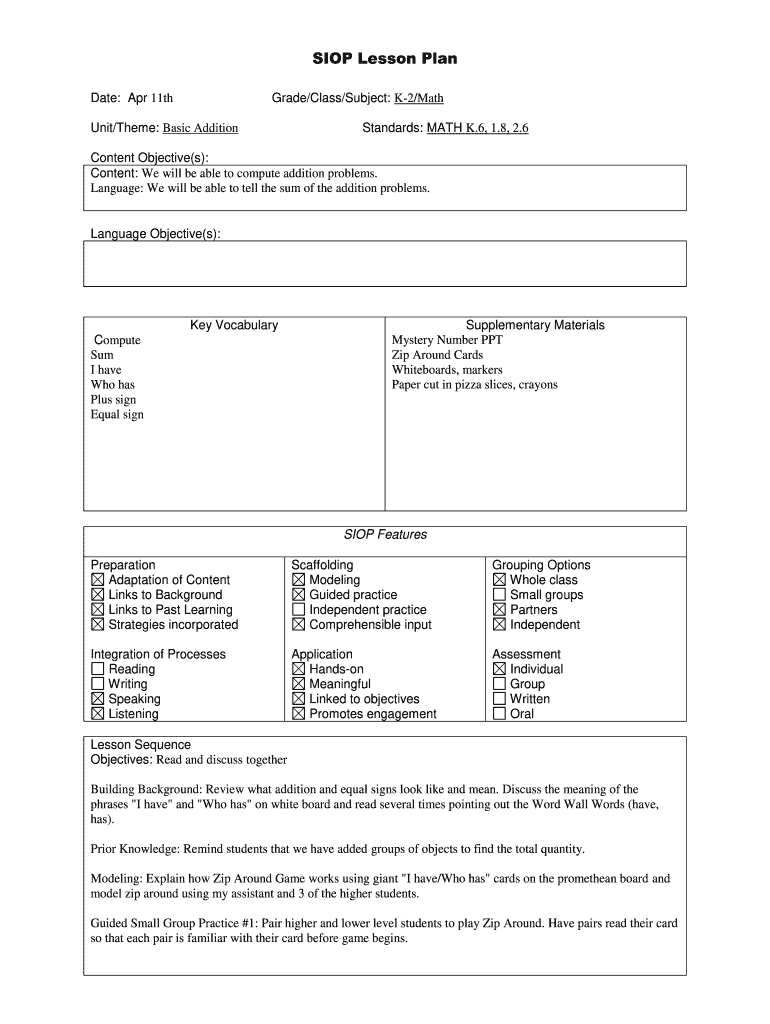
Siop Lesson Plan Template Form


What is the Siop Lesson Plan Template
The Siop lesson plan template is a structured framework designed to assist educators in planning lessons that effectively integrate language development with content instruction. It emphasizes the importance of making content comprehensible for English language learners while promoting academic achievement. This template typically includes sections for learning objectives, instructional strategies, assessment methods, and resources, ensuring that all elements of teaching are thoughtfully considered.
How to use the Siop Lesson Plan Template
Using the Siop lesson plan template involves several key steps to ensure effective lesson delivery. Begin by identifying the content objectives and language objectives for the lesson. Next, outline the instructional strategies that will be employed, such as group work or hands-on activities, to engage students actively. Incorporate assessment methods to evaluate student understanding, and list any resources or materials needed for the lesson. This structured approach helps educators maintain focus on both content and language development.
Steps to complete the Siop Lesson Plan Template
Completing the Siop lesson plan template requires a systematic approach. Follow these steps:
- Define the content and language objectives clearly.
- Select appropriate instructional strategies that cater to diverse learning styles.
- Plan for assessments that align with the objectives.
- Gather necessary materials and resources to support the lesson.
- Review and adjust the plan based on feedback or specific classroom needs.
Key elements of the Siop Lesson Plan Template
Key elements of the Siop lesson plan template include:
- Content Objectives: Clear goals related to the subject matter.
- Language Objectives: Specific language skills students should develop.
- Instructional Strategies: Methods used to deliver content effectively.
- Assessment: Tools and methods to evaluate student learning.
- Materials: Resources required for the lesson.
Examples of using the Siop Lesson Plan Template
Examples of using the Siop lesson plan template can vary by subject and grade level. For instance, a science lesson on ecosystems might include a content objective focused on understanding food chains, while the language objective could emphasize vocabulary related to the topic. Instructional strategies might involve group discussions and visual aids, with assessments through quizzes or project presentations. These examples illustrate how the template can be adapted to different content areas.
Legal use of the Siop Lesson Plan Template
Legal use of the Siop lesson plan template involves ensuring compliance with educational standards and regulations. Educators should be aware of copyright laws when using third-party materials and resources within their lesson plans. Additionally, maintaining student privacy and adhering to guidelines set by educational institutions is crucial. By following these legal considerations, teachers can confidently implement the Siop lesson plan template in their classrooms.
Quick guide on how to complete siop lesson plan template 38136208
Complete Siop Lesson Plan Template effortlessly on any device
Online document management has gained traction among companies and individuals. It offers an ideal environmentally friendly alternative to traditional printed and signed documents, allowing you to find the appropriate form and securely store it online. airSlate SignNow provides you with all the tools necessary to create, modify, and electronically sign your documents promptly without any delays. Manage Siop Lesson Plan Template on any platform with airSlate SignNow's Android or iOS applications and enhance any document-related operation today.
The easiest way to modify and electronically sign Siop Lesson Plan Template with ease
- Find Siop Lesson Plan Template and click Retrieve Form to begin.
- Utilize the tools we offer to complete your form.
- Emphasize relevant sections of your documents or conceal sensitive details with tools specifically provided by airSlate SignNow for this purpose.
- Generate your signature using the Sign tool, which takes mere seconds and has the same legal validity as a conventional wet ink signature.
- Review the details and click on the Finish button to save your changes.
- Choose how you wish to send your form, via email, SMS, or invitation link, or download it to your computer.
Forget about lost or misplaced documents, time-consuming form searches, or mistakes that necessitate printing new document copies. airSlate SignNow fulfills all your document management needs in just a few clicks from any device you prefer. Modify and electronically sign Siop Lesson Plan Template and ensure excellent communication at every stage of the form preparation process with airSlate SignNow.
Create this form in 5 minutes or less
Create this form in 5 minutes!
How to create an eSignature for the siop lesson plan template 38136208
How to create an electronic signature for a PDF online
How to create an electronic signature for a PDF in Google Chrome
How to create an e-signature for signing PDFs in Gmail
How to create an e-signature right from your smartphone
How to create an e-signature for a PDF on iOS
How to create an e-signature for a PDF on Android
People also ask
-
What is a SIOP lesson plan?
A SIOP lesson plan is a structured approach designed to enhance the teaching of English language learners. It integrates language and content objectives to ensure that students grasp both the subject matter and the language used in the lesson.
-
How can airSlate SignNow assist in creating a SIOP lesson plan?
airSlate SignNow provides tools that facilitate collaboration and document sharing, enabling educators to easily draft and share their SIOP lesson plans. This efficiency allows for feedback and modifications in a streamlined manner, improving the overall lesson quality.
-
What features does airSlate SignNow offer for managing SIOP lesson plans?
With airSlate SignNow, users can create, edit, and eSign SIOP lesson plans effortlessly. The platform also allows for document templates and integrations with other educational tools, making lesson planning more efficient.
-
Is there a cost associated with using airSlate SignNow for SIOP lesson plans?
Yes, airSlate SignNow offers various pricing plans to accommodate different budgets and needs. These plans provide access to features that are particularly beneficial for educators creating SIOP lesson plans.
-
Can I integrate airSlate SignNow with other educational platforms for my SIOP lesson plans?
Absolutely! airSlate SignNow integrates seamlessly with several educational platforms, allowing you to enhance your SIOP lesson plans. This connectivity enables educators to synchronize their workflow and collaborate effectively.
-
What are the benefits of using airSlate SignNow for SIOP lesson plans?
Using airSlate SignNow for SIOP lesson plans makes the process efficient and straightforward. The platform is user-friendly, saves time, and allows for easy collaboration among educators, ensuring that every aspect of the lesson aligns with students' needs.
-
Can I collaborate with colleagues on SIOP lesson plans using airSlate SignNow?
Yes, airSlate SignNow facilitates collaboration among educators working on SIOP lesson plans. You can invite colleagues to comment, edit, and review the plans, fostering a cooperative approach to lesson development.
Get more for Siop Lesson Plan Template
Find out other Siop Lesson Plan Template
- How Do I eSign South Carolina High Tech Work Order
- eSign Texas High Tech Moving Checklist Myself
- eSign Texas High Tech Moving Checklist Secure
- Help Me With eSign New Hampshire Government Job Offer
- eSign Utah High Tech Warranty Deed Simple
- eSign Wisconsin High Tech Cease And Desist Letter Fast
- eSign New York Government Emergency Contact Form Online
- eSign North Carolina Government Notice To Quit Now
- eSign Oregon Government Business Plan Template Easy
- How Do I eSign Oklahoma Government Separation Agreement
- How Do I eSign Tennessee Healthcare / Medical Living Will
- eSign West Virginia Healthcare / Medical Forbearance Agreement Online
- eSign Alabama Insurance LLC Operating Agreement Easy
- How Can I eSign Alabama Insurance LLC Operating Agreement
- eSign Virginia Government POA Simple
- eSign Hawaii Lawers Rental Application Fast
- eSign Hawaii Lawers Cease And Desist Letter Later
- How To eSign Hawaii Lawers Cease And Desist Letter
- How Can I eSign Hawaii Lawers Cease And Desist Letter
- eSign Hawaii Lawers Cease And Desist Letter Free