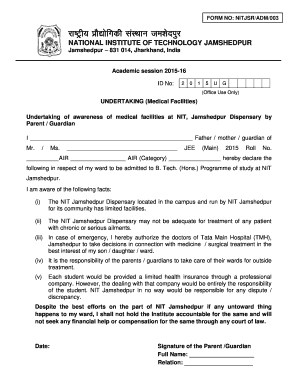
Medical Undertaking Format


What is the Medical Undertaking Format
The medical undertaking format is a formal document used to outline the responsibilities and commitments of an individual or organization regarding medical care or treatment. This format is essential in various contexts, such as educational institutions, healthcare facilities, or legal agreements. It typically includes details about the patient, the nature of the medical undertaking, and the obligations of the parties involved. Understanding this format is crucial for ensuring compliance with legal and ethical standards in medical practices.
Key elements of the Medical Undertaking Format
A well-structured medical undertaking letter should contain several key elements to ensure clarity and legal validity. These elements include:
- Identification of Parties: Clearly state the names and roles of all parties involved, including the patient and the healthcare provider.
- Purpose: Define the purpose of the undertaking, detailing the medical procedures or treatments being authorized.
- Responsibilities: Outline the responsibilities of each party, including any obligations related to the provision of care or treatment.
- Consent: Include a section for the patient or their guardian to provide informed consent, acknowledging understanding of the risks and benefits.
- Duration: Specify the duration of the undertaking, including any conditions for renewal or termination.
- Signatures: Ensure that all parties sign and date the document to validate the agreement.
Steps to complete the Medical Undertaking Format
Completing a medical undertaking letter involves several important steps to ensure it is accurate and legally binding. Follow these steps:
- Gather Information: Collect all necessary information about the patient, the medical procedures, and the parties involved.
- Draft the Document: Use the standard medical undertaking format to draft the letter, ensuring all key elements are included.
- Review for Accuracy: Carefully review the document for any errors or omissions, confirming that all information is correct.
- Obtain Signatures: Have all parties sign the document, ensuring that consent is clearly indicated.
- Distribute Copies: Provide copies of the signed undertaking to all parties for their records.
Legal use of the Medical Undertaking Format
The legal use of a medical undertaking letter is governed by various regulations and laws that ensure its enforceability. In the United States, it is important to comply with federal and state laws regarding medical consent and patient rights. The document must be clear and comprehensive, as vague or ambiguous wording can lead to disputes. Additionally, it should be stored securely to protect patient confidentiality and comply with privacy regulations such as HIPAA.
How to use the Medical Undertaking Format
Using the medical undertaking format effectively involves understanding its application in specific situations. For instance, educational institutions may require students to submit a medical undertaking letter as part of their enrollment process, particularly for health-related programs. Healthcare providers might use this format to document patient consent for treatments. It is essential to adapt the format to suit the context while ensuring that all legal requirements are met.
Examples of using the Medical Undertaking Format
Examples of the medical undertaking format can vary based on the context in which they are used. Some common scenarios include:
- Student Health Programs: A student may need to sign a medical undertaking letter to participate in a health program, acknowledging their understanding of the medical procedures involved.
- Clinical Trials: Participants in clinical trials often sign a medical undertaking letter that outlines the risks and benefits of the trial.
- Healthcare Services: Patients may sign a medical undertaking letter before receiving specific treatments, ensuring they are informed of their rights and responsibilities.
Quick guide on how to complete medical undertaking form symbiosis
Handle medical undertaking form symbiosis effortlessly on any device
Managing documents online has gained traction among businesses and individuals. It serves as an ideal sustainable alternative to conventional printed and signed documents, allowing you to locate the correct form and securely save it online. airSlate SignNow equips you with all the tools necessary to create, modify, and eSign your documents swiftly without delays. Manage medical undertaking letter on any device using airSlate SignNow apps available for Android or iOS, and streamline any document-centric tasks today.
Steps to modify and eSign medical undertaking symbiosis with ease
- Obtain undertaking certificate and then click Get Form to begin.
- Use the tools provided to complete your document.
- Emphasize important sections of the documents or obscure sensitive information using tools specifically designed for that purpose by airSlate SignNow.
- Create your signature using the Sign tool, which takes seconds and has the same legal status as a traditional wet ink signature.
- Review the details and then click the Done button to save your modifications.
- Choose how you wish to send your form, via email, SMS, or invitation link, or download it to your computer.
Forget about lost or mislaid files, cumbersome form searching, or mistakes that necessitate printing new document copies. airSlate SignNow fulfills all your document management needs with just a few clicks from any device you prefer. Modify and eSign medical undertaking form to ensure effective communication at every step of the document preparation process with airSlate SignNow.
Create this form in 5 minutes or less
Related searches to sample undertaking form for students
Create this form in 5 minutes!
How to create an eSignature for the undertaking form for students
How to create an electronic signature for a PDF online
How to create an electronic signature for a PDF in Google Chrome
How to create an e-signature for signing PDFs in Gmail
How to create an e-signature right from your smartphone
How to create an e-signature for a PDF on iOS
How to create an e-signature for a PDF on Android
People also ask undertaking letter for college
-
What is an undertaking certificate?
An undertaking certificate is a legal document that outlines the obligations and commitments of a party. In the context of airSlate SignNow, it enables businesses to create and manage contracts efficiently, ensuring all parties are aware of their responsibilities.
-
How can airSlate SignNow help me with undertaking certificates?
airSlate SignNow simplifies the creation and signing of undertaking certificates, allowing users to draft documents quickly and obtain signatures electronically. This streamlines the process, reduces paperwork, and enhances compliance with legal standards.
-
What features does airSlate SignNow offer for undertaking certificates?
airSlate SignNow offers numerous features for undertaking certificates, including customizable templates, audit trails, and secure storage. This ensures compliance and traceability of all actions taken on the document, enhancing security and reliability.
-
Is there a cost associated with using airSlate SignNow for undertaking certificates?
Yes, airSlate SignNow provides several pricing plans to fit different business needs. Each plan includes access to features essential for managing undertaking certificates, and there are options for scaling as your business grows.
-
Can I integrate airSlate SignNow with other tools for managing undertaking certificates?
Absolutely! airSlate SignNow integrates seamlessly with various CRMs, cloud storage solutions, and productivity tools. This allows businesses to enhance their workflow while managing undertaking certificates efficiently.
-
What are the benefits of using airSlate SignNow for undertaking certificates?
Using airSlate SignNow for undertaking certificates provides numerous benefits, including faster turnaround times, reduced reliance on paper documents, and improved collaboration. These efficiencies ultimately lead to cost savings and a better user experience.
-
How secure are the undertaking certificates created with airSlate SignNow?
The security of undertaking certificates created with airSlate SignNow is robust, with features like SSL encryption, two-factor authentication, and secure servers. This ensures your documents are protected against unauthorized access.
Get more for undertaking format for students
Find out other symbiosis medical undertaking form
- How Do I Electronic signature Illinois Healthcare / Medical Purchase Order Template
- Electronic signature Louisiana Healthcare / Medical Quitclaim Deed Online
- Electronic signature Louisiana Healthcare / Medical Quitclaim Deed Computer
- How Do I Electronic signature Louisiana Healthcare / Medical Limited Power Of Attorney
- Electronic signature Maine Healthcare / Medical Letter Of Intent Fast
- How To Electronic signature Mississippi Healthcare / Medical Month To Month Lease
- Electronic signature Nebraska Healthcare / Medical RFP Secure
- Electronic signature Nevada Healthcare / Medical Emergency Contact Form Later
- Electronic signature New Hampshire Healthcare / Medical Credit Memo Easy
- Electronic signature New Hampshire Healthcare / Medical Lease Agreement Form Free
- Electronic signature North Dakota Healthcare / Medical Notice To Quit Secure
- Help Me With Electronic signature Ohio Healthcare / Medical Moving Checklist
- Electronic signature Education PPT Ohio Secure
- Electronic signature Tennessee Healthcare / Medical NDA Now
- Electronic signature Tennessee Healthcare / Medical Lease Termination Letter Online
- Electronic signature Oklahoma Education LLC Operating Agreement Fast
- How To Electronic signature Virginia Healthcare / Medical Contract
- How To Electronic signature Virginia Healthcare / Medical Operating Agreement
- Electronic signature Wisconsin Healthcare / Medical Business Letter Template Mobile
- Can I Electronic signature Wisconsin Healthcare / Medical Operating Agreement