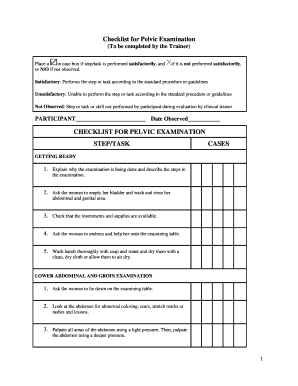
Pelvic Exam Checklist Form


What is the pelvic exam checklist
The pelvic exam checklist is a comprehensive tool designed to guide healthcare providers through the essential steps of conducting a pelvic examination. This checklist ensures that all necessary procedures are followed, promoting patient safety and thoroughness. It typically includes items such as patient history, consent forms, and specific examination techniques. Utilizing a pelvic exam checklist helps standardize the process, ensuring that no critical steps are overlooked during the examination.
Steps to complete the pelvic exam checklist
Completing the pelvic exam checklist involves several key steps that healthcare providers should follow to ensure a thorough examination. First, gather the patient's medical history, including any previous gynecological issues. Next, obtain informed consent from the patient, ensuring they understand the procedure and its purpose. After that, prepare the examination environment, ensuring privacy and comfort for the patient. During the examination, follow the checklist to assess various aspects, such as external genitalia, vaginal walls, and the cervix. Document findings accurately to maintain a clear record of the examination.
Key elements of the pelvic exam checklist
The pelvic exam checklist includes several key elements that are crucial for a successful examination. These elements typically encompass:
- Patient identification: Confirm the patient's identity and review their medical history.
- Consent documentation: Ensure that informed consent is obtained and documented.
- Preparation of the examination area: Create a comfortable and private space for the patient.
- Examination procedures: Follow specific steps for examining the external and internal reproductive organs.
- Post-examination instructions: Provide the patient with information on what to expect after the exam.
How to use the pelvic exam checklist
Using the pelvic exam checklist effectively involves integrating it into the examination routine. Healthcare providers should familiarize themselves with the checklist before the appointment, ensuring they understand each component. During the examination, refer to the checklist to guide the process, marking off completed steps as they proceed. This practice not only enhances the thoroughness of the examination but also helps in maintaining clear communication with the patient about what to expect at each stage.
Legal use of the pelvic exam checklist
The legal use of the pelvic exam checklist is essential to ensure compliance with healthcare regulations and standards. Proper documentation of the examination process, including the use of the checklist, can serve as a legal safeguard for healthcare providers. It is important to adhere to state-specific laws regarding patient consent and record-keeping. Additionally, maintaining confidentiality and security of patient information is critical to comply with regulations such as HIPAA.
Digital vs. paper version of the pelvic exam checklist
Both digital and paper versions of the pelvic exam checklist have their advantages. A digital checklist allows for easy access, quick updates, and secure storage of patient data. It can streamline the documentation process and enhance collaboration among healthcare providers. On the other hand, a paper version may be preferred in settings where technology is limited or for providers who are more comfortable with traditional methods. Ultimately, the choice between digital and paper formats should consider the specific needs of the practice and the preferences of both the provider and the patient.
Quick guide on how to complete pelvic exam checklist
Complete Pelvic Exam Checklist effortlessly on any device
Managing documents online has gained traction among businesses and individuals alike. It presents an ideal eco-friendly substitute for traditional printed and signed documents, allowing for the retrieval of the necessary forms and secure online storage. airSlate SignNow equips you with all the tools required to create, modify, and electronically sign your documents swiftly without delays. Manage Pelvic Exam Checklist on any device using airSlate SignNow's Android or iOS applications and streamline any document-related process today.
The simplest way to modify and electronically sign Pelvic Exam Checklist with ease
- Obtain Pelvic Exam Checklist and click on Get Form to commence.
- Make use of the tools we provide to complete your document.
- Select relevant sections of your documents or redact sensitive information with tools specifically designed by airSlate SignNow for that purpose.
- Generate your signature using the Sign tool, which takes mere seconds and holds the same legal validity as a conventional wet ink signature.
- Verify the details and click on the Done button to retain your modifications.
- Choose how you wish to share your form, whether via email, text message (SMS), invitation link, or download it to your computer.
Say goodbye to missing or misplaced documents, tedious form searching, or errors that necessitate printing new copies. airSlate SignNow addresses all your document management needs in a few clicks from any device you prefer. Alter and electronically sign Pelvic Exam Checklist and ensure outstanding communication at every stage of the form preparation process with airSlate SignNow.
Create this form in 5 minutes or less
Create this form in 5 minutes!
How to create an eSignature for the pelvic exam checklist
How to create an electronic signature for a PDF online
How to create an electronic signature for a PDF in Google Chrome
How to create an e-signature for signing PDFs in Gmail
How to create an e-signature right from your smartphone
How to create an e-signature for a PDF on iOS
How to create an e-signature for a PDF on Android
People also ask
-
What are the gynecological examination steps involved in the process?
The gynecological examination steps typically include an initial consultation, a physical examination, and specific tests such as a Pap smear and pelvic exam. During the examination, healthcare professionals assess reproductive health, discuss any concerns, and may offer preventive care recommendations. Understanding these steps is essential for women to ensure they get the necessary health evaluations.
-
How does airSlate SignNow support gynecological examination steps documentation?
airSlate SignNow enhances the documentation process by allowing healthcare providers to create, send, and eSign essential documents related to gynecological examination steps efficiently. This ensures that all paperwork is processed timely and securely, facilitating better communication between patients and providers. It helps maintain comprehensive records for each examination.
-
What are the benefits of using airSlate SignNow for healthcare practices?
Using airSlate SignNow provides healthcare practices with a streamlined solution to manage their document workflow, including the gynecological examination steps. Users can reduce administrative burdens and minimize errors through electronic signatures and digital forms. This results in improved efficiency and a better patient experience overall.
-
Is airSlate SignNow affordable for small medical practices?
Yes, airSlate SignNow offers cost-effective solutions tailored for small medical practices without sacrificing quality or features. With flexible pricing plans, practices can choose options that best fit their needs while incorporating the gynecological examination steps into their documentation workflow. This makes it accessible to a wide range of healthcare providers.
-
What features does airSlate SignNow provide for managing medical documents?
airSlate SignNow features include customizable templates, cloud storage, secure eSigning, and integration capabilities with other software. These features are instrumental in managing various documents, including those related to gynecological examination steps. They enable healthcare providers to streamline their operations and improve patient care.
-
Can airSlate SignNow integrate with existing healthcare software?
Absolutely, airSlate SignNow offers seamless integrations with various healthcare software solutions, enhancing your ability to manage gynecological examination steps efficiently. This ensures that your documentation and patient records are interconnected and accessible. Integrating with your existing system can signNowly improve workflow productivity.
-
How secure is the information processed through airSlate SignNow?
airSlate SignNow prioritizes security, employing advanced encryption and compliance measures to protect all information processed, including data related to gynecological examination steps. This ensures that patient information remains confidential and secure. Healthcare providers can trust that their sensitive documents are handled with the utmost care and protection.
Get more for Pelvic Exam Checklist
Find out other Pelvic Exam Checklist
- eSign Michigan Courts Lease Agreement Template Online
- eSign Minnesota Courts Cease And Desist Letter Free
- Can I eSign Montana Courts NDA
- eSign Montana Courts LLC Operating Agreement Mobile
- eSign Oklahoma Sports Rental Application Simple
- eSign Oklahoma Sports Rental Application Easy
- eSign Missouri Courts Lease Agreement Template Mobile
- Help Me With eSign Nevada Police Living Will
- eSign New York Courts Business Plan Template Later
- Can I eSign North Carolina Courts Limited Power Of Attorney
- eSign North Dakota Courts Quitclaim Deed Safe
- How To eSign Rhode Island Sports Quitclaim Deed
- Help Me With eSign Oregon Courts LLC Operating Agreement
- eSign North Dakota Police Rental Lease Agreement Now
- eSign Tennessee Courts Living Will Simple
- eSign Utah Courts Last Will And Testament Free
- eSign Ohio Police LLC Operating Agreement Mobile
- eSign Virginia Courts Business Plan Template Secure
- How To eSign West Virginia Courts Confidentiality Agreement
- eSign Wyoming Courts Quitclaim Deed Simple