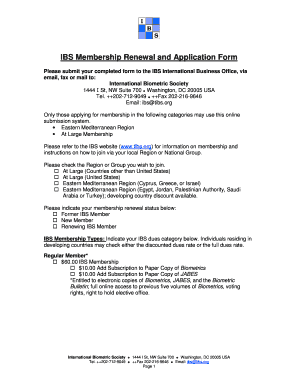
Tibs Online Application Form


What is the Tibs Online Application
The Tibs online application is a digital form designed for individuals seeking admission to educational institutions that utilize the Tibs system. This application streamlines the process of submitting necessary information and documents electronically, making it more accessible and efficient for applicants. By leveraging digital technology, the Tibs online application facilitates quicker processing times and reduces the need for physical paperwork.
How to Use the Tibs Online Application
Using the Tibs online application involves several straightforward steps. First, applicants need to access the application portal, where they will create an account or log in if they already have one. Once logged in, users can fill out the required fields, which typically include personal information, educational background, and any relevant supporting documents. After completing the form, applicants can review their entries for accuracy before submitting the application electronically.
Steps to Complete the Tibs Online Application
Completing the Tibs online application requires careful attention to detail. Here are the essential steps:
- Access the Tibs online application portal.
- Create an account or log in with existing credentials.
- Fill out personal information, including name, address, and contact details.
- Provide educational history and any required documentation.
- Review the application for accuracy and completeness.
- Submit the application electronically.
Legal Use of the Tibs Online Application
The legal validity of the Tibs online application is supported by compliance with various electronic signature laws, such as the ESIGN Act and UETA. These laws ensure that electronically signed documents are recognized as legally binding, provided that specific requirements are met. Using a reliable platform like airSlate SignNow enhances the security and legitimacy of the application process, offering features like electronic certificates and audit trails.
Key Elements of the Tibs Online Application
Several key elements are essential for the Tibs online application to be considered complete and valid. These include:
- Accurate personal information.
- Submission of required supporting documents.
- Adherence to deadlines for application submission.
- Proper electronic signatures where necessary.
Required Documents
Applicants must prepare specific documents to complete the Tibs online application successfully. Commonly required documents may include:
- Transcripts from previous educational institutions.
- Letters of recommendation.
- Personal statements or essays.
- Proof of residency or identification.
Application Process & Approval Time
The application process for the Tibs online application typically involves several stages, including submission, review, and approval. After submitting the application, it may take several weeks for the institution to process and respond. Factors influencing the approval time include the volume of applications received and the completeness of submitted documents.
Quick guide on how to complete tibs online
Easily Configure tibs online on Any Device
Digital document management has become increasingly favored by companies and individuals alike. It offers an ideal environmentally friendly substitute for conventional printed and signed papers, allowing you to access the correct form and securely store it online. airSlate SignNow equips you with everything necessary to create, edit, and eSign your documents swiftly without any lag. Manage tibsonline on any platform using airSlate SignNow's Android or iOS applications and streamline any document-related process today.
The Easiest Method to Edit and eSign tibs college online application Effortlessly
- Find tibs online application and click on Get Form to begin.
- Use the tools provided to fill out your document.
- Emphasize important sections of your documents or obscure sensitive details with the tools that airSlate SignNow offers specifically for that purpose.
- Create your signature using the Sign tool, which takes mere seconds and has the same legal standing as a conventional handwritten signature.
- Review all the details and click on the Done button to save your updates.
- Select how you wish to share your form, via email, SMS, an invitation link, or download it to your computer.
Eliminate concerns about lost or misplaced documents, tedious form searching, or errors that necessitate printing new document copies. airSlate SignNow fulfills all your document management needs in just a few clicks from any device of your choosing. Edit and eSign tibs application form and guarantee outstanding communication at every stage of the form preparation process with airSlate SignNow.
Create this form in 5 minutes or less
Related searches to tibs online application
Create this form in 5 minutes!
How to create an eSignature for the tibs application form
How to create an electronic signature for a PDF online
How to create an electronic signature for a PDF in Google Chrome
How to create an e-signature for signing PDFs in Gmail
How to create an e-signature right from your smartphone
How to create an e-signature for a PDF on iOS
How to create an e-signature for a PDF on Android
People also ask tibs admission letter
-
What is tibsonline and how does it work with airSlate SignNow?
Tibsonline is an innovative platform that integrates seamlessly with airSlate SignNow to enhance your eSignature experience. It allows users to send and receive documents for electronic signatures efficiently and securely. By leveraging tibsonline, businesses can streamline their workflows and increase productivity.
-
What are the pricing options for using tibsonline with airSlate SignNow?
airSlate SignNow offers various pricing plans tailored to meet the needs of different users, including those using tibsonline. These plans are designed to be cost-effective, providing businesses with the essential features they need at a competitive price. You can choose from monthly or annual subscriptions based on your preferences.
-
What features does tibsonline provide when integrated with airSlate SignNow?
When tibsonline integrates with airSlate SignNow, users gain access to features such as customizable templates, real-time tracking, and automated reminders. These capabilities make it easier to manage documents and ensure timely signatures. With tibsonline, the overall document workflow becomes smoother and more efficient.
-
How can tibsonline benefit my business?
Tibsonline enhances airSlate SignNow by reducing the time and resources spent on document management. This results in quicker turnaround times and improved customer satisfaction. By adopting tibsonline, businesses can focus more on growth and less on tedious paperwork.
-
Does tibsonline support mobile devices with airSlate SignNow?
Yes, tibsonline fully supports mobile devices when used with airSlate SignNow, allowing users to send and sign documents on the go. This feature ensures that your business can operate flexibly and efficiently, no matter where you are. The user-friendly mobile interface makes eSigning simple and convenient.
-
What types of documents can I send using tibsonline and airSlate SignNow?
Tibsonline enables businesses to send a wide variety of documents for eSigning through airSlate SignNow. Whether it's contracts, agreements, or forms, you can easily upload and transform any document into an electronic format ready for signatures. This versatility is essential for meeting diverse business needs.
-
Can tibsonline be integrated with other software tools alongside airSlate SignNow?
Absolutely! Tibsonline is designed to integrate with various software tools alongside airSlate SignNow, including CRM and project management applications. This integration helps create a seamless workflow, allowing data and documents to flow effortlessly between platforms. It enhances operational efficiency and collaboration.
Get more for tibsonline
- Pa 586 report of physicalmental examination form
- Consent template combined hipaa the childrenamp39s hospital of research chop form
- Sentara advance directive form
- Printing out a form for a tetanus shot
- Los colinas medical center authorization form
- Hospital bed pm shedule form
- Medcom 756 form
- Acpe application fillable form
Find out other tibs college online application
- eSign Hawaii Orthodontists Last Will And Testament Fast
- eSign South Dakota Legal Letter Of Intent Free
- eSign Alaska Plumbing Memorandum Of Understanding Safe
- eSign Kansas Orthodontists Contract Online
- eSign Utah Legal Last Will And Testament Secure
- Help Me With eSign California Plumbing Business Associate Agreement
- eSign California Plumbing POA Mobile
- eSign Kentucky Orthodontists Living Will Mobile
- eSign Florida Plumbing Business Plan Template Now
- How To eSign Georgia Plumbing Cease And Desist Letter
- eSign Florida Plumbing Credit Memo Now
- eSign Hawaii Plumbing Contract Mobile
- eSign Florida Plumbing Credit Memo Fast
- eSign Hawaii Plumbing Claim Fast
- eSign Hawaii Plumbing Letter Of Intent Myself
- eSign Hawaii Plumbing Letter Of Intent Fast
- Help Me With eSign Idaho Plumbing Profit And Loss Statement
- eSign Illinois Plumbing Letter Of Intent Now
- eSign Massachusetts Orthodontists Last Will And Testament Now
- eSign Illinois Plumbing Permission Slip Free