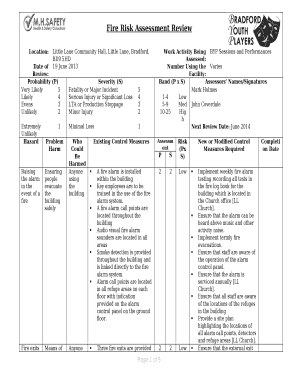
Fire Risk Assessment Form


What is the fire risk assessment?
The fire risk assessment is a systematic evaluation of a property to identify potential fire hazards and assess the risk to occupants. This assessment is essential for ensuring safety and compliance with local fire safety regulations. It involves examining the premises, identifying sources of ignition, fuel, and oxygen, and evaluating the effectiveness of existing fire safety measures. The goal is to implement strategies that minimize the risk of fire and protect lives and property.
Steps to complete the fire risk assessment
Completing a fire risk assessment involves several key steps:
- Identify fire hazards: Look for potential sources of ignition, such as electrical equipment, heating systems, and flammable materials.
- Assess the risks: Evaluate how likely it is for a fire to start and what could contribute to its spread.
- Evaluate existing fire safety measures: Review current fire alarms, extinguishers, and escape routes to determine their adequacy.
- Record findings: Document all identified hazards, risks, and safety measures in the fire risk assessment doc.
- Implement improvements: Based on the assessment, take necessary actions to mitigate risks, such as installing new fire safety equipment or improving training for staff.
- Review regularly: Schedule periodic reviews to ensure the assessment remains current and effective.
Legal use of the fire risk assessment
The fire risk assessment doc is not just a best practice; it is often a legal requirement under various fire safety laws in the United States. Compliance with these regulations helps to ensure that businesses and organizations are taking necessary precautions to protect employees and visitors. The assessment must be conducted by a qualified individual and should be kept updated to reflect any changes in the premises or operations that could impact fire safety.
Key elements of the fire risk assessment
A comprehensive fire risk assessment includes several critical elements:
- Property details: Information about the building, including its layout and occupancy.
- Hazard identification: A thorough list of potential fire hazards present in the property.
- Risk evaluation: Analysis of the likelihood of fire occurrence and potential consequences.
- Preventive measures: Recommendations for reducing or eliminating identified risks.
- Emergency procedures: Clear guidelines on evacuation and response in case of a fire.
How to use the fire risk assessment
The fire risk assessment doc serves multiple purposes. It can be used as a training tool for staff to understand fire safety protocols. Additionally, it provides a framework for regular safety audits and helps ensure compliance with local fire regulations. By actively using the assessment, organizations can foster a culture of safety and preparedness, ultimately reducing the risk of fire incidents.
State-specific rules for the fire risk assessment
Fire safety regulations can vary significantly from state to state in the U.S. It is essential to be aware of and comply with local laws regarding fire risk assessments. Some states may have specific requirements for the frequency of assessments, the qualifications of the assessor, or documentation standards. Staying informed about these regulations ensures that businesses remain compliant and can avoid potential penalties.
Quick guide on how to complete fire risk assessment
Easily Prepare Fire Risk Assessment on Any Device
Digital document management has become increasingly popular among businesses and individuals. It offers an ideal environmentally friendly alternative to conventional printed and signed documents, allowing you to obtain the correct form and securely save it online. airSlate SignNow equips you with all the necessary tools to create, modify, and electronically sign your documents quickly without any delays. Manage Fire Risk Assessment on any device using the airSlate SignNow apps for Android or iOS and enhance any document-related process today.
The Simplest Way to Modify and eSign Fire Risk Assessment Effortlessly
- Find Fire Risk Assessment and click on Get Form to begin.
- Utilize the tools we provide to fill out your document.
- Select important parts of your documents or redact sensitive information with tools specifically designed for that purpose by airSlate SignNow.
- Create your signature using the Sign feature, which takes mere seconds and holds the same legal validity as a traditional handwritten signature.
- Review all the details and click on the Done button to save your changes.
- Decide how you wish to send your form—via email, SMS, or invitation link, or download it to your computer.
Eliminate the hassle of lost or misplaced documents, tedious form searching, or errors that require reprinting new copies. airSlate SignNow meets your document management needs in just a few clicks from any device you choose. Edit and eSign Fire Risk Assessment while ensuring excellent communication throughout the document preparation process with airSlate SignNow.
Create this form in 5 minutes or less
Create this form in 5 minutes!
How to create an eSignature for the fire risk assessment
How to create an electronic signature for a PDF online
How to create an electronic signature for a PDF in Google Chrome
How to create an e-signature for signing PDFs in Gmail
How to create an e-signature right from your smartphone
How to create an e-signature for a PDF on iOS
How to create an e-signature for a PDF on Android
People also ask
-
What is a fire risk assessment doc?
A fire risk assessment doc is a vital document that identifies potential fire hazards in a workplace or property. It evaluates the risks and outlines the necessary measures to reduce those risks, ensuring compliance with fire safety regulations.
-
How can airSlate SignNow help with creating a fire risk assessment doc?
airSlate SignNow provides an intuitive platform for creating, sharing, and eSigning your fire risk assessment doc. With customizable templates, you can streamline the creation process and ensure that your documentation meets all regulatory requirements.
-
What are the benefits of using airSlate SignNow for fire risk assessment docs?
Using airSlate SignNow for your fire risk assessment doc offers numerous benefits, including improved efficiency, secure eSigning, and easy document tracking. The platform also aids in collaboration, allowing multiple stakeholders to review and sign the document seamlessly.
-
Is there a cost associated with using airSlate SignNow for fire risk assessment docs?
Yes, airSlate SignNow offers competitive pricing plans that cater to different business needs. The cost varies depending on the features you choose, but the platform is designed to be a cost-effective solution for managing your fire risk assessment doc.
-
Can I integrate airSlate SignNow with other tools for managing fire risk assessment docs?
Absolutely! airSlate SignNow integrates seamlessly with various business tools, enabling you to manage your fire risk assessment doc efficiently. Integrations with platforms like Google Drive and Microsoft Office enhance your workflow and document management capabilities.
-
What features does airSlate SignNow offer for managing fire risk assessment docs?
airSlate SignNow offers features such as customizable templates, real-time collaboration, eSigning, and secure cloud storage. These tools make it easy to create and manage your fire risk assessment doc in a streamlined and effective manner.
-
How secure is my fire risk assessment doc with airSlate SignNow?
Security is a top priority at airSlate SignNow. Your fire risk assessment doc is protected with advanced encryption and secure storage, ensuring that sensitive information remains confidential and is only accessible to authorized users.
Get more for Fire Risk Assessment
- New water connection application form pdf 77032747
- Metroplus gym reimbursement form
- Scerts assessment forms pdf
- Physical activity readiness questionnaire 84619143 form
- Dhs newton iowa form
- Vec fc 21 pdf form
- Sample internship waiver letter form
- Small group oral language sample for early childhood form
Find out other Fire Risk Assessment
- eSignature Delaware Business Operations Forbearance Agreement Fast
- How To eSignature Ohio Banking Business Plan Template
- eSignature Georgia Business Operations Limited Power Of Attorney Online
- Help Me With eSignature South Carolina Banking Job Offer
- eSignature Tennessee Banking Affidavit Of Heirship Online
- eSignature Florida Car Dealer Business Plan Template Myself
- Can I eSignature Vermont Banking Rental Application
- eSignature West Virginia Banking Limited Power Of Attorney Fast
- eSignature West Virginia Banking Limited Power Of Attorney Easy
- Can I eSignature Wisconsin Banking Limited Power Of Attorney
- eSignature Kansas Business Operations Promissory Note Template Now
- eSignature Kansas Car Dealer Contract Now
- eSignature Iowa Car Dealer Limited Power Of Attorney Easy
- How Do I eSignature Iowa Car Dealer Limited Power Of Attorney
- eSignature Maine Business Operations Living Will Online
- eSignature Louisiana Car Dealer Profit And Loss Statement Easy
- How To eSignature Maryland Business Operations Business Letter Template
- How Do I eSignature Arizona Charity Rental Application
- How To eSignature Minnesota Car Dealer Bill Of Lading
- eSignature Delaware Charity Quitclaim Deed Computer