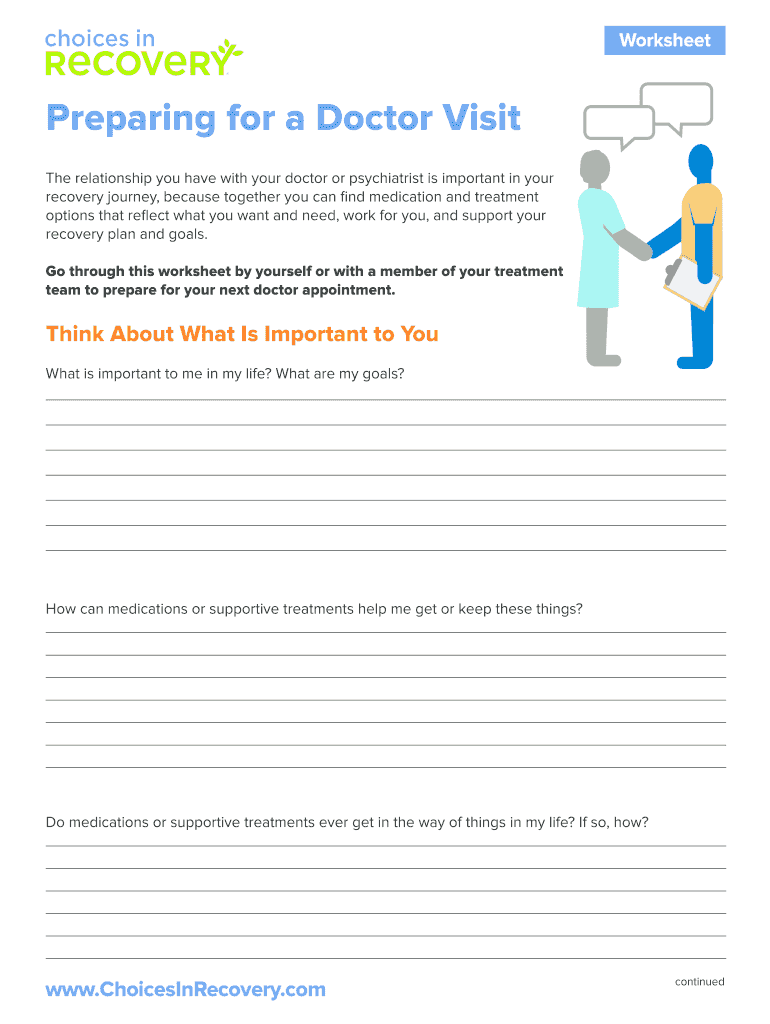
Preparing for a Doctor Visit Form


What is the Preparing For A Doctor Visit
The Preparing For A Doctor Visit form is a crucial document designed to help patients organize their medical information before attending a healthcare appointment. This form typically includes sections for personal details, medical history, current medications, allergies, and any specific questions or concerns the patient may have. By completing this form, patients can ensure that they provide their healthcare provider with all necessary information, facilitating a more productive and focused visit.
Steps to complete the Preparing For A Doctor Visit
Completing the Preparing For A Doctor Visit form involves several straightforward steps:
- Gather personal information: Collect your name, contact details, and insurance information.
- Document medical history: Include any past surgeries, chronic conditions, and relevant family medical history.
- List medications: Record all current medications, including dosages and frequency.
- Note allergies: Specify any allergies to medications, foods, or environmental factors.
- Prepare questions: Write down any questions or concerns you wish to discuss with your doctor.
After completing the form, review it for accuracy and ensure all sections are filled out before your appointment.
How to use the Preparing For A Doctor Visit
The Preparing For A Doctor Visit form can be utilized in various ways. Patients can fill it out digitally or on paper, depending on their preference. When using the digital format, ensure you have a reliable eSignature solution to securely sign and submit the form. This electronic method not only streamlines the process but also ensures that your information is stored safely and can be accessed easily during your visit.
Legal use of the Preparing For A Doctor Visit
The Preparing For A Doctor Visit form is legally recognized as a valid document when completed correctly. To ensure its legal standing, it is important to comply with local regulations regarding patient information and consent. Utilizing a trusted eSignature platform can enhance the form's legitimacy by providing a digital certificate and maintaining compliance with relevant laws such as the ESIGN Act and UETA.
Key elements of the Preparing For A Doctor Visit
Several key elements are essential for the Preparing For A Doctor Visit form:
- Patient identification: Full name, date of birth, and contact information.
- Medical history: Comprehensive details about past and current health issues.
- Medication list: A complete inventory of medications currently being taken.
- Allergy information: Clear indication of any known allergies.
- Questions for the doctor: A space for patients to jot down inquiries they have prior to the visit.
Including these elements helps ensure that healthcare providers have a complete understanding of the patient's health status.
Form Submission Methods (Online / Mail / In-Person)
The Preparing For A Doctor Visit form can be submitted through various methods, depending on the healthcare provider's preferences:
- Online submission: Many providers allow patients to fill out and submit the form through their patient portal.
- Mail: Patients can print the completed form and send it via postal mail to the healthcare facility.
- In-person delivery: The form can be brought to the appointment and handed directly to the receptionist.
Choosing the most convenient submission method can help streamline the check-in process on the day of the appointment.
Quick guide on how to complete preparing for a doctor visit
Complete Preparing For A Doctor Visit seamlessly on any device
Digital document management has gained traction among businesses and individuals. It offers an excellent eco-friendly substitute to traditional printed and signed documents, allowing you to obtain the required form and securely retain it online. airSlate SignNow equips you with all the tools necessary to create, modify, and eSign your documents swiftly without delays. Manage Preparing For A Doctor Visit on any platform with airSlate SignNow's Android or iOS applications and enhance any document-centric operation today.
How to modify and eSign Preparing For A Doctor Visit effortlessly
- Obtain Preparing For A Doctor Visit and select Get Form to initiate.
- Utilize the tools we provide to complete your document.
- Emphasize key sections of your documents or obscure sensitive details with tools that airSlate SignNow specifically provides for that purpose.
- Create your signature with the Sign tool, which takes mere seconds and carries the same legal validity as a conventional wet ink signature.
- Review the information and click the Done button to save your changes.
- Choose how you want to submit your form, via email, text message (SMS), invitation link, or download it to your computer.
Say goodbye to lost or misplaced documents, tedious form searches, or errors that necessitate printing new document copies. airSlate SignNow meets all your document management needs in just a few clicks from a device you prefer. Modify and eSign Preparing For A Doctor Visit and guarantee effective communication at every stage of the form preparation process with airSlate SignNow.
Create this form in 5 minutes or less
Create this form in 5 minutes!
How to create an eSignature for the preparing for a doctor visit
How to create an electronic signature for a PDF online
How to create an electronic signature for a PDF in Google Chrome
How to create an e-signature for signing PDFs in Gmail
How to create an e-signature right from your smartphone
How to create an e-signature for a PDF on iOS
How to create an e-signature for a PDF on Android
People also ask
-
What are the key features of airSlate SignNow that help in preparing for a doctor visit?
airSlate SignNow offers features like document templates and eSigning that are perfect for preparing for a doctor visit. Users can quickly fill out and sign necessary documents before their appointment, ensuring efficient check-ins. This streamlined process saves time and reduces stress during the visit.
-
How does airSlate SignNow streamline the process of preparing for a doctor visit?
AirSlate SignNow simplifies preparing for a doctor visit by allowing patients to complete all required paperwork digitally and securely. This means patients can focus on their health without worrying about paperwork during their visit. With a user-friendly interface, it caters to all age groups, making the process seamless.
-
Is airSlate SignNow a cost-effective solution for preparing for a doctor visit?
Yes, airSlate SignNow is designed to be a cost-effective solution for individuals and businesses alike. By minimizing the time spent on managing paperwork, it effectively reduces overhead costs. For those actively preparing for a doctor visit, this can lead to a more efficient experience at a lower expense.
-
Can I integrate airSlate SignNow with my existing healthcare management system for preparing for a doctor visit?
Absolutely! AirSlate SignNow offers various integrations that can enhance your experience in preparing for a doctor visit. You can connect it to popular healthcare management systems, eHRs, or your existing scheduling software, ensuring that your documents and appointments are seamlessly managed.
-
How secure is airSlate SignNow for sensitive documents when preparing for a doctor visit?
Security is a priority with airSlate SignNow, especially when dealing with sensitive documents related to preparing for a doctor visit. The platform employs advanced encryption and compliance with data protection regulations, ensuring that your information remains safe and confidential throughout the signing process.
-
What types of documents can I prepare using airSlate SignNow before visiting a doctor?
You can prepare a variety of documents using airSlate SignNow before your doctor visit, including consent forms, medical histories, and insurance paperwork. This helps ensure you have everything you need ready in advance, allowing for a smooth and effective consultation. The platform provides customizable templates for ease of use.
-
How can airSlate SignNow improve my overall experience when preparing for a doctor visit?
By using airSlate SignNow, you can improve your overall experience when preparing for a doctor visit with quicker, more efficient document management. This means less time spent on forms and more focus on your health and wellness. Additionally, eSigning provides convenience, allowing you to complete documents from any location.
Get more for Preparing For A Doctor Visit
Find out other Preparing For A Doctor Visit
- Can I eSign Nevada Non-Profit LLC Operating Agreement
- eSign Legal Presentation New York Online
- eSign Ohio Legal Moving Checklist Simple
- How To eSign Ohio Non-Profit LLC Operating Agreement
- eSign Oklahoma Non-Profit Cease And Desist Letter Mobile
- eSign Arizona Orthodontists Business Plan Template Simple
- eSign Oklahoma Non-Profit Affidavit Of Heirship Computer
- How Do I eSign Pennsylvania Non-Profit Quitclaim Deed
- eSign Rhode Island Non-Profit Permission Slip Online
- eSign South Carolina Non-Profit Business Plan Template Simple
- How Can I eSign South Dakota Non-Profit LLC Operating Agreement
- eSign Oregon Legal Cease And Desist Letter Free
- eSign Oregon Legal Credit Memo Now
- eSign Oregon Legal Limited Power Of Attorney Now
- eSign Utah Non-Profit LLC Operating Agreement Safe
- eSign Utah Non-Profit Rental Lease Agreement Mobile
- How To eSign Rhode Island Legal Lease Agreement
- How Do I eSign Rhode Island Legal Residential Lease Agreement
- How Can I eSign Wisconsin Non-Profit Stock Certificate
- How Do I eSign Wyoming Non-Profit Quitclaim Deed