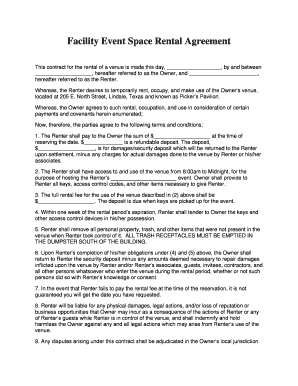
Venue Rental Agreement Form


What is the Venue Rental Agreement
A venue rental agreement is a legally binding document that outlines the terms and conditions under which a venue is rented for events such as weddings, parties, or corporate functions. This agreement typically details the responsibilities of both the venue owner and the renter, including rental fees, security deposits, cancellation policies, and permitted uses of the space. It serves to protect the interests of both parties and ensures clarity regarding the expectations surrounding the rental.
Key elements of the Venue Rental Agreement
Essential components of a venue rental agreement include:
- Parties involved: Clearly identify the venue owner and the renter.
- Event details: Specify the event type, date, and time of the rental.
- Rental fees: Outline the total cost, payment schedule, and any additional fees.
- Security deposit: State the amount required and conditions for its return.
- Cancellation policy: Define the terms for cancellation and any associated penalties.
- Liability and insurance: Address liability coverage and insurance requirements.
- Rules and regulations: Include any venue-specific rules that must be followed during the event.
How to use the Venue Rental Agreement
Using a venue rental agreement involves several steps. First, both parties should review the document to ensure all details are accurate and agreed upon. Once finalized, both the venue owner and the renter must sign the agreement. This can be done digitally to streamline the process. After signing, each party should retain a copy of the agreement for their records. This ensures that both parties have a reference point for the terms of the rental.
Steps to complete the Venue Rental Agreement
Completing a venue rental agreement involves the following steps:
- Gather necessary information: Collect details such as event type, date, and number of guests.
- Fill out the agreement: Input all relevant information into the template, ensuring accuracy.
- Review the terms: Both parties should read through the agreement to confirm understanding.
- Sign the agreement: Use a secure eSignature solution to sign the document.
- Distribute copies: Ensure both parties receive a signed copy for their records.
Legal use of the Venue Rental Agreement
For a venue rental agreement to be legally binding, it must meet certain criteria. This includes having clear terms that are agreed upon by both parties, the capacity to enter into a contract, and compliance with state laws governing rental agreements. Utilizing a reliable eSignature platform can enhance the legal standing of the agreement by providing a digital certificate and ensuring compliance with relevant regulations, such as the ESIGN Act.
How to obtain the Venue Rental Agreement
A venue rental agreement can be obtained through various means. Many venues provide their own templates, which can be customized to fit specific needs. Alternatively, templates can be found online or created from scratch using a simple event space rental agreement as a guide. It is essential to ensure that any template used complies with local laws and includes all necessary elements to protect both parties involved.
Quick guide on how to complete venue rental agreement
Complete Venue Rental Agreement effortlessly on any gadget
Digital document management has become increasingly favored by companies and individuals alike. It offers an ideal eco-friendly substitution for conventional printed and signed documents, as you can easily locate the required form and securely keep it online. airSlate SignNow provides you with all the tools necessary to create, modify, and electronically sign your documents promptly without holdups. Manage Venue Rental Agreement on any gadget using airSlate SignNow Android or iOS applications and simplify any document-related procedure today.
The simplest method to modify and electronically sign Venue Rental Agreement without hassle
- Acquire Venue Rental Agreement and click on Get Form to begin.
- Utilize the tools we offer to fill out your form.
- Emphasize crucial sections of your documents or redact sensitive information using the tools that airSlate SignNow specifically provides for this purpose.
- Create your signature with the Sign feature, which takes mere seconds and holds the same legal validity as a conventional wet ink signature.
- Review all the details and click on the Done button to save your modifications.
- Choose how you wish to send your form, whether via email, SMS, or invitation link, or download it to your computer.
Eliminate concerns about lost or misplaced files, tedious form searching, or mistakes that require printing new document copies. airSlate SignNow meets your document management needs in just a few clicks from any device you prefer. Modify and electronically sign Venue Rental Agreement and ensure excellent communication at any stage of your form preparation process with airSlate SignNow.
Create this form in 5 minutes or less
Create this form in 5 minutes!
How to create an eSignature for the venue rental agreement
How to create an electronic signature for a PDF online
How to create an electronic signature for a PDF in Google Chrome
How to create an e-signature for signing PDFs in Gmail
How to create an e-signature right from your smartphone
How to create an e-signature for a PDF on iOS
How to create an e-signature for a PDF on Android
People also ask
-
What is a venue rental agreement template?
A venue rental agreement template is a legal document that outlines the terms and conditions for renting a venue for events. This template typically includes details such as rental fees, deposit requirements, and cancellation policies, providing a clear framework for both the venue owner and the renter.
-
How can I create a venue rental agreement template using airSlate SignNow?
You can easily create a venue rental agreement template using airSlate SignNow by selecting from our pre-designed templates or starting from scratch. Our user-friendly platform allows you to customize fields, add terms, and ensure that all necessary clauses are included, making the process seamless.
-
What are the benefits of using a venue rental agreement template?
Using a venue rental agreement template saves time and ensures that all important aspects of the rental process are covered. It minimizes the risk of misunderstandings and provides legal protection for both parties, making it an essential tool for any event organizer.
-
Are there any costs associated with using a venue rental agreement template on airSlate SignNow?
airSlate SignNow offers a variety of pricing plans that include access to the venue rental agreement template and other features. Our flexible pricing structure allows you to choose a plan that fits your budget while providing you with the essential tools for eSigning and managing documents effectively.
-
Can I customize the venue rental agreement template to suit my needs?
Absolutely! airSlate SignNow allows you to fully customize the venue rental agreement template to ensure it meets your specific requirements. You can add unique clauses, adjust terms, and input your branding before sending it out for signatures.
-
Is the venue rental agreement template legally binding?
Yes, a venue rental agreement template created and signed through airSlate SignNow is legally binding. Once both parties electronically sign the document, it holds the same weight as a traditional paper contract, ensuring that your agreement is enforceable.
-
What integrations does airSlate SignNow offer for managing venue rental agreements?
airSlate SignNow offers numerous integrations with popular business applications, allowing you to manage venue rental agreements efficiently. Whether you use CRM systems, cloud storage, or workflow automation tools, our platform integrates smoothly to enhance your document management experience.
Get more for Venue Rental Agreement
- Congregation agreement universal life church ulc form
- No rise certificate form
- Alfred adask trust fever form
- Mep ts 051910 form
- Form gr2210 ci grand rapids mi
- Pittsfield charter township kurt wetland director form
- Summitbaptistchurch netsummits by lawsummits by lawssummit baptist church form
- Becu direct deposit form senjatekno
Find out other Venue Rental Agreement
- Sign Louisiana Education Business Plan Template Mobile
- Sign Kansas Education Rental Lease Agreement Easy
- Sign Maine Education Residential Lease Agreement Later
- How To Sign Michigan Education LLC Operating Agreement
- Sign Mississippi Education Business Plan Template Free
- Help Me With Sign Minnesota Education Residential Lease Agreement
- Sign Nevada Education LLC Operating Agreement Now
- Sign New York Education Business Plan Template Free
- Sign Education Form North Carolina Safe
- Sign North Carolina Education Purchase Order Template Safe
- Sign North Dakota Education Promissory Note Template Now
- Help Me With Sign North Carolina Education Lease Template
- Sign Oregon Education Living Will Easy
- How To Sign Texas Education Profit And Loss Statement
- Sign Vermont Education Residential Lease Agreement Secure
- How Can I Sign Washington Education NDA
- Sign Wisconsin Education LLC Operating Agreement Computer
- Sign Alaska Finance & Tax Accounting Purchase Order Template Computer
- Sign Alaska Finance & Tax Accounting Lease Termination Letter Free
- Can I Sign California Finance & Tax Accounting Profit And Loss Statement