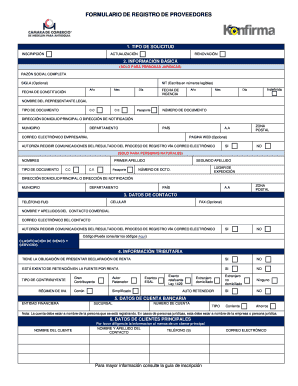
Formulario De Registro


What is the formulario de registro
The formulario de registro is a crucial document used for various purposes, including applications for services, registration for events, or formal submissions to organizations. It serves as a means for individuals or businesses to provide necessary information in a structured format. This form can be utilized in different contexts, such as educational institutions, government agencies, or corporate environments, ensuring that all required details are collected efficiently.
How to use the formulario de registro
Using the formulario de registro involves several straightforward steps. First, identify the specific requirements of the form, as these may vary depending on the organization or purpose. Next, gather all necessary information, such as personal details, identification numbers, and any supporting documents. Once you have the required information, fill out the form accurately, ensuring that all fields are completed as instructed. After completing the form, review it for any errors before submission.
Steps to complete the formulario de registro
Completing the formulario de registro can be done efficiently by following these steps:
- Read the instructions carefully to understand what information is needed.
- Collect all relevant documents and information beforehand.
- Fill out the form, ensuring clarity and accuracy in your entries.
- Double-check the form for any mistakes or missing information.
- Submit the completed form through the specified method, whether online, by mail, or in person.
Legal use of the formulario de registro
The legal use of the formulario de registro is essential for ensuring that the information provided is recognized and accepted by relevant authorities. To be legally binding, the form must comply with applicable laws and regulations. This includes having the necessary signatures and, in some cases, notarization. Using a trusted platform for electronic signatures can enhance the legal standing of the completed form, ensuring it meets the requirements set forth by laws such as the ESIGN Act and UETA.
Key elements of the formulario de registro
Key elements of the formulario de registro typically include:
- Name and contact information of the individual or entity submitting the form.
- Purpose of the registration or application.
- Specific details required by the organization, such as identification numbers or dates.
- Signature section for verification and legal acknowledgment.
- Date of submission to establish a timeline for processing.
Who issues the formulario de registro
The formulario de registro can be issued by various entities depending on its purpose. Common issuers include government agencies, educational institutions, and private organizations. Each issuer may have its own version of the form tailored to specific requirements, ensuring that the information collected aligns with their operational needs.
Quick guide on how to complete formulario de registro
Prepare Formulario De Registro seamlessly on any device
Web-based document management has gained signNow traction among organizations and individuals. It serves as an ideal eco-friendly alternative to traditional printed and signed documents, allowing you to access the necessary form and securely store it online. airSlate SignNow equips you with all the tools required to create, modify, and eSign your documents promptly without delays. Manage Formulario De Registro on any device with airSlate SignNow's Android or iOS applications and enhance any document-centric process today.
The easiest way to alter and eSign Formulario De Registro effortlessly
- Obtain Formulario De Registro and click on Get Form to begin.
- Utilize the tools we provide to complete your form.
- Emphasize pertinent sections of your documents or mask sensitive information with tools that airSlate SignNow provides specifically for that purpose.
- Craft your signature using the Sign tool, which takes mere seconds and holds the same legal validity as a conventional wet ink signature.
- Recheck the details and click on the Done button to save your modifications.
- Choose how you would like to send your form, whether by email, text message (SMS), invite link, or download it to your PC.
Forget about lost or mislaid documents, cumbersome form navigation, or errors that necessitate printing new document copies. airSlate SignNow addresses all your document management needs in just a few clicks from any device of your preference. Modify and eSign Formulario De Registro and ensure clear communication at every stage of the form preparation process with airSlate SignNow.
Create this form in 5 minutes or less
Create this form in 5 minutes!
How to create an eSignature for the formulario de registro
How to create an electronic signature for a PDF online
How to create an electronic signature for a PDF in Google Chrome
How to create an e-signature for signing PDFs in Gmail
How to create an e-signature right from your smartphone
How to create an e-signature for a PDF on iOS
How to create an e-signature for a PDF on Android
People also ask
-
What is a formulario de registro in airSlate SignNow?
A formulario de registro in airSlate SignNow is a customizable form that allows users to collect information and signatures electronically. It streamlines the registration process for events, services, or other purposes, ensuring all necessary data is gathered efficiently and securely.
-
How much does it cost to use the formulario de registro feature?
airSlate SignNow offers competitive pricing plans that include access to the formulario de registro feature. You can choose from various plans based on your needs, ensuring you receive the best value for your business while optimizing your document management process.
-
What features are included with the formulario de registro?
The formulario de registro includes a variety of features such as customizable templates, real-time collaboration, and automated notifications. These features enhance the user experience, making it easy to create and manage forms while ensuring compliance and security.
-
Can the formulario de registro be integrated with other tools?
Yes, the formulario de registro can be seamlessly integrated with various third-party applications such as CRM systems and project management tools. This flexibility allows businesses to streamline their workflows and enhance productivity without switching between different platforms.
-
What are the benefits of using a formulario de registro for my business?
Using a formulario de registro offers numerous benefits, including time savings, improved accuracy, and enhanced customer experience. It helps businesses collect data efficiently, reduces paperwork, and allows for quick access to signed documents, ultimately driving operational efficiency.
-
Is it easy to create a formulario de registro in airSlate SignNow?
Absolutely! airSlate SignNow provides an intuitive interface that makes it simple to create a formulario de registro. Users can easily drag and drop fields, customize designs, and set up automated workflows, ensuring a user-friendly experience for all skill levels.
-
Can I track submissions made through the formulario de registro?
Yes, airSlate SignNow allows you to track all submissions made through the formulario de registro. Users can view submission statuses, receive real-time notifications, and access detailed analytics, providing insights into registration trends and helping improve future processes.
Get more for Formulario De Registro
Find out other Formulario De Registro
- eSignature Ohio Non-Profit LLC Operating Agreement Later
- eSignature Ohio Non-Profit LLC Operating Agreement Easy
- How Can I eSignature Ohio Lawers Lease Termination Letter
- Can I eSignature Ohio Lawers Lease Termination Letter
- Can I eSignature Oregon Non-Profit Last Will And Testament
- Can I eSignature Oregon Orthodontists LLC Operating Agreement
- How To eSignature Rhode Island Orthodontists LLC Operating Agreement
- Can I eSignature West Virginia Lawers Cease And Desist Letter
- eSignature Alabama Plumbing Confidentiality Agreement Later
- How Can I eSignature Wyoming Lawers Quitclaim Deed
- eSignature California Plumbing Profit And Loss Statement Easy
- How To eSignature California Plumbing Business Letter Template
- eSignature Kansas Plumbing Lease Agreement Template Myself
- eSignature Louisiana Plumbing Rental Application Secure
- eSignature Maine Plumbing Business Plan Template Simple
- Can I eSignature Massachusetts Plumbing Business Plan Template
- eSignature Mississippi Plumbing Emergency Contact Form Later
- eSignature Plumbing Form Nebraska Free
- How Do I eSignature Alaska Real Estate Last Will And Testament
- Can I eSignature Alaska Real Estate Rental Lease Agreement