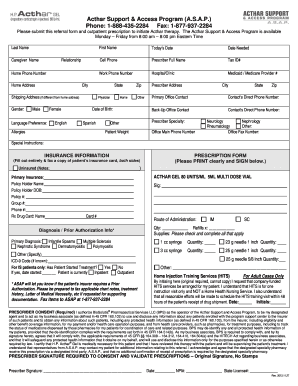
Referral Form


What is the Referral Form
The referral form is a document used to recommend an individual or entity for a specific purpose, such as employment, services, or other opportunities. This form typically includes details about the referrer, the person being referred, and the context of the referral. It serves as a formal way to communicate the qualifications and suitability of the referred individual, helping organizations make informed decisions based on the provided recommendations.
How to use the Referral Form
Using the referral form involves several straightforward steps. First, gather all necessary information about both the referrer and the individual being referred. This may include names, contact details, and relevant qualifications. Next, fill out the form accurately, ensuring that all sections are completed. Once the form is filled out, it can be submitted electronically or printed and delivered physically, depending on the organization’s requirements. Always double-check for any specific instructions provided by the receiving party to ensure compliance.
Steps to complete the Referral Form
Completing the referral form requires careful attention to detail. Here are the essential steps:
- Gather Information: Collect all necessary details about the referrer and the person being referred.
- Fill Out the Form: Enter the required information in the designated fields, ensuring accuracy.
- Review: Check the form for any errors or omissions before submission.
- Submit: Send the completed form according to the specified method, whether electronically or by mail.
Legal use of the Referral Form
The referral form can be legally binding if it meets specific criteria. It is essential to ensure that the information provided is truthful and accurate, as misrepresentation can lead to legal consequences. Additionally, organizations may have policies in place regarding the use of referral forms, which should be adhered to. When using digital tools for submission, it is crucial to comply with eSignature laws to ensure the legitimacy of the document.
Key elements of the Referral Form
Several key elements must be included in a referral form to ensure its effectiveness:
- Referrer Information: Name, contact details, and relationship to the referred individual.
- Referred Individual Information: Name, contact details, and relevant qualifications.
- Purpose of Referral: A clear explanation of why the individual is being referred.
- Signature: The referrer’s signature, which may be required for validation.
Examples of using the Referral Form
Referral forms are commonly used in various contexts. For instance, in a job application process, a referral form may be used by an employee to recommend a candidate for a position. In healthcare, a referral form might be utilized by a primary care physician to refer a patient to a specialist. Each scenario requires specific details pertinent to the context, ensuring that the referral is relevant and beneficial.
Quick guide on how to complete referral form
Effortlessly Prepare Referral Form on Any Device
The management of documents online has become increasingly favored by both companies and individuals. It offers an ideal environmentally-friendly option to traditional printed and signed papers, allowing you to obtain the correct form and securely keep it online. airSlate SignNow equips you with all the tools necessary to create, alter, and electronically sign your documents promptly without delays. Manage Referral Form on any device using the airSlate SignNow applications for Android or iOS, and simplify any document-related task today.
Steps to Modify and eSign Referral Form with Ease
- Find Referral Form and click Get Form to initiate.
- Utilize the tools we provide to complete your form.
- Emphasize important sections of the documents or obscure confidential information using the tools specifically designed by airSlate SignNow for this purpose.
- Create your eSignature with the Sign feature, which requires only moments and holds the same legal significance as a conventional wet ink signature.
- Review the information carefully and click the Done button to save your changes.
- Choose your preferred method to send your form, whether by email, SMS, or invite link, or download it to your computer.
Eliminate concerns about lost or misplaced documents, tiring searches for forms, or errors that necessitate printing new copies. airSlate SignNow meets all your document management needs in just a few clicks from any device you prefer. Modify and eSign Referral Form to ensure outstanding communication throughout your form preparation process with airSlate SignNow.
Create this form in 5 minutes or less
Create this form in 5 minutes!
How to create an eSignature for the referral form
How to create an electronic signature for a PDF online
How to create an electronic signature for a PDF in Google Chrome
How to create an e-signature for signing PDFs in Gmail
How to create an e-signature right from your smartphone
How to create an e-signature for a PDF on iOS
How to create an e-signature for a PDF on Android
People also ask
-
What is a Referral Form in airSlate SignNow?
A Referral Form in airSlate SignNow is a customizable document that enables users to collect referrals from clients or customers efficiently. This form can be electronically signed, ensuring that the submission process is both secure and legally binding. Utilizing a Referral Form helps streamline your referral process and enhances your customer relationship management.
-
How can I create a Referral Form using airSlate SignNow?
Creating a Referral Form with airSlate SignNow is simple and user-friendly. You can start by selecting a template or building one from scratch using our intuitive drag-and-drop editor. Once designed, you can send it out for signatures and track submissions directly through the platform.
-
What features are included in the airSlate SignNow Referral Form?
The airSlate SignNow Referral Form includes features such as electronic signatures, form fields for user input, and customizable templates. Additionally, it offers integration with popular CRM software for seamless data management. These functionalities ensure a smooth and efficient referral process for your business.
-
Is there a cost associated with using the Referral Form feature?
Yes, there is a cost to use the Referral Form feature, but airSlate SignNow provides various pricing plans that cater to different business needs. You can choose a plan that best fits your requirements, whether you're a small business or a larger enterprise. Pricing is transparent, and we'll help you find a solution that maximizes your investment.
-
Can I integrate the Referral Form with other applications?
Absolutely! airSlate SignNow allows you to integrate the Referral Form with various applications, including Google Workspace, Salesforce, and Microsoft Office. These integrations enhance the functionality of your referral process, making it easier to manage referrals across different platforms.
-
What are the benefits of using a digital Referral Form?
Using a digital Referral Form through airSlate SignNow streamlines the referral process, making it faster and more efficient. It eliminates paper-based workflows, reduces errors, and allows for real-time tracking of submissions. Furthermore, it provides a more secure method for collecting sensitive information.
-
How do I ensure my Referral Form is compliant with regulations?
AirSlate SignNow takes compliance seriously and provides features that help you maintain legal standards. Your Referral Form can include customizable legal disclaimers and is stored securely, ensuring adherence to regulations such as GDPR and HIPAA. Always review your specific compliance needs based on your industry.
Get more for Referral Form
Find out other Referral Form
- Electronic signature Oklahoma Warranty Deed Myself
- Can I Electronic signature Texas Warranty Deed
- How To Electronic signature Arkansas Quitclaim Deed
- Electronic signature Washington Toll Manufacturing Agreement Simple
- Can I Electronic signature Delaware Quitclaim Deed
- Electronic signature Iowa Quitclaim Deed Easy
- Electronic signature Kentucky Quitclaim Deed Safe
- Electronic signature Maine Quitclaim Deed Easy
- How Can I Electronic signature Montana Quitclaim Deed
- How To Electronic signature Pennsylvania Quitclaim Deed
- Electronic signature Utah Quitclaim Deed Now
- How To Electronic signature West Virginia Quitclaim Deed
- Electronic signature Indiana Postnuptial Agreement Template Later
- Electronic signature New York Postnuptial Agreement Template Secure
- How Can I Electronic signature Colorado Prenuptial Agreement Template
- Electronic signature California Divorce Settlement Agreement Template Free
- Electronic signature Virginia Prenuptial Agreement Template Free
- How Do I Electronic signature Maryland Affidavit of Residence
- Electronic signature Florida Child Support Modification Simple
- Electronic signature North Dakota Child Support Modification Easy