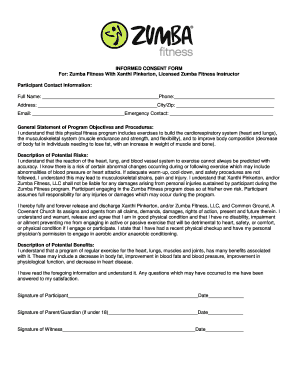
INFORMED CONSENT FORM for Zumba Fitness with Xanthi


Understanding the informed consent form for Zumba fitness with Xanthi
The informed consent form for Zumba fitness with Xanthi is a crucial document that outlines the risks and benefits associated with participating in Zumba classes. It serves to inform participants about the nature of the activities, potential physical exertion, and any health considerations they should be aware of. By signing this form, participants acknowledge their understanding of these factors and agree to participate voluntarily.
Steps to complete the informed consent form for Zumba fitness with Xanthi
Completing the informed consent form involves several straightforward steps:
- Read the entire document carefully to understand the information provided.
- Fill in personal details, including your name, contact information, and any relevant medical history.
- Sign and date the form to confirm your consent and understanding of the risks involved.
- Submit the completed form to the instructor or designated representative before participating in the class.
Key elements of the informed consent form for Zumba fitness with Xanthi
Essential components of the informed consent form include:
- Participant Information: Personal details of the individual signing the form.
- Description of Activities: A clear outline of the Zumba classes and exercises involved.
- Health Risks: Acknowledgment of potential risks, including physical injury or health complications.
- Emergency Contact: Information for a person to be contacted in case of an emergency.
- Signature and Date: Confirmation of informed consent through a signature and date.
Legal use of the informed consent form for Zumba fitness with Xanthi
The informed consent form is legally binding when it meets specific criteria. It must clearly outline the risks, be signed voluntarily, and include the participant's acknowledgment of those risks. This form protects both the instructor and the participant by ensuring that all parties understand the nature of the activities and the associated risks. Compliance with local laws and regulations is essential to uphold its legal validity.
How to use the informed consent form for Zumba fitness with Xanthi
Using the informed consent form effectively involves ensuring that all participants complete it before attending their first class. Instructors should provide a brief explanation of the form's purpose and encourage participants to ask questions if they have any concerns. This practice fosters an open dialogue about safety and health, making participants feel more comfortable and informed about their decision to join the classes.
Obtaining the informed consent form for Zumba fitness with Xanthi
The informed consent form can typically be obtained directly from the instructor or the fitness studio offering Zumba classes. Many studios provide the form in both physical and digital formats, allowing participants to choose their preferred method of completion. If you are unable to access the form, contacting the studio directly will ensure you receive the necessary documentation to participate.
Quick guide on how to complete informed consent form for zumba fitness with xanthi
Complete INFORMED CONSENT FORM For Zumba Fitness With Xanthi seamlessly on any device
Digital document management has gained popularity among companies and individuals. It offers an ideal eco-friendly alternative to traditional printed and signed documents, allowing you to acquire the necessary form and securely store it online. airSlate SignNow equips you with all the tools needed to create, modify, and eSign your documents promptly without delays. Manage INFORMED CONSENT FORM For Zumba Fitness With Xanthi on any device with airSlate SignNow's Android or iOS applications and enhance any document-centric process today.
How to modify and eSign INFORMED CONSENT FORM For Zumba Fitness With Xanthi effortlessly
- Obtain INFORMED CONSENT FORM For Zumba Fitness With Xanthi and then click Get Form to begin.
- Utilize the tools we provide to complete your document.
- Highlight important sections of your documents or obscure sensitive information with tools that airSlate SignNow specially offers for that purpose.
- Create your eSignature with the Sign feature, which takes seconds and holds the same legal validity as a conventional wet ink signature.
- Review all the details carefully and then click on the Done button to save your changes.
- Select how you wish to send your form, whether by email, SMS, or invite link, or download it to your computer.
Forget about lost or misplaced documents, tedious form searching, or errors that necessitate printing new document copies. airSlate SignNow fulfills all your document management needs in just a few clicks from any device of your preference. Modify and eSign INFORMED CONSENT FORM For Zumba Fitness With Xanthi and ensure excellent communication throughout the document preparation process with airSlate SignNow.
Create this form in 5 minutes or less
Create this form in 5 minutes!
How to create an eSignature for the informed consent form for zumba fitness with xanthi
How to create an electronic signature for a PDF online
How to create an electronic signature for a PDF in Google Chrome
How to create an e-signature for signing PDFs in Gmail
How to create an e-signature right from your smartphone
How to create an e-signature for a PDF on iOS
How to create an e-signature for a PDF on Android
People also ask
-
What are rubrics for Zumba and how can they help my classes?
Rubrics for Zumba provide a structured framework to assess the performance and progress of students in your classes. By implementing rubrics for Zumba, you can offer clear expectations that help participants understand their strengths and areas for improvement. This structured approach not only enhances the learning experience but also fosters motivation and engagement among students.
-
How can I create effective rubrics for Zumba classes?
Creating effective rubrics for Zumba classes involves identifying key performance indicators such as rhythm, form, and enthusiasm. Consider breaking these down into specific criteria that can be easily understood by students. With clear rubrics for Zumba in place, you'll be able to provide valuable feedback that encourages skill development and builds confidence.
-
What features should I look for in a tool to develop rubrics for Zumba?
When searching for tools to develop rubrics for Zumba, prioritize features such as customizable templates, collaborative capabilities, and easy sharing options. Look for a platform that allows you to incorporate multimedia elements, making the rubric visually engaging. These features will facilitate better communication of expectations between you and your Zumba participants.
-
Are there specific pricing models for tools that help with rubrics for Zumba?
Pricing models for tools that assist in creating rubrics for Zumba can vary widely, ranging from free basic versions to premium subscriptions with advanced features. Evaluate which features are essential for your classes, as investing in a cost-effective solution can enhance your teaching and streamline assessment processes. Always consider the value these tools provide in relation to their costs.
-
How can rubrics for Zumba improve student engagement?
Rubrics for Zumba improve student engagement by clarifying expectations and making performance assessments more transparent. When students know what is expected of them, they are more likely to actively participate and strive for improvement. Additionally, providing feedback based on rubrics for Zumba can motivate students to signNow their personal fitness goals.
-
Can I integrate the rubrics for Zumba with other educational tools?
Many modern platforms that allow you to create rubrics for Zumba offer integration capabilities with other educational tools. Integration can simplify the process of tracking student progress and performance across different applications, enhancing the overall effectiveness of your Zumba instruction. Check for compatibility with tools you may already be using.
-
What benefits do online rubrics for Zumba provide?
Online rubrics for Zumba provide convenience and accessibility, allowing instructors to modify and share assessments with ease. They enable real-time feedback, which can be crucial for monitoring student progress and adjustments. Furthermore, the digital format can make it easier to analyze data and improve class outcomes based on performance trends.
Get more for INFORMED CONSENT FORM For Zumba Fitness With Xanthi
- I have made a gift of form
- How to store food properly quiz sheet form
- Imm 5488 e document checklist for a work permit applied form
- Breeding contract for horses form
- Writ of enforcement addendum writ of enforcement addendum servicealberta form
- Alphabet of stress management and coping skills form
- In the circuit court seventh judicial circuit in and for volusia county florida florida supreme court approved family law form
- Loan participation agreement template form
Find out other INFORMED CONSENT FORM For Zumba Fitness With Xanthi
- Sign Maryland Non-Profit Business Plan Template Fast
- How To Sign Nevada Life Sciences LLC Operating Agreement
- Sign Montana Non-Profit Warranty Deed Mobile
- Sign Nebraska Non-Profit Residential Lease Agreement Easy
- Sign Nevada Non-Profit LLC Operating Agreement Free
- Sign Non-Profit Document New Mexico Mobile
- Sign Alaska Orthodontists Business Plan Template Free
- Sign North Carolina Life Sciences Purchase Order Template Computer
- Sign Ohio Non-Profit LLC Operating Agreement Secure
- Can I Sign Ohio Non-Profit LLC Operating Agreement
- Sign South Dakota Non-Profit Business Plan Template Myself
- Sign Rhode Island Non-Profit Residential Lease Agreement Computer
- Sign South Carolina Non-Profit Promissory Note Template Mobile
- Sign South Carolina Non-Profit Lease Agreement Template Online
- Sign Oregon Life Sciences LLC Operating Agreement Online
- Sign Texas Non-Profit LLC Operating Agreement Online
- Can I Sign Colorado Orthodontists Month To Month Lease
- How Do I Sign Utah Non-Profit Warranty Deed
- Help Me With Sign Colorado Orthodontists Purchase Order Template
- Sign Virginia Non-Profit Living Will Fast