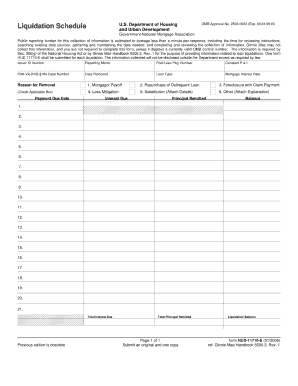
Gnma Hud 11710e Form


What is the Gnma Hud 11710e
The Gnma Hud 11710e form is a crucial document used in the context of government-backed mortgage loans. Specifically, it is associated with the Government National Mortgage Association (GNMA), which plays a vital role in ensuring liquidity in the housing market. This form is primarily utilized by lenders to report information regarding the issuance of GNMA securities. It helps in tracking the performance of mortgage loans that are insured or guaranteed by the government, thus providing transparency and accountability in the mortgage process.
How to Use the Gnma Hud 11710e
Using the Gnma Hud 11710e form involves several steps to ensure accurate completion and compliance with regulatory standards. First, gather all necessary information related to the mortgage loans being reported. This includes borrower details, loan amounts, and property information. Next, fill out the form with precise data, ensuring that all sections are completed accurately. After completing the form, it can be submitted electronically through approved channels, streamlining the reporting process and enhancing efficiency.
Steps to Complete the Gnma Hud 11710e
Completing the Gnma Hud 11710e form requires careful attention to detail. Follow these steps:
- Begin by collecting all relevant loan information, including borrower names, loan amounts, and property addresses.
- Access the Gnma Hud 11710e form through the appropriate online platform or obtain a physical copy.
- Fill in each section of the form, ensuring that all data is accurate and complete.
- Review the completed form for any errors or omissions.
- Submit the form electronically or via mail, depending on the requirements set by the GNMA.
Legal Use of the Gnma Hud 11710e
The legal use of the Gnma Hud 11710e form is governed by federal regulations that dictate how mortgage-related information should be reported. To ensure compliance, it is essential to adhere to the guidelines established by the GNMA. This includes maintaining accurate records and submitting the form within specified timeframes. Electronic submissions are recognized as legally binding, provided they meet the standards set forth by the ESIGN Act and other relevant legislation.
Key Elements of the Gnma Hud 11710e
Understanding the key elements of the Gnma Hud 11710e form is essential for accurate reporting. The main components include:
- Borrower Information: Details about the individuals taking out the mortgage.
- Loan Amount: The total amount of the mortgage being reported.
- Property Address: The location of the property associated with the loan.
- Loan Type: Information on whether the loan is fixed-rate, adjustable-rate, or another type.
Form Submission Methods
The Gnma Hud 11710e form can be submitted through various methods, depending on the lender's preferences and regulatory requirements. Common submission methods include:
- Online Submission: Many lenders opt for electronic submission through secure platforms, which enhances efficiency and reduces processing time.
- Mail: Physical copies of the form can be mailed to the designated GNMA office, although this method may take longer for processing.
- In-Person: In some cases, lenders may submit the form in person at designated locations, allowing for immediate confirmation of receipt.
Quick guide on how to complete gnma hud 11710e
Easily Prepare Gnma Hud 11710e on Any Device
Managing documents online has become increasingly popular among businesses and individuals. It offers an excellent eco-friendly alternative to conventional printed and signed documents, as you can access the necessary form and securely save it on the web. airSlate SignNow provides you with all the tools you need to create, edit, and electronically sign your documents quickly and without delay. Handle Gnma Hud 11710e on any device using the airSlate SignNow apps for Android or iOS and enhance any document-based process today.
The Simplest Way to Edit and Electronically Sign Gnma Hud 11710e Effortlessly
- Find Gnma Hud 11710e and click on Get Form to begin.
- Utilize the tools we offer to fill out your form.
- Highlight key sections of the documents or obscure sensitive information with the tools that airSlate SignNow offers specifically for this purpose.
- Create your signature using the Sign feature, which takes moments and carries the same legal validity as a traditional ink signature.
- Review all the details and click on the Done button to save your changes.
- Select how you wish to send your form, via email, text message (SMS), or an invitation link, or download it to your computer.
Say goodbye to lost or misplaced documents, tedious form searching, or mistakes that necessitate printing new copies. airSlate SignNow meets your document management needs in just a few clicks from a device of your choice. Edit and electronically sign Gnma Hud 11710e and ensure seamless communication at every stage of your form preparation process with airSlate SignNow.
Create this form in 5 minutes or less
Create this form in 5 minutes!
How to create an eSignature for the gnma hud 11710e
How to create an electronic signature for a PDF online
How to create an electronic signature for a PDF in Google Chrome
How to create an e-signature for signing PDFs in Gmail
How to create an e-signature right from your smartphone
How to create an e-signature for a PDF on iOS
How to create an e-signature for a PDF on Android
People also ask
-
What is the GNMA Form 11710E used for?
The GNMA Form 11710E is a document required for certain government-backed mortgage transactions. It serves as a crucial tool for lenders to report information related to mortgage-backed securities. Understanding how to complete and submit the GNMA Form 11710E is essential for compliance and ensuring smooth transactions.
-
How can airSlate SignNow help with GNMA Form 11710E?
airSlate SignNow provides a streamlined process for completing and eSigning the GNMA Form 11710E. With its intuitive interface, users can easily fill out the form electronically, reducing the chances of errors and saving time. Our platform simplifies document management, making it efficient to handle GNMA Form 11710E submissions.
-
Is there a cost associated with using airSlate SignNow for the GNMA Form 11710E?
Yes, airSlate SignNow offers various pricing plans to suit different business needs, including options for those specifically handling the GNMA Form 11710E. While there is a subscription fee, the cost is competitive and reflects the value of streamlined document processing and eSigning capabilities. Additionally, users can take advantage of a free trial to assess the service.
-
What features does airSlate SignNow offer for GNMA Form 11710E processing?
airSlate SignNow includes features such as customizable templates, real-time collaboration, and advanced security measures for processing the GNMA Form 11710E. Users can also track the status of documents and receive notifications upon completion. These features enhance efficiency and ensure compliance during the submission process.
-
Can I integrate airSlate SignNow with other tools when working on the GNMA Form 11710E?
Absolutely! airSlate SignNow supports integration with various third-party applications, such as CRM systems and cloud storage services, which can be beneficial when handling the GNMA Form 11710E. This seamless connectivity allows for efficient workflow management and helps maintain a centralized document repository.
-
What are the benefits of using airSlate SignNow for GNMA Form 11710E?
Using airSlate SignNow for the GNMA Form 11710E has numerous benefits, including improved accuracy and reduced turnaround time for document processing. Its user-friendly interface allows teams to collaborate effectively, ensuring everyone stays on the same page. Furthermore, eSigning enhances the security and legitimacy of submitted documents.
-
How do I get started with airSlate SignNow for GNMA Form 11710E?
Getting started with airSlate SignNow for GNMA Form 11710E is easy. Simply sign up for an account, and you can begin customizing and eSigning your forms. Our user guide and customer support team are also available to assist you throughout the onboarding process.
Get more for Gnma Hud 11710e
Find out other Gnma Hud 11710e
- eSignature Utah High Tech Warranty Deed Free
- How Do I eSignature Utah High Tech Warranty Deed
- eSignature Arkansas Legal Affidavit Of Heirship Fast
- Help Me With eSignature Colorado Legal Cease And Desist Letter
- How To eSignature Connecticut Legal LLC Operating Agreement
- eSignature Connecticut Legal Residential Lease Agreement Mobile
- eSignature West Virginia High Tech Lease Agreement Template Myself
- How To eSignature Delaware Legal Residential Lease Agreement
- eSignature Florida Legal Letter Of Intent Easy
- Can I eSignature Wyoming High Tech Residential Lease Agreement
- eSignature Connecticut Lawers Promissory Note Template Safe
- eSignature Hawaii Legal Separation Agreement Now
- How To eSignature Indiana Legal Lease Agreement
- eSignature Kansas Legal Separation Agreement Online
- eSignature Georgia Lawers Cease And Desist Letter Now
- eSignature Maryland Legal Quitclaim Deed Free
- eSignature Maryland Legal Lease Agreement Template Simple
- eSignature North Carolina Legal Cease And Desist Letter Safe
- How Can I eSignature Ohio Legal Stock Certificate
- How To eSignature Pennsylvania Legal Cease And Desist Letter