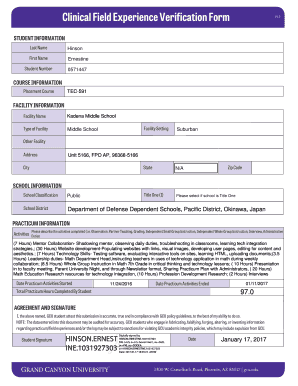
Clinical Field Experience Verification Form


What is the field experience site information form?
The field experience site information form is a crucial document used primarily in educational and professional settings. It serves to collect essential details about the site where field experiences, such as internships or clinical placements, occur. This form typically includes information about the organization, the nature of the field experience, and the supervising personnel. It is essential for ensuring that students or participants are placed in environments that meet educational standards and provide adequate support for their learning and development.
How to use the field experience site information form
Using the field experience site information form involves several straightforward steps. First, gather all necessary information about the field site, including the name, address, and contact details of the organization. Next, provide details about the type of experience offered, such as the specific roles or responsibilities expected of the participant. Once all information is filled in, the form should be reviewed for accuracy and completeness before submission. Utilizing an electronic signature platform can streamline this process, allowing for quick and efficient completion and submission.
Steps to complete the field experience site information form
Completing the field experience site information form requires careful attention to detail. Follow these steps for a smooth process:
- Gather necessary information about the field site, including contact details.
- Fill in the specific roles and responsibilities associated with the experience.
- Ensure all sections of the form are completed accurately.
- Review the form for any errors or omissions.
- Submit the form electronically or as required by the institution.
Legal use of the field experience site information form
The field experience site information form is legally binding when completed correctly and submitted according to institutional guidelines. It must comply with relevant laws regarding electronic signatures and document handling. Utilizing a secure eSignature solution can enhance the legal validity of the form, ensuring that all parties involved are protected and that the document meets legal standards. This compliance is particularly important in educational and professional contexts where accountability and verification are essential.
Key elements of the field experience site information form
Several key elements are essential for the field experience site information form to serve its purpose effectively. These elements typically include:
- The name and address of the field site.
- Contact information for the site supervisor or coordinator.
- A description of the field experience and its objectives.
- Details regarding the duration and schedule of the experience.
- Signature lines for both the participant and the site representative.
Examples of using the field experience site information form
The field experience site information form is utilized in various scenarios, particularly in educational programs that require practical experience. For instance, nursing students may use this form to document their clinical placements at hospitals, while education majors might complete it for their student teaching assignments. In each case, the form serves to formalize the relationship between the educational institution and the field site, ensuring that all parties understand their roles and responsibilities.
Quick guide on how to complete clinical field experience verification form
Effortlessly Prepare Clinical Field Experience Verification Form on Any Device
Managing documents online has gained traction among businesses and individuals. It offers an ideal environmentally friendly substitute for conventional printed and signed materials, as you can access the correct template and securely store it online. airSlate SignNow provides you with all the tools necessary to create, modify, and electronically sign your documents swiftly without delays. Manage Clinical Field Experience Verification Form on any device using airSlate SignNow's Android or iOS applications and enhance any documentation process today.
How to Modify and Electronically Sign Clinical Field Experience Verification Form with Ease
- Find Clinical Field Experience Verification Form and click on Get Form to begin.
- Utilize the tools we provide to fill out your form.
- Emphasize key sections of the documents or redact sensitive information with the tools that airSlate SignNow specifically offers for that purpose.
- Create your signature using the Sign tool, which takes mere moments and carries the same legal validity as a conventional wet ink signature.
- Review the details and click on the Done button to save your changes.
- Choose your preferred method of sending your form, whether by email, text message (SMS), or invitation link, or download it to your computer.
Eliminate the hassle of lost or misplaced documents, tedious form navigation, or mistakes that require printing new document copies. airSlate SignNow addresses your document management needs in just a few clicks from any device of your choice. Modify and electronically sign Clinical Field Experience Verification Form and ensure effective communication at any stage of the form preparation process with airSlate SignNow.
Create this form in 5 minutes or less
Create this form in 5 minutes!
How to create an eSignature for the clinical field experience verification form
How to create an electronic signature for a PDF online
How to create an electronic signature for a PDF in Google Chrome
How to create an e-signature for signing PDFs in Gmail
How to create an e-signature right from your smartphone
How to create an e-signature for a PDF on iOS
How to create an e-signature for a PDF on Android
People also ask
-
What is a clinical field experience verification form?
A clinical field experience verification form is a document used to confirm the completion of clinical training hours in educational programs. It serves as proof for institutions or employers that a candidate has fulfilled the necessary practical experience requirements. Using airSlate SignNow, you can easily create and manage these forms for efficient processing.
-
How can airSlate SignNow help with clinical field experience verification forms?
airSlate SignNow streamlines the creation, signing, and management of clinical field experience verification forms. Our user-friendly platform allows you to design custom forms, collect signatures electronically, and track their status in real-time. This enhances efficiency and ensures that your verification documents are handled promptly.
-
What are the pricing options for airSlate SignNow?
airSlate SignNow offers flexible pricing options tailored to different organizational needs. Whether you’re an individual user or a large institution needing multiple accounts, we have a plan that fits your budget. Explore our various subscription models to find the best option for managing your clinical field experience verification forms.
-
Are there any integrations available with airSlate SignNow?
Yes, airSlate SignNow seamlessly integrates with a wide range of applications, including Google Workspace, Salesforce, and Microsoft Office. This allows you to enhance your workflow by utilizing existing tools when managing clinical field experience verification forms. Effortless integration simplifies your processes and boosts productivity.
-
What features does airSlate SignNow offer for document management?
airSlate SignNow provides a variety of features for document management, including customizable templates, secure electronic signatures, and advanced tracking capabilities. With these tools, you can manage clinical field experience verification forms more efficiently, ensuring compliance and quick access to important documents. Additionally, you’ll benefit from real-time notifications and communication.
-
Can I use airSlate SignNow on mobile devices?
Absolutely! airSlate SignNow is fully optimized for mobile devices, allowing you to manage clinical field experience verification forms on the go. Whether you’re using a smartphone or tablet, our app ensures that you can collect signatures, send documents, and track progress without being tied to a desk. Stay flexible and efficient with mobile access.
-
Is airSlate SignNow secure for handling sensitive information?
Yes, security is a top priority at airSlate SignNow. We employ advanced encryption and compliance measures to protect your sensitive information, including clinical field experience verification forms. Our platform is designed to keep your data safe, ensuring that only authorized users can access and process these essential documents.
Get more for Clinical Field Experience Verification Form
Find out other Clinical Field Experience Verification Form
- Help Me With Electronic signature West Virginia Non-Profit Business Plan Template
- Electronic signature Nebraska Legal Living Will Simple
- Electronic signature Nevada Legal Contract Safe
- How Can I Electronic signature Nevada Legal Operating Agreement
- How Do I Electronic signature New Hampshire Legal LLC Operating Agreement
- How Can I Electronic signature New Mexico Legal Forbearance Agreement
- Electronic signature New Jersey Legal Residential Lease Agreement Fast
- How To Electronic signature New York Legal Lease Agreement
- How Can I Electronic signature New York Legal Stock Certificate
- Electronic signature North Carolina Legal Quitclaim Deed Secure
- How Can I Electronic signature North Carolina Legal Permission Slip
- Electronic signature Legal PDF North Dakota Online
- Electronic signature North Carolina Life Sciences Stock Certificate Fast
- Help Me With Electronic signature North Dakota Legal Warranty Deed
- Electronic signature North Dakota Legal Cease And Desist Letter Online
- Electronic signature North Dakota Legal Cease And Desist Letter Free
- Electronic signature Delaware Orthodontists Permission Slip Free
- How Do I Electronic signature Hawaii Orthodontists Lease Agreement Form
- Electronic signature North Dakota Life Sciences Business Plan Template Now
- Electronic signature Oklahoma Legal Bill Of Lading Fast