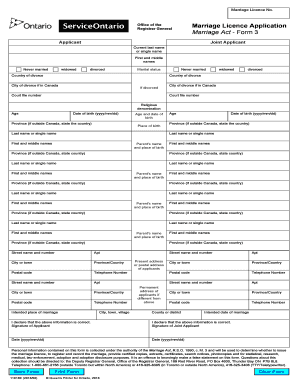
Marriage Licence Application Form


What is the Marriage Licence Application Form
The Ontario marriage licence application form is a legal document required for couples intending to marry in Ontario. This form serves as a formal request for a marriage licence, which is essential for the marriage ceremony to be legally recognized. It typically includes personal information about both parties, such as names, dates of birth, and places of residence. Understanding the purpose and requirements of this form is crucial for a smooth application process.
Steps to Complete the Marriage Licence Application Form
Completing the Ontario marriage licence application form involves several key steps to ensure accuracy and compliance with legal requirements. First, gather necessary personal information, including identification documents for both applicants. Next, fill out the form by providing details such as full names, birth dates, and contact information. It's important to review the completed form for any errors before submission. Finally, submit the application either online or in person at the designated office along with any required fees.
Required Documents
When applying for the Ontario marriage licence, specific documents are required to verify the identities of both applicants. These typically include valid government-issued photo identification, such as a driver's licence or passport. If either party has been previously married, they must also provide documentation of the dissolution of the prior marriage, such as a divorce decree or death certificate. Ensuring all required documents are prepared in advance can expedite the application process.
Legal Use of the Marriage Licence Application Form
The Ontario marriage licence application form is legally binding once submitted and approved by the appropriate authority. It grants couples the legal right to marry within Ontario. Understanding the legal implications of this form is essential, as it ensures that the marriage is recognized under Ontario law. Couples should be aware of the validity period of the licence, which is typically 90 days, and ensure that their marriage ceremony occurs within this timeframe.
How to Obtain the Marriage Licence Application Form
The Ontario marriage licence application form can be obtained through various channels. Couples can access the form online from official government websites, where it may be available for download in PDF format. Alternatively, the form can be acquired in person at local municipal offices or city halls. It is advisable to check the specific requirements and procedures for obtaining the form in the relevant municipality to ensure compliance with local regulations.
Form Submission Methods
Submitting the Ontario marriage licence application form can be done through multiple methods, depending on the municipality's regulations. Couples may have the option to submit their application online, which is often the most convenient method. Alternatively, applications can be submitted in person at designated municipal offices. In some cases, mail submissions may also be accepted, but it is essential to verify this option beforehand. Each method may have different processing times and requirements, so couples should choose the one that best fits their needs.
Quick guide on how to complete marriage licence application form
Manage Marriage Licence Application Form seamlessly on any device
Web-based document handling has become increasingly favored among companies and individuals. It offers a superb eco-friendly alternative to conventional printed and signed documents, allowing you to locate the correct template and securely keep it online. airSlate SignNow equips you with all the features necessary to create, edit, and eSign your files swiftly without delays. Access Marriage Licence Application Form on any platform using airSlate SignNow's Android or iOS applications and enhance any document-related process today.
How to modify and eSign Marriage Licence Application Form effortlessly
- Locate Marriage Licence Application Form and click Get Form to begin.
- Utilize the tools we offer to complete your document.
- Emphasize pertinent sections of your documents or obscure sensitive information with features that airSlate SignNow provides specifically for that purpose.
- Create your eSignature using the Sign tool, which takes mere seconds and holds the same legal validity as an ink signature.
- Verify all details and click the Done button to preserve your changes.
- Select your preferred method to send your form, by email, SMS, or invitation link, or download it to your computer.
Eliminate concerns about lost or misplaced documents, tedious form searching, or errors that necessitate printing new document copies. airSlate SignNow fulfills your document management needs in just a few clicks from any device you choose. Modify and eSign Marriage Licence Application Form and ensure outstanding communication throughout the form creation process with airSlate SignNow.
Create this form in 5 minutes or less
Create this form in 5 minutes!
How to create an eSignature for the marriage licence application form
How to create an electronic signature for a PDF online
How to create an electronic signature for a PDF in Google Chrome
How to create an e-signature for signing PDFs in Gmail
How to create an e-signature right from your smartphone
How to create an e-signature for a PDF on iOS
How to create an e-signature for a PDF on Android
People also ask
-
What is a marriage certificate Ontario PDF?
A marriage certificate Ontario PDF is a digital document that proves the marriage between two individuals in Ontario, Canada. It is often used for legal purposes, such as name changes or applying for spousal benefits. You can easily obtain and store this document in PDF format using airSlate SignNow.
-
How can I obtain my marriage certificate Ontario PDF through airSlate SignNow?
To obtain your marriage certificate Ontario PDF, you can use airSlate SignNow to request and sign the necessary forms digitally. Once your application is processed, the certificate will be available for download in a secure PDF format. This process is streamlined for user convenience.
-
What features does airSlate SignNow offer for managing my marriage certificate Ontario PDF?
airSlate SignNow provides features such as electronic signatures, document storage, and sharing capabilities for your marriage certificate Ontario PDF. Additionally, you can easily track who has signed the document, ensuring that all necessary parties are accounted for. This enhances both efficiency and accountability.
-
Is there a cost associated with obtaining my marriage certificate Ontario PDF via airSlate SignNow?
There may be a nominal fee for processing the marriage certificate Ontario PDF through airSlate SignNow, which covers administrative costs. However, using our platform streamlines the process, potentially saving you time and additional costs associated with traditional methods. Check our pricing page for detailed information.
-
Can I integrate airSlate SignNow with other applications for managing my marriage certificates?
Yes, airSlate SignNow supports various integrations with popular applications like Google Drive, Dropbox, and others. This allows you to seamlessly manage your marriage certificate Ontario PDF alongside your other documents, keeping everything organized in one place. Integrations can enhance your workflow efficiency.
-
What are the benefits of using airSlate SignNow for my marriage certificate Ontario PDF?
Using airSlate SignNow for your marriage certificate Ontario PDF offers numerous benefits, such as easy accessibility, secure document storage, and efficient eSigning capabilities. Users also enjoy a user-friendly interface that streamlines the entire document management process, making it simpler than ever to handle important legal documents.
-
Is my marriage certificate Ontario PDF secure on airSlate SignNow?
Yes, your marriage certificate Ontario PDF is secure on airSlate SignNow due to our advanced security protocols and encryption methods. We prioritize the privacy and integrity of your documents, ensuring that only authorized individuals have access. Trust us to keep your sensitive information safe.
Get more for Marriage Licence Application Form
Find out other Marriage Licence Application Form
- Electronic signature Michigan Amendment to an LLC Operating Agreement Computer
- Can I Electronic signature North Carolina Amendment to an LLC Operating Agreement
- Electronic signature South Carolina Amendment to an LLC Operating Agreement Safe
- Can I Electronic signature Delaware Stock Certificate
- Electronic signature Massachusetts Stock Certificate Simple
- eSignature West Virginia Sale of Shares Agreement Later
- Electronic signature Kentucky Affidavit of Service Mobile
- How To Electronic signature Connecticut Affidavit of Identity
- Can I Electronic signature Florida Affidavit of Title
- How Can I Electronic signature Ohio Affidavit of Service
- Can I Electronic signature New Jersey Affidavit of Identity
- How Can I Electronic signature Rhode Island Affidavit of Service
- Electronic signature Tennessee Affidavit of Service Myself
- Electronic signature Indiana Cease and Desist Letter Free
- Electronic signature Arkansas Hold Harmless (Indemnity) Agreement Fast
- Electronic signature Kentucky Hold Harmless (Indemnity) Agreement Online
- How To Electronic signature Arkansas End User License Agreement (EULA)
- Help Me With Electronic signature Connecticut End User License Agreement (EULA)
- Electronic signature Massachusetts Hold Harmless (Indemnity) Agreement Myself
- Electronic signature Oklahoma Hold Harmless (Indemnity) Agreement Free