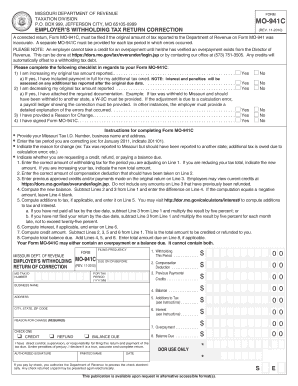
Missouri 941c Form


What is the Missouri 941c
The Missouri 941c is a tax form used by employers in the state of Missouri to report withholding taxes on wages paid to employees. This form is essential for businesses to comply with state tax regulations and ensure accurate reporting of income tax withheld. It is typically filed quarterly and provides the state with information about the total wages paid, the amount of tax withheld, and any adjustments that may be necessary. Understanding the purpose and requirements of the Missouri 941c is crucial for maintaining compliance with state tax laws.
Steps to complete the Missouri 941c
Completing the Missouri 941c involves several key steps to ensure accuracy and compliance. First, gather all necessary payroll records for the reporting period, including total wages paid and the corresponding tax withheld. Next, fill out the form by entering the required information in the designated fields. This includes reporting the total number of employees, total wages, and total tax withheld. After completing the form, review all entries for accuracy before submitting. Finally, ensure that the form is submitted by the due date to avoid any penalties.
Legal use of the Missouri 941c
The legal use of the Missouri 941c is governed by state tax laws, which require employers to accurately report withholding taxes. Failure to comply with these regulations can result in penalties and interest on unpaid taxes. It is important for employers to understand their legal obligations when filing the Missouri 941c. This includes ensuring that all information reported is accurate and complete, as discrepancies can lead to audits or other legal issues.
Filing Deadlines / Important Dates
Filing deadlines for the Missouri 941c are critical for compliance. Employers must submit the form quarterly, with specific due dates typically falling on the last day of the month following the end of each quarter. For example, the deadlines for the first quarter (January to March) would be April 30. It is important to keep track of these dates to avoid late filing penalties and ensure timely reporting of withholding taxes.
Form Submission Methods
The Missouri 941c can be submitted through various methods, including online, by mail, or in person. Online submission is often the most efficient option, allowing for quicker processing and confirmation of receipt. Employers can also choose to mail the completed form to the appropriate state tax office or deliver it in person. Each submission method has its own advantages, and employers should select the one that best fits their needs and resources.
Key elements of the Missouri 941c
Key elements of the Missouri 941c include essential information that must be reported accurately. This includes the employer's identification number, total wages paid, total income tax withheld, and any adjustments for prior periods. Additionally, the form requires the signature of the person responsible for filing, affirming that the information provided is true and correct. Understanding these elements is vital for ensuring that the form is completed correctly and submitted on time.
Quick guide on how to complete missouri 941c
Easily Prepare Missouri 941c on Any Device
Digital document management has become increasingly favored by businesses and individuals alike. It offers an ideal environmentally friendly substitute for traditional printed and signed documents, allowing you to access the necessary forms and securely store them online. airSlate SignNow provides you with all the tools required to create, modify, and electronically sign your documents quickly and without inconvenience. Manage Missouri 941c on any device using the airSlate SignNow Android or iOS applications and simplify any document-related tasks today.
Effortlessly Modify and eSign Missouri 941c
- Obtain Missouri 941c and click on Get Form to begin.
- Utilize the tools we offer to fill out your form.
- Mark important sections of your documents or obscure confidential information with tools specifically designed for that purpose, available at airSlate SignNow.
- Create your eSignature using the Sign feature, which takes mere seconds and holds the same legal validity as a conventional handwritten signature.
- Review all the details and click on the Done button to save your changes.
- Select your preferred delivery method for the form, whether by email, SMS, or an invitation link, or download it directly to your computer.
Eliminate concerns about lost or misplaced documents, tedious form searches, or mistakes requiring new copies to be printed. airSlate SignNow caters to all your document management needs with just a few clicks from any device you choose. Edit and eSign Missouri 941c to ensure excellent communication throughout your document preparation process with airSlate SignNow.
Create this form in 5 minutes or less
Create this form in 5 minutes!
How to create an eSignature for the missouri 941c
How to create an electronic signature for a PDF online
How to create an electronic signature for a PDF in Google Chrome
How to create an e-signature for signing PDFs in Gmail
How to create an e-signature right from your smartphone
How to create an e-signature for a PDF on iOS
How to create an e-signature for a PDF on Android
People also ask
-
What is a Missouri 941C form?
The Missouri 941C form is used for reporting withheld income and employment taxes by employers in Missouri. It allows businesses to accurately document their tax obligations and ensure compliance with state regulations. Properly filing the Missouri 941C is essential to avoid penalties and maintain good standing with tax authorities.
-
How can airSlate SignNow help with the Missouri 941C form?
airSlate SignNow offers an easy-to-use platform that allows businesses to electronically sign and send the Missouri 941C form quickly and securely. With its intuitive interface, users can streamline their document workflows and ensure all necessary signatures are captured efficiently. This helps in reducing paperwork, saving time, and ensuring compliance with submission deadlines.
-
What are the pricing options for airSlate SignNow?
airSlate SignNow offers a range of pricing plans to cater to different business needs, starting from basic plans to more comprehensive solutions. Companies can choose a plan that fits their budget while gaining access to essential features for managing documents like the Missouri 941C. Additionally, airSlate SignNow provides a free trial, so potential customers can test the service before committing.
-
What features does airSlate SignNow include for managing the Missouri 941C?
Key features of airSlate SignNow suitable for managing the Missouri 941C include customizable templates, secure electronic signatures, and automated reminders for deadlines. These features allow businesses to enhance their document management processes, ensuring that all necessary forms are sent, signed, and stored appropriately. This ultimately promotes efficiency and accuracy in tax reporting.
-
Are there integrations available with airSlate SignNow?
Yes, airSlate SignNow offers several integrations with popular business applications, making it easier to manage documents like the Missouri 941C seamlessly. Users can integrate with CRMs, accounting software, and more to enhance their workflow. This flexibility helps businesses streamline their operations, ensuring that all relevant data and documents are connected.
-
What are the benefits of using airSlate SignNow for the Missouri 941C?
Using airSlate SignNow for the Missouri 941C provides numerous benefits, including improved efficiency in document handling and reduced paper usage. The platform's electronic signing capabilities reduce the turnaround time, allowing businesses to submit their forms promptly. Additionally, the secure storage features ensure that sensitive information remains protected.
-
Can multiple users collaborate on the Missouri 941C form using airSlate SignNow?
Absolutely! airSlate SignNow allows multiple users to collaborate on the Missouri 941C form, making it easy for teams to work together. This collaborative feature allows colleagues to review, comment, and sign documents in real time, enhancing overall productivity and ensuring that everyone's input is captured efficiently.
Get more for Missouri 941c
- Basic star application 18 nassau county ny nassaucountyny form
- Husleiekontrakt word form
- 247182085 form
- High school vocabulary form
- Minor trust fund application winnebago tribe of nebraska form
- Sim network unlock pin at sim network unlock pin at atampampt sim network unlock pin ampampnbspwhere to find sim network unlock form
- T5 summary fillable form
- Artwork loan agreement template form
Find out other Missouri 941c
- eSign Maryland Legal LLC Operating Agreement Safe
- Can I eSign Virginia Life Sciences Job Description Template
- eSign Massachusetts Legal Promissory Note Template Safe
- eSign West Virginia Life Sciences Agreement Later
- How To eSign Michigan Legal Living Will
- eSign Alabama Non-Profit Business Plan Template Easy
- eSign Mississippi Legal Last Will And Testament Secure
- eSign California Non-Profit Month To Month Lease Myself
- eSign Colorado Non-Profit POA Mobile
- How Can I eSign Missouri Legal RFP
- eSign Missouri Legal Living Will Computer
- eSign Connecticut Non-Profit Job Description Template Now
- eSign Montana Legal Bill Of Lading Free
- How Can I eSign Hawaii Non-Profit Cease And Desist Letter
- Can I eSign Florida Non-Profit Residential Lease Agreement
- eSign Idaho Non-Profit Business Plan Template Free
- eSign Indiana Non-Profit Business Plan Template Fast
- How To eSign Kansas Non-Profit Business Plan Template
- eSign Indiana Non-Profit Cease And Desist Letter Free
- eSign Louisiana Non-Profit Quitclaim Deed Safe