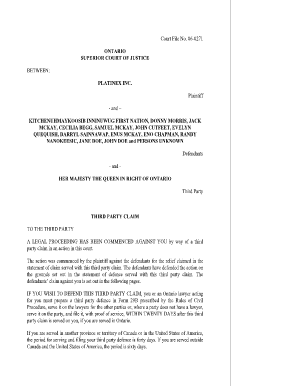
Form 18b Ontario


What is the Form 18b Ontario
The Form 18b, officially known as the Notice of Intent to Defend, is a legal document used in Ontario, Canada. It is primarily utilized in civil litigation to inform the court and the opposing party that a defendant intends to contest a claim made against them. This form is essential in the legal process, as it initiates the defendant's response to a lawsuit, ensuring that the case proceeds in an orderly manner. The completion of this form is governed by the Rules of Civil Procedure in Ontario, which outline the necessary requirements and procedures for its use.
How to complete the Form 18b Ontario
Completing the Form 18b requires careful attention to detail to ensure compliance with legal standards. Here are the steps to fill out the form:
- Begin by entering the court file number at the top of the form.
- Provide the names of the parties involved in the case, including the plaintiff and defendant.
- Clearly state your intention to defend against the claim, including any relevant details or defenses you wish to raise.
- Sign and date the form to authenticate it.
- Ensure that you provide your contact information, including your address and phone number.
Once completed, the form must be filed with the court and served to the plaintiff to ensure all parties are informed of your intent to defend.
Legal use of the Form 18b Ontario
The legal use of the Form 18b is critical in the context of civil proceedings. By submitting this form, a defendant formally acknowledges the lawsuit and asserts their right to contest the allegations. This form must be filed within a specific timeframe, typically within twenty days of being served with the statement of claim. Failure to file the Form 18b may result in a default judgment against the defendant, which can have significant legal and financial implications. It is essential to understand the legal framework surrounding this form to ensure proper compliance and protection of rights.
Key elements of the Form 18b Ontario
Several key elements must be included in the Form 18b to ensure its validity:
- Court File Number: This unique identifier is essential for tracking the case.
- Parties' Information: Accurate names and addresses of all parties involved must be provided.
- Statement of Defense: A clear indication of the defenses being raised against the claim.
- Signature: The form must be signed by the defendant or their legal representative.
Inclusion of these elements not only fulfills legal requirements but also aids in the clarity and efficiency of the court process.
How to obtain the Form 18b Ontario
The Form 18b can be obtained through various means to ensure accessibility for all parties involved. It is available at the Ontario court's official website, where it can be downloaded in PDF format. Additionally, physical copies of the form can be acquired at local courthouses. Legal professionals may also provide this form as part of their services. It is advisable to ensure that the most current version of the form is used, as legal documents are subject to updates and revisions.
Examples of using the Form 18b Ontario
There are various scenarios in which the Form 18b may be utilized. For instance:
- A defendant who has received a statement of claim regarding a breach of contract may use the Form 18b to formally contest the allegations.
- In a personal injury case, the defendant may file the Form 18b to present their defense against the claims made by the plaintiff.
These examples illustrate the form's role in ensuring that defendants can actively participate in legal proceedings and assert their rights effectively.
Quick guide on how to complete form 18b ontario
Effortlessly Prepare Form 18b Ontario on Any Device
Digital document management has become increasingly popular among businesses and individuals. It offers a perfect environmentally friendly alternative to traditional printed and signed paperwork, enabling you to access the correct form and securely store it online. airSlate SignNow equips you with all the necessary tools to create, edit, and electronically sign your documents swiftly without delays. Manage Form 18b Ontario on any device using the airSlate SignNow Android or iOS applications and enhance any document-driven operation today.
The easiest way to modify and electronically sign Form 18b Ontario effortlessly
- Locate Form 18b Ontario and click on Get Form to begin.
- Utilize the tools we provide to complete your document.
- Highlight key sections of your documents or redact sensitive information using tools that airSlate SignNow specifically offers for that purpose.
- Create your electronic signature with the Sign tool, which takes just seconds and holds the same legal validity as a traditional handwritten signature.
- Verify the details and click on the Done button to save your modifications.
- Decide how you wish to send your form—via email, SMS, invitation link, or download it to your computer.
Eliminate worries about lost or misplaced documents, tedious form searching, or errors requiring new copies to be printed. airSlate SignNow addresses your document management requirements in just a few clicks from any device you prefer. Modify and electronically sign Form 18b Ontario and guarantee excellent communication at every step of the document preparation process with airSlate SignNow.
Create this form in 5 minutes or less
Create this form in 5 minutes!
How to create an eSignature for the form 18b ontario
How to create an electronic signature for a PDF online
How to create an electronic signature for a PDF in Google Chrome
How to create an e-signature for signing PDFs in Gmail
How to create an e-signature right from your smartphone
How to create an e-signature for a PDF on iOS
How to create an e-signature for a PDF on Android
People also ask
-
What is Form 18b and why do I need to fill it out?
Form 18b is a specific document required for various legal and administrative processes. Understanding how to fill out Form 18b correctly can help avoid delays and ensure compliance with regulations. airSlate SignNow simplifies this process by allowing you to fill, sign, and send the form electronically.
-
How does airSlate SignNow help me with filling out Form 18b?
airSlate SignNow provides an intuitive platform designed to assist users in efficiently filling out Form 18b. With features like templates and guided workflows, you can complete the form accurately, ensuring that all necessary sections are addressed. This user-friendly experience streamlines the handling of Form 18b.
-
Are there any costs associated with using airSlate SignNow to fill out Form 18b?
Using airSlate SignNow involves a subscription model with several pricing tiers based on your needs. While there may be minimal costs, the value gained through time savings and efficient document processing far outweighs the investment. It's a cost-effective solution for those needing to fill out Form 18b frequently.
-
Can I integrate airSlate SignNow with other applications while filling out Form 18b?
Yes, airSlate SignNow offers integrations with a variety of applications to enhance your workflow when filling out Form 18b. Tools like Google Drive, Dropbox, and CRM systems can be linked to streamline your document management processes. This flexibility ensures you can efficiently fill out Form 18b alongside other essential tasks.
-
What are the benefits of using airSlate SignNow to fill out Form 18b?
The benefits of using airSlate SignNow to fill out Form 18b include enhanced accuracy, faster turnaround times, and improved document tracking. The software allows you to make edits easily and provides confirmations once the form is completed. Additionally, it ensures that your submissions comply with necessary regulations.
-
Is it easy to collaborate with others when filling out Form 18b using airSlate SignNow?
Absolutely! airSlate SignNow enables real-time collaboration, making it simple for multiple users to fill out Form 18b together. You can share the document securely with colleagues, allowing them to add feedback or sign as needed, enhancing the overall efficiency of the process.
-
What security measures does airSlate SignNow provide when filling out Form 18b?
airSlate SignNow prioritizes security, employing encryption and secure access protocols when filling out Form 18b. This ensures that your sensitive information remains protected throughout the signing process. You can complete your forms with confidence, knowing robust security measures are in place.
Get more for Form 18b Ontario
Find out other Form 18b Ontario
- Sign New Jersey Real Estate Limited Power Of Attorney Computer
- Sign New Mexico Real Estate Contract Safe
- How To Sign South Carolina Sports Lease Termination Letter
- How Can I Sign New York Real Estate Memorandum Of Understanding
- Sign Texas Sports Promissory Note Template Online
- Sign Oregon Orthodontists Last Will And Testament Free
- Sign Washington Sports Last Will And Testament Free
- How Can I Sign Ohio Real Estate LLC Operating Agreement
- Sign Ohio Real Estate Quitclaim Deed Later
- How Do I Sign Wisconsin Sports Forbearance Agreement
- How To Sign Oregon Real Estate Resignation Letter
- Can I Sign Oregon Real Estate Forbearance Agreement
- Sign Pennsylvania Real Estate Quitclaim Deed Computer
- How Do I Sign Pennsylvania Real Estate Quitclaim Deed
- How Can I Sign South Dakota Orthodontists Agreement
- Sign Police PPT Alaska Online
- How To Sign Rhode Island Real Estate LLC Operating Agreement
- How Do I Sign Arizona Police Resignation Letter
- Sign Texas Orthodontists Business Plan Template Later
- How Do I Sign Tennessee Real Estate Warranty Deed