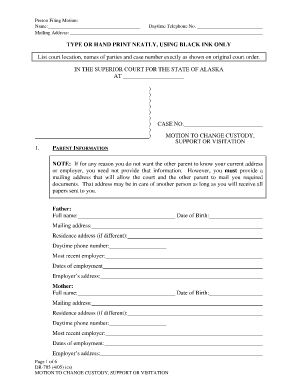
DR 705 Alaska Court System State of Alaska Courts Alaska Form


What is the DR 705 Alaska Court System State Of Alaska Courts Alaska
The DR 705 form is a legal document utilized within the Alaska Court System, specifically designed for various court-related purposes. This form plays a crucial role in ensuring that legal proceedings are documented accurately and efficiently. It is essential for individuals engaging with the court system in Alaska, as it helps facilitate the administration of justice. The form may be required in different legal contexts, including civil, criminal, or family law matters, depending on the specific needs of the case.
How to use the DR 705 Alaska Court System State Of Alaska Courts Alaska
Using the DR 705 form involves several steps to ensure proper completion and submission. First, individuals should obtain the form from the appropriate court or online resources provided by the Alaska Court System. Once in possession of the form, it is important to carefully read the instructions included. Users must fill out the form with accurate information, ensuring that all required fields are completed. After filling it out, the form should be reviewed for any errors before submission to the court, either in person or through electronic means if permitted.
Steps to complete the DR 705 Alaska Court System State Of Alaska Courts Alaska
Completing the DR 705 form requires attention to detail. Here are the steps to follow:
- Obtain the DR 705 form from the Alaska Court System's official website or the local court.
- Read the instructions thoroughly to understand the requirements.
- Fill in the form with accurate personal and case information.
- Review the completed form for any mistakes or omissions.
- Sign and date the form as required.
- Submit the form to the appropriate court, either in person or electronically.
Legal use of the DR 705 Alaska Court System State Of Alaska Courts Alaska
The DR 705 form is legally binding when completed and submitted according to the rules set forth by the Alaska Court System. It is essential that the form is filled out correctly and submitted in a timely manner to ensure that it is recognized by the court. The legal implications of using this form include its role in formalizing requests, motions, or other legal actions within the court system. Failure to comply with the requirements related to the DR 705 may result in delays or complications in legal proceedings.
State-specific rules for the DR 705 Alaska Court System State Of Alaska Courts Alaska
Each state has specific rules governing the use of court forms, including the DR 705 in Alaska. It is crucial to familiarize oneself with these regulations to ensure compliance. The Alaska Court System outlines particular requirements regarding the completion, submission, and processing of the DR 705 form. This includes deadlines for submission, the necessity for notarization in certain cases, and any additional documentation that may need to accompany the form. Adhering to these state-specific rules is vital for the successful navigation of legal processes.
Examples of using the DR 705 Alaska Court System State Of Alaska Courts Alaska
There are various scenarios in which the DR 705 form may be utilized. For instance, it can be used to file a motion for a court hearing, submit evidence, or request specific court orders. In family law cases, the form may be necessary for matters such as custody arrangements or divorce proceedings. Each use case highlights the importance of accurately completing the form to ensure that the court can process requests effectively and efficiently.
Quick guide on how to complete dr 705 alaska court system state of alaska courts alaska
Effortlessly Prepare DR 705 Alaska Court System State Of Alaska Courts Alaska on Any Device
Digital document management has gained traction among companies and individuals alike. It offers an ideal environmentally friendly substitute for traditional printed and signed documents, as you can access the necessary form and securely keep it online. airSlate SignNow equips you with all the essential tools to swiftly create, modify, and electronically sign your documents without delays. Handle DR 705 Alaska Court System State Of Alaska Courts Alaska on any device using airSlate SignNow's Android or iOS applications and enhance any document-related process today.
How to modify and electronically sign DR 705 Alaska Court System State Of Alaska Courts Alaska with ease
- Obtain DR 705 Alaska Court System State Of Alaska Courts Alaska and click on Get Form to commence.
- Utilize the tools we offer to complete your form.
- Emphasize important sections of your documents or obscure sensitive information with the tools that airSlate SignNow provides specifically for that purpose.
- Generate your eSignature using the Sign tool, which takes mere seconds and carries the same legal validity as a conventional wet ink signature.
- Review the information and click the Done button to save your changes.
- Choose how you wish to send your form: via email, SMS, invitation link, or download it to your computer.
Eliminate concerns about lost or misplaced files, tedious form searches, or mistakes that necessitate printing new document copies. airSlate SignNow addresses all your document management needs in just a few clicks from whichever device you prefer. Modify and electronically sign DR 705 Alaska Court System State Of Alaska Courts Alaska and ensure exceptional communication throughout the form preparation process with airSlate SignNow.
Create this form in 5 minutes or less
Create this form in 5 minutes!
How to create an eSignature for the dr 705 alaska court system state of alaska courts alaska
How to create an electronic signature for a PDF online
How to create an electronic signature for a PDF in Google Chrome
How to create an e-signature for signing PDFs in Gmail
How to create an e-signature right from your smartphone
How to create an e-signature for a PDF on iOS
How to create an e-signature for a PDF on Android
People also ask
-
What is the DR 705 form used for in the Alaska Court System?
The DR 705 form is utilized within the Alaska Court System as a petition for child support modifications and adjustments. It is essential for legal proceedings in State Of Alaska Courts Alaska, ensuring compliance with local regulations. Using airSlate SignNow makes submitting the DR 705 form efficient and straightforward.
-
How can airSlate SignNow help with the DR 705 Alaska Court System process?
airSlate SignNow streamlines the process of filling out and submitting the DR 705 form by providing an easy-to-use platform. Our solution allows for electronic signatures and secure document sharing, which is crucial for the State Of Alaska Courts Alaska. This enhances efficiency and reduces paperwork.
-
What are the pricing options for airSlate SignNow's services?
airSlate SignNow offers flexible pricing plans designed to fit various budgets and needs. Whether you're a small business or a legal professional handling DR 705 Alaska Court System forms, our cost-effective options allow you to manage eSigning and document workflows efficiently without breaking the bank.
-
Can airSlate SignNow integrate with other software used in the Alaska Court System?
Yes, airSlate SignNow integrates seamlessly with numerous software applications commonly used in legal settings. This includes management tools that facilitate the handling of DR 705 Alaska Court System documentation, ensuring that users can easily sync their workflows within the State Of Alaska Courts Alaska.
-
What benefits does airSlate SignNow offer for legal professionals managing the DR 705 form?
For legal professionals, airSlate SignNow provides signNow benefits such as improved accuracy, reduced processing times, and enhanced collaboration. By utilizing our platform, you can efficiently manage the DR 705 Alaska Court System paperwork, enabling you to focus more on client outcomes in the State Of Alaska Courts Alaska.
-
Is airSlate SignNow secure for handling sensitive court documents?
Absolutely, airSlate SignNow prioritizes the security and privacy of your documents. We utilize advanced encryption methods to ensure all DR 705 Alaska Court System submissions are protected, meeting the stringent requirements of the State Of Alaska Courts Alaska. Feel confident in signing and sharing sensitive information securely.
-
How user-friendly is airSlate SignNow for those new to eSigning?
airSlate SignNow is designed with user-friendliness in mind, making it accessible even for those unfamiliar with eSigning. The intuitive interface allows you to quickly learn how to handle the DR 705 Alaska Court System forms effortlessly, making it suitable for all users, including those in the State Of Alaska Courts Alaska.
Get more for DR 705 Alaska Court System State Of Alaska Courts Alaska
Find out other DR 705 Alaska Court System State Of Alaska Courts Alaska
- eSignature Delaware Time Off Policy Online
- Help Me With Electronic signature Indiana Direct Deposit Enrollment Form
- Electronic signature Iowa Overtime Authorization Form Online
- Electronic signature Illinois Employee Appraisal Form Simple
- Electronic signature West Virginia Business Ethics and Conduct Disclosure Statement Free
- Electronic signature Alabama Disclosure Notice Simple
- Electronic signature Massachusetts Disclosure Notice Free
- Electronic signature Delaware Drug Testing Consent Agreement Easy
- Electronic signature North Dakota Disclosure Notice Simple
- Electronic signature California Car Lease Agreement Template Free
- How Can I Electronic signature Florida Car Lease Agreement Template
- Electronic signature Kentucky Car Lease Agreement Template Myself
- Electronic signature Texas Car Lease Agreement Template Easy
- Electronic signature New Mexico Articles of Incorporation Template Free
- Electronic signature New Mexico Articles of Incorporation Template Easy
- Electronic signature Oregon Articles of Incorporation Template Simple
- eSignature Montana Direct Deposit Enrollment Form Easy
- How To Electronic signature Nevada Acknowledgement Letter
- Electronic signature New Jersey Acknowledgement Letter Free
- Can I eSignature Oregon Direct Deposit Enrollment Form