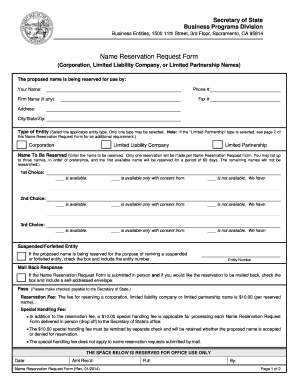
Name Reservation Request Form California


What is the Name Reservation Request Form California
The Name Reservation Request Form California is a legal document used by individuals or businesses to reserve a specific name for their entity with the California Secretary of State. This form is essential for those looking to establish a business, such as an LLC or corporation, ensuring that the chosen name is not already in use by another entity. By submitting this form, applicants can secure their desired name for a specified period, typically 60 days, during which they can complete the formation of their business entity.
How to use the Name Reservation Request Form California
Using the Name Reservation Request Form California involves several straightforward steps. First, ensure that the desired name complies with California naming regulations, which include avoiding names that are misleading or too similar to existing entities. Once you have confirmed the name's availability, complete the form by providing the required information, including the name you wish to reserve and your contact details. After filling out the form, submit it along with the appropriate filing fee to the California Secretary of State, either online, by mail, or in person.
Steps to complete the Name Reservation Request Form California
Completing the Name Reservation Request Form California involves the following steps:
- Check the availability of your desired business name using the California Secretary of State's business name database.
- Download the Name Reservation Request Form from the California Secretary of State's website.
- Fill out the form with your chosen name and your contact information.
- Decide on the submission method: online, by mail, or in person.
- Pay the required filing fee, which varies based on the submission method.
- Submit the form and retain a copy for your records.
Legal use of the Name Reservation Request Form California
The Name Reservation Request Form California is legally binding once submitted and accepted by the California Secretary of State. It serves as a formal request to reserve a business name, preventing other entities from using that name during the reservation period. To ensure its legal validity, the form must be completed accurately and submitted with the appropriate fee. It is important to note that the reservation does not grant exclusive rights to the name indefinitely; it is only valid for the specified period, typically 60 days.
Required Documents
When submitting the Name Reservation Request Form California, the primary document required is the completed form itself. Additionally, you may need to include:
- A valid payment method for the filing fee.
- Any additional documentation if you are reserving a name for a specific type of business entity.
Ensure that all information is accurate to avoid delays in processing your request.
Form Submission Methods
The Name Reservation Request Form California can be submitted through several methods:
- Online: Use the California Secretary of State's online portal to submit your form and payment electronically.
- By Mail: Send the completed form along with payment to the designated address for the California Secretary of State.
- In Person: Deliver the form and payment directly to the Secretary of State's office.
Each method may have different processing times and fees, so choose the one that best fits your needs.
Quick guide on how to complete name reservation request form california
Complete Name Reservation Request Form California seamlessly on any device
Online document management has become popular among businesses and individuals. It offers an ideal eco-friendly alternative to conventional printed and signed documents, allowing you to find the correct form and securely store it online. airSlate SignNow provides you with all the resources needed to create, edit, and eSign your files quickly and without delays. Handle Name Reservation Request Form California on any platform with airSlate SignNow Android or iOS applications and simplify any document process today.
How to edit and eSign Name Reservation Request Form California effortlessly
- Obtain Name Reservation Request Form California and click Get Form to begin.
- Use the tools we provide to complete your document.
- Highlight important sections of the documents or redact sensitive information with tools specifically designed for that purpose by airSlate SignNow.
- Create your signature using the Sign tool, which takes mere seconds and carries the same legal validity as a traditional handwritten signature.
- Verify all details and click on the Done button to save your changes.
- Select your preferred delivery method for your form, whether by email, text message (SMS), invitation link, or download it to your computer.
Say goodbye to lost or misplaced documents, tedious form searching, or mistakes requiring new document copies. airSlate SignNow meets your document management needs in just a few clicks from any device you choose. Edit and eSign Name Reservation Request Form California and ensure outstanding communication at every stage of your form preparation process with airSlate SignNow.
Create this form in 5 minutes or less
Create this form in 5 minutes!
How to create an eSignature for the name reservation request form california
How to create an electronic signature for a PDF online
How to create an electronic signature for a PDF in Google Chrome
How to create an e-signature for signing PDFs in Gmail
How to create an e-signature right from your smartphone
How to create an e-signature for a PDF on iOS
How to create an e-signature for a PDF on Android
People also ask
-
What is a name reservation request form California?
A name reservation request form California is a document submitted to the California Secretary of State to reserve a business name before officially registering your entity. This form helps ensure that your desired name is not taken by anyone else while you prepare your business filings.
-
How can airSlate SignNow help with the name reservation request form California?
airSlate SignNow provides a user-friendly platform to easily create, sign, and manage your name reservation request form California. With its intuitive features, you can streamline the preparation and submission process, ensuring your documents are ready for filing with the state.
-
Is eSigning the name reservation request form California valid?
Yes, eSigning the name reservation request form California is valid and legally recognized. airSlate SignNow ensures that your electronic signatures comply with California's e-signature laws, allowing you to sign documents securely online.
-
What are the costs associated with the name reservation request form California?
The filing fee for the name reservation request form California is typically around $10 to $20, depending on your specific requirements. Utilizing airSlate SignNow can help reduce additional costs related to printing and mailing documents by facilitating digital submissions.
-
Can I integrate airSlate SignNow with other applications for my name reservation request form California?
Absolutely! airSlate SignNow offers integrations with a variety of applications and platforms that can enhance your workflow. This flexibility allows you to manage your name reservation request form California alongside other business processes seamlessly.
-
What features does airSlate SignNow offer for handling the name reservation request form California?
airSlate SignNow offers features like customizable templates, cloud storage, and secure e-signature capabilities that are particularly beneficial for handling the name reservation request form California. These tools help you manage your documents efficiently, ensuring compliance and ease of access.
-
Is there customer support available for assistance with the name reservation request form California?
Yes, airSlate SignNow provides comprehensive customer support to assist you with the name reservation request form California. Our knowledgeable team is available via chat, email, or phone to help you navigate the process and address any concerns.
Get more for Name Reservation Request Form California
- Fbcm weekday preschool summer camp registration form
- Client consent to data collection and roi santa clara county scc hmis form
- Internet banking application form individual
- Meter report example form
- Add and subtract whole numbers6th grade math form
- Kathmandu sponsorship form
- Rma claim form renogy
- Application for a drivers license or identification card wv form
Find out other Name Reservation Request Form California
- Sign Tennessee Healthcare / Medical Business Plan Template Free
- Help Me With Sign Tennessee Healthcare / Medical Living Will
- Sign Texas Healthcare / Medical Contract Mobile
- Sign Washington Healthcare / Medical LLC Operating Agreement Now
- Sign Wisconsin Healthcare / Medical Contract Safe
- Sign Alabama High Tech Last Will And Testament Online
- Sign Delaware High Tech Rental Lease Agreement Online
- Sign Connecticut High Tech Lease Template Easy
- How Can I Sign Louisiana High Tech LLC Operating Agreement
- Sign Louisiana High Tech Month To Month Lease Myself
- How To Sign Alaska Insurance Promissory Note Template
- Sign Arizona Insurance Moving Checklist Secure
- Sign New Mexico High Tech Limited Power Of Attorney Simple
- Sign Oregon High Tech POA Free
- Sign South Carolina High Tech Moving Checklist Now
- Sign South Carolina High Tech Limited Power Of Attorney Free
- Sign West Virginia High Tech Quitclaim Deed Myself
- Sign Delaware Insurance Claim Online
- Sign Delaware Insurance Contract Later
- Sign Hawaii Insurance NDA Safe