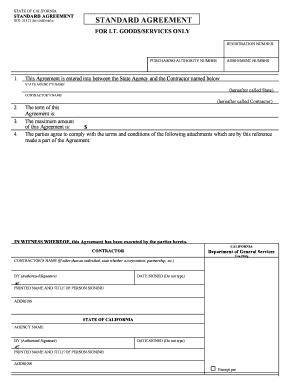
Std213 Form


What is the Std213
The Std213 form, also known as the DGS Std 213, is a standard agreement document utilized in various business transactions. It serves as a legally binding contract that outlines the terms and conditions between parties involved. The Std213 is particularly important for ensuring clarity and mutual understanding in agreements, making it a crucial tool for businesses in the United States.
How to use the Std213
To effectively use the Std213 form, first identify the specific purpose it will serve in your transaction. Ensure that all parties involved understand the terms outlined in the agreement. It is advisable to fill out the form completely, providing accurate information to avoid any potential disputes. Once completed, each party should sign the document, either electronically or in print, to validate the agreement.
Steps to complete the Std213
Completing the Std213 form involves several key steps:
- Review the form to understand its requirements and sections.
- Gather all necessary information, including names, addresses, and specific terms of the agreement.
- Fill out the form accurately, ensuring all details are correct.
- Review the completed form with all parties to confirm agreement on the terms.
- Sign the form electronically or in print to finalize the agreement.
Legal use of the Std213
The legal use of the Std213 form is contingent upon compliance with relevant laws and regulations. In the United States, electronic signatures are recognized as legally binding under the ESIGN Act and UETA. To ensure the Std213 is legally enforceable, it is essential that all parties consent to the terms and that the document is executed in accordance with applicable laws.
Key elements of the Std213
Key elements of the Std213 form include:
- Identification of the parties involved in the agreement.
- Clear description of the terms and conditions.
- Signatures of all parties to validate the agreement.
- Date of execution to establish when the agreement was made.
Examples of using the Std213
Examples of situations where the Std213 form may be used include:
- Contracts for the sale of goods or services between businesses.
- Agreements for partnership arrangements or joint ventures.
- Contracts for employment or freelance work.
Quick guide on how to complete std213
Complete Std213 effortlessly on any device
Online document management has become increasingly popular among businesses and individuals. It offers an ideal eco-friendly alternative to traditional printed and signed documents, allowing you to access the correct form and securely save it online. airSlate SignNow provides you with all the tools necessary to create, modify, and eSign your documents quickly without delays. Manage Std213 on any device using airSlate SignNow's Android or iOS applications and enhance any document-related workflow today.
The easiest way to modify and eSign Std213 with ease
- Obtain Std213 and click Get Form to begin.
- Utilize the tools we provide to finish your form.
- Highlight important sections of your documents or obscure sensitive information using tools that airSlate SignNow offers specifically for that purpose.
- Create your signature with the Sign feature, which takes moments and carries the same legal value as a conventional handwritten signature.
- Review all the details and then click on the Done button to save your modifications.
- Select how you wish to submit your form, whether by email, SMS, or invitation link, or download it to your computer.
Say goodbye to lost or misplaced files, tedious form searches, or mistakes that require printing new document copies. airSlate SignNow fulfills all your document management needs in just a few clicks from any device of your choice. Edit and eSign Std213 to ensure excellent communication at every stage of the document preparation process with airSlate SignNow.
Create this form in 5 minutes or less
Create this form in 5 minutes!
How to create an eSignature for the std213
How to create an electronic signature for a PDF online
How to create an electronic signature for a PDF in Google Chrome
How to create an e-signature for signing PDFs in Gmail
How to create an e-signature right from your smartphone
How to create an e-signature for a PDF on iOS
How to create an e-signature for a PDF on Android
People also ask
-
What is std 213 and how does it relate to airSlate SignNow?
Std 213 refers to a set of standards that ensure secure and efficient electronic document signing. airSlate SignNow adheres to these standards, enabling users to confidently send and eSign documents while maintaining compliance with industry regulations.
-
What features does airSlate SignNow offer for std 213 compliance?
airSlate SignNow provides various features to support std 213 compliance, including secure authentication, audit trails, and encryption. These features ensure that your documents are signed, sent, and stored safely, complying with legal standards.
-
How does pricing for airSlate SignNow work for businesses focusing on std 213?
Pricing for airSlate SignNow varies based on the plan chosen, but it is designed to be cost-effective for businesses prioritizing std 213 compliance. We offer flexible payment options and scalable plans to fit different organizational needs while ensuring all users can benefit from our services.
-
What are the main benefits of using airSlate SignNow for std 213 compliant signing?
Using airSlate SignNow for std 213 compliant signing offers several benefits, including reduced processing times and enhanced security. This helps businesses efficiently manage their document workflows while ensuring they meet the necessary compliance requirements.
-
Can airSlate SignNow integrate with other software for std 213 purposes?
Yes, airSlate SignNow easily integrates with a variety of software applications to support workflows involving std 213 compliant documents. These integrations allow users to streamline their processes and maintain a seamless user experience.
-
Is customer support available for std 213 related inquiries with airSlate SignNow?
Absolutely! airSlate SignNow offers dedicated customer support for any std 213 related inquiries. Our knowledgeable team is available to assist you with compliance questions, feature usage, and technical issues.
-
How can I ensure my documents meet std 213 standards when using airSlate SignNow?
To ensure your documents meet std 213 standards while using airSlate SignNow, utilize our secure signing features and follow best practices for electronic signatures. Regularly review your workflows and compliance options to maintain adherence to required standards.
Get more for Std213
- It40ez form
- Sunlife beneficiary nomination form
- Ozarks community hospital patient information please fill out form completely
- 475 3 california department of housing and community hcd ca form
- Gerkin fitness test score chart form
- Auth form
- Gallipolis city schools employment form
- Membership representative form
Find out other Std213
- How Can I Sign New York Real Estate Memorandum Of Understanding
- Sign Texas Sports Promissory Note Template Online
- Sign Oregon Orthodontists Last Will And Testament Free
- Sign Washington Sports Last Will And Testament Free
- How Can I Sign Ohio Real Estate LLC Operating Agreement
- Sign Ohio Real Estate Quitclaim Deed Later
- How Do I Sign Wisconsin Sports Forbearance Agreement
- How To Sign Oregon Real Estate Resignation Letter
- Can I Sign Oregon Real Estate Forbearance Agreement
- Sign Pennsylvania Real Estate Quitclaim Deed Computer
- How Do I Sign Pennsylvania Real Estate Quitclaim Deed
- How Can I Sign South Dakota Orthodontists Agreement
- Sign Police PPT Alaska Online
- How To Sign Rhode Island Real Estate LLC Operating Agreement
- How Do I Sign Arizona Police Resignation Letter
- Sign Texas Orthodontists Business Plan Template Later
- How Do I Sign Tennessee Real Estate Warranty Deed
- Sign Tennessee Real Estate Last Will And Testament Free
- Sign Colorado Police Memorandum Of Understanding Online
- How To Sign Connecticut Police Arbitration Agreement