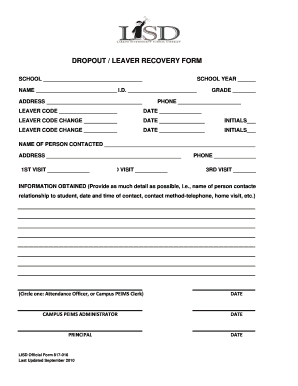
School Dropout Form


What is the School Dropout Form
The school dropout form is a formal document that students must complete to officially withdraw from their educational institution. This form serves as a record of the student's decision to leave school and may be required by the school district or state education department. It typically includes essential information such as the student's name, date of birth, school name, and the reason for leaving. Understanding the purpose of this form is crucial for students and parents to ensure compliance with educational regulations.
How to Use the School Dropout Form
Using the school dropout form involves several steps to ensure proper completion and submission. First, obtain the form from the school's administrative office or website. Next, fill out the required fields accurately, providing all necessary information. It is important to review the form for any errors before submitting it. Once completed, the form can be submitted either online or in person, depending on the school's guidelines. Keeping a copy of the submitted form is advisable for personal records.
Steps to Complete the School Dropout Form
Completing the school dropout form requires careful attention to detail. Follow these steps for a smooth process:
- Gather necessary information, including student identification details and the reason for withdrawal.
- Access the form through the school's official channels.
- Fill in all required fields, ensuring accuracy and clarity.
- Review the form for completeness and correctness.
- Submit the form according to the school's specified method.
Legal Use of the School Dropout Form
The school dropout form must be filled out in accordance with state laws and regulations regarding student withdrawals. It is essential to understand the legal implications of submitting this form, as it may affect the student's educational record and future opportunities. The form must be signed by the student and, in some cases, a parent or guardian, to validate the withdrawal. Ensuring that the form is completed correctly helps avoid potential legal issues or penalties related to non-compliance.
Key Elements of the School Dropout Form
Several key elements are essential for the school dropout form to be considered valid. These include:
- Student Information: Full name, date of birth, and student ID number.
- School Information: Name of the school and district.
- Reason for Withdrawal: A brief explanation of the circumstances leading to the dropout.
- Signatures: Required signatures from the student and, if applicable, a parent or guardian.
Who Issues the Form
The school dropout form is typically issued by the school district or the specific educational institution the student is attending. Each school may have its own version of the form, tailored to meet local regulations and policies. It is important for students and parents to obtain the correct form from the appropriate authority to ensure compliance with district requirements.
Quick guide on how to complete school dropout form
Effortlessly Prepare School Dropout Form on Any Device
Digital document management has gained traction among organizations and individuals alike. It serves as an ideal environmentally-friendly alternative to traditional printed and signed documents, allowing you to locate the right template and securely keep it online. airSlate SignNow equips you with all the necessary tools to create, modify, and electronically sign your documents quickly and without hold-ups. Manage School Dropout Form on any platform using airSlate SignNow's Android or iOS applications and simplify any document-related procedure today.
How to Modify and Electronically Sign School Dropout Form with Ease
- Obtain School Dropout Form and then click Get Form to begin.
- Take advantage of the tools provided to complete your form.
- Emphasize important sections of the documents or redact sensitive information using the tools that airSlate SignNow provides specifically for this purpose.
- Generate your electronic signature with the Sign feature, which takes just seconds and holds the same legal validity as a conventional wet ink signature.
- Verify the details and then click the Done button to save your modifications.
- Choose your preferred method of sending your form, whether by email, text message (SMS), invitation link, or download it to your computer.
Say goodbye to lost or misfiled documents, tedious form searching, or errors that necessitate the printing of new document copies. airSlate SignNow fulfills all your document management needs in just a few clicks from any device you prefer. Alter and electronically sign School Dropout Form and guarantee effective communication at every stage of your document preparation process with airSlate SignNow.
Create this form in 5 minutes or less
Create this form in 5 minutes!
How to create an eSignature for the school dropout form
How to create an electronic signature for a PDF online
How to create an electronic signature for a PDF in Google Chrome
How to create an e-signature for signing PDFs in Gmail
How to create an e-signature right from your smartphone
How to create an e-signature for a PDF on iOS
How to create an e-signature for a PDF on Android
People also ask
-
What is a drop out form and how can airSlate SignNow help?
A drop out form is a document used to formally withdraw or disengage from a program or service. With airSlate SignNow, you can create, send, and eSign drop out forms effortlessly, ensuring a seamless process for both you and your clients.
-
Is there a cost associated with using the drop out form feature in airSlate SignNow?
Yes, airSlate SignNow offers various pricing plans that include the ability to create and manage drop out forms. Each plan is designed to be cost-effective, providing great value with features tailored to meet your business needs.
-
Can I customize the drop out form to suit my business requirements?
Absolutely! With airSlate SignNow, you can easily customize your drop out form with your branding, logos, and specific fields relevant to your business. This personalization ensures that the form aligns with your company’s image and captures all necessary information.
-
What benefits does airSlate SignNow provide for managing drop out forms?
Using airSlate SignNow for managing drop out forms streamlines the process, reduces paperwork, and saves time. Plus, you get the added security of electronic signatures, ensuring that submitted forms are legally binding and easily accessible.
-
How can I track the status of my drop out form submissions?
airSlate SignNow includes robust tracking features that allow you to monitor the status of your drop out form submissions in real-time. You will receive notifications when forms are opened, signed, or completed, giving you complete control over the process.
-
Does airSlate SignNow integrate with other software for handling drop out forms?
Yes, airSlate SignNow seamlessly integrates with a variety of popular applications, enhancing your workflow for handling drop out forms. This compatibility enables you to automate processes and keep all your documents organized across different platforms.
-
Is it easy to transition from paper drop out forms to digital formats with airSlate SignNow?
Transitioning to digital drop out forms with airSlate SignNow is simple and user-friendly. The platform provides intuitive tools that allow you to create digital versions of your existing paper forms quickly, making the switch both efficient and hassle-free.
Get more for School Dropout Form
- Ca remote form printable
- Fl 170 california courts state of california form
- Fl 180 2007 form
- Fl 350 stipulation to establish or modify child california courts form
- Fl 627 judicial form
- California conservatorship residence form
- Jv 287 s informaci n confidencial california courts courts ca
- S lo para informaci n no entregue a la corte courts ca
Find out other School Dropout Form
- Sign Indiana Legal Cease And Desist Letter Easy
- Can I Sign Kansas Legal LLC Operating Agreement
- Sign Kansas Legal Cease And Desist Letter Now
- Sign Pennsylvania Insurance Business Plan Template Safe
- Sign Pennsylvania Insurance Contract Safe
- How Do I Sign Louisiana Legal Cease And Desist Letter
- How Can I Sign Kentucky Legal Quitclaim Deed
- Sign Kentucky Legal Cease And Desist Letter Fast
- Sign Maryland Legal Quitclaim Deed Now
- Can I Sign Maine Legal NDA
- How To Sign Maine Legal Warranty Deed
- Sign Maine Legal Last Will And Testament Fast
- How To Sign Maine Legal Quitclaim Deed
- Sign Mississippi Legal Business Plan Template Easy
- How Do I Sign Minnesota Legal Residential Lease Agreement
- Sign South Carolina Insurance Lease Agreement Template Computer
- Sign Missouri Legal Last Will And Testament Online
- Sign Montana Legal Resignation Letter Easy
- How Do I Sign Montana Legal IOU
- How Do I Sign Montana Legal Quitclaim Deed