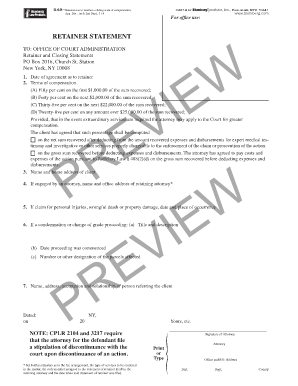
Oca Retainer Statement Form


What is the Oca Retainer Statement Form
The Oca retainer statement form is a legal document used primarily by attorneys and clients to outline the terms of a retainer agreement. This form details the scope of services to be provided, the fees associated with those services, and the responsibilities of both parties. It serves as a binding contract that ensures clarity and mutual understanding regarding the financial arrangements and legal representation. The form is essential for establishing a professional relationship and protecting the interests of both the attorney and the client.
How to Use the Oca Retainer Statement Form
Using the Oca retainer statement form involves several key steps. First, both the attorney and the client should review the terms of the retainer agreement to ensure mutual understanding. Next, the client fills out the form with accurate personal and financial information, including the services requested and the agreed-upon fees. Once completed, both parties should sign the document to formalize the agreement. It is advisable to keep a copy of the signed retainer statement for future reference, as it serves as a record of the terms agreed upon.
Steps to Complete the Oca Retainer Statement Form
Completing the Oca retainer statement form requires careful attention to detail. Follow these steps:
- Review the form thoroughly to understand each section.
- Provide accurate personal information, including names, addresses, and contact details.
- Clearly outline the legal services to be provided.
- Specify the fee structure, including hourly rates or flat fees.
- Include payment terms, such as due dates and acceptable payment methods.
- Both parties should sign and date the form to validate the agreement.
Key Elements of the Oca Retainer Statement Form
The Oca retainer statement form includes several key elements that are crucial for its effectiveness:
- Client Information: Full name, address, and contact details of the client.
- Attorney Information: Name, address, and contact details of the attorney or law firm.
- Scope of Services: A detailed description of the legal services to be provided.
- Fee Structure: Clear terms regarding payment, including hourly rates or flat fees.
- Signatures: Signatures of both the client and attorney to confirm agreement.
Legal Use of the Oca Retainer Statement Form
The Oca retainer statement form is legally binding once signed by both parties. It outlines the obligations and expectations of the attorney-client relationship. For the form to be enforceable, it must comply with relevant state laws and regulations governing legal agreements. This includes ensuring that the terms are clear, fair, and agreed upon voluntarily by both parties. In case of disputes, the retainer statement can serve as evidence in legal proceedings.
Form Submission Methods
The Oca retainer statement form can be submitted through various methods, depending on the preferences of the attorney and client. Common submission methods include:
- Online Submission: Many attorneys accept digital forms submitted via secure email or electronic signature platforms.
- Mail: The completed form can be printed and mailed to the attorney's office.
- In-Person: Clients may choose to deliver the form directly during a scheduled meeting.
Quick guide on how to complete oca retainer statement form
Complete Oca Retainer Statement Form effortlessly on any device
Digital document management has become increasingly popular among companies and individuals. It offers an excellent eco-friendly alternative to conventional printed and signed paperwork, allowing you to find the right form and securely store it online. airSlate SignNow provides you with all the resources necessary to create, modify, and eSign your documents quickly without any hold-ups. Manage Oca Retainer Statement Form on any device using the airSlate SignNow Android or iOS applications and enhance any document-related process today.
How to modify and eSign Oca Retainer Statement Form seamlessly
- Obtain Oca Retainer Statement Form and then click Get Form to begin.
- Utilize the features we offer to finish your form.
- Emphasize pertinent parts of the documents or redact sensitive information with tools specifically designed for that purpose by airSlate SignNow.
- Generate your signature using the Sign tool, which takes only moments and carries the same legal legitimacy as a conventional wet ink signature.
- Review all the details and then click on the Done button to save your changes.
- Choose how you wish to send your form, whether by email, SMS, invite link, or download it to your computer.
Eliminate concerns about lost or misplaced files, tedious form searches, or mistakes that require new document printouts. airSlate SignNow meets all your document management requirements in just a few clicks from your chosen device. Edit and eSign Oca Retainer Statement Form and maintain excellent communication during any phase of the form preparation process with airSlate SignNow.
Create this form in 5 minutes or less
Create this form in 5 minutes!
How to create an eSignature for the oca retainer statement form
How to create an electronic signature for a PDF online
How to create an electronic signature for a PDF in Google Chrome
How to create an e-signature for signing PDFs in Gmail
How to create an e-signature right from your smartphone
How to create an e-signature for a PDF on iOS
How to create an e-signature for a PDF on Android
People also ask
-
What is an OCA retainer statement, and how does it work?
An OCA retainer statement is a document that outlines the services provided under a retainer agreement, detailing the hours worked and tasks completed. It serves as a record for both the client and service provider, ensuring transparency in billing. Using airSlate SignNow, you can easily create, send, and eSign OCA retainer statements in just a few clicks.
-
How can airSlate SignNow help me manage OCA retainer statements?
airSlate SignNow streamlines the management of OCA retainer statements by allowing you to create customizable templates and automate the signing process. You can track document status in real-time, ensuring that your contracts are quickly reviewed and approved. This saves you time and enhances communication with your clients.
-
What features does airSlate SignNow offer for OCA retainer statements?
AirSlate SignNow provides a variety of features for managing OCA retainer statements, including easy document creation, customizable workflows, and secure eSignature capabilities. Additionally, it integrates with various applications, enabling you to enhance your workflow efficiency. The robust audit trail feature will help ensure compliance and security.
-
Is airSlate SignNow cost-effective for generating OCA retainer statements?
Yes, airSlate SignNow is designed to be a cost-effective solution for generating OCA retainer statements. With flexible pricing plans, you can choose one that fits your budget while enjoying a comprehensive set of features. This ensures you have an efficient tool that doesn't break the bank.
-
Can airSlate SignNow integrate with other tools for OCA retainer statements?
Absolutely! airSlate SignNow offers seamless integrations with popular tools such as Google Workspace, Salesforce, and Microsoft Office. These integrations make it easier to manage your OCA retainer statements within your existing workflow, improving productivity and enhancing coordination with your team.
-
How secure are the OCA retainer statements I create with airSlate SignNow?
Security is a top priority at airSlate SignNow. All OCA retainer statements are encrypted in transit and at rest, ensuring that your sensitive client information is always protected. Additionally, the platform complies with industry standards, providing you peace of mind about the safety of your documents.
-
Can clients easily sign OCA retainer statements with airSlate SignNow?
Yes, clients can easily sign OCA retainer statements using airSlate SignNow. The platform offers a user-friendly interface that allows clients to review and sign documents from any device with just a few clicks. This ease of use not only enhances client satisfaction but also accelerates the approval process.
Get more for Oca Retainer Statement Form
- From slavery to dom quiz storyworks scholastic form
- University of guam transcript request form
- D 2848 poa pmd office of tax and revenue otr cfo dc form
- How do i replace a form i 94 arrival departure record uscis
- Dr 2447 020106 colorado department of revenue mail to state of colorado motor vehicle traffic records denver co 80261 0016 form
- Oriental insurance mediclaim form
- Dual citizenship certificate bangladesh form
- Betting agreement template form
Find out other Oca Retainer Statement Form
- Sign Utah Business Operations LLC Operating Agreement Computer
- Sign West Virginia Business Operations Rental Lease Agreement Now
- How To Sign Colorado Car Dealer Arbitration Agreement
- Sign Florida Car Dealer Resignation Letter Now
- Sign Georgia Car Dealer Cease And Desist Letter Fast
- Sign Georgia Car Dealer Purchase Order Template Mobile
- Sign Delaware Car Dealer Limited Power Of Attorney Fast
- How To Sign Georgia Car Dealer Lease Agreement Form
- How To Sign Iowa Car Dealer Resignation Letter
- Sign Iowa Car Dealer Contract Safe
- Sign Iowa Car Dealer Limited Power Of Attorney Computer
- Help Me With Sign Iowa Car Dealer Limited Power Of Attorney
- Sign Kansas Car Dealer Contract Fast
- Sign Kansas Car Dealer Agreement Secure
- Sign Louisiana Car Dealer Resignation Letter Mobile
- Help Me With Sign Kansas Car Dealer POA
- How Do I Sign Massachusetts Car Dealer Warranty Deed
- How To Sign Nebraska Car Dealer Resignation Letter
- How Can I Sign New Jersey Car Dealer Arbitration Agreement
- How Can I Sign Ohio Car Dealer Cease And Desist Letter