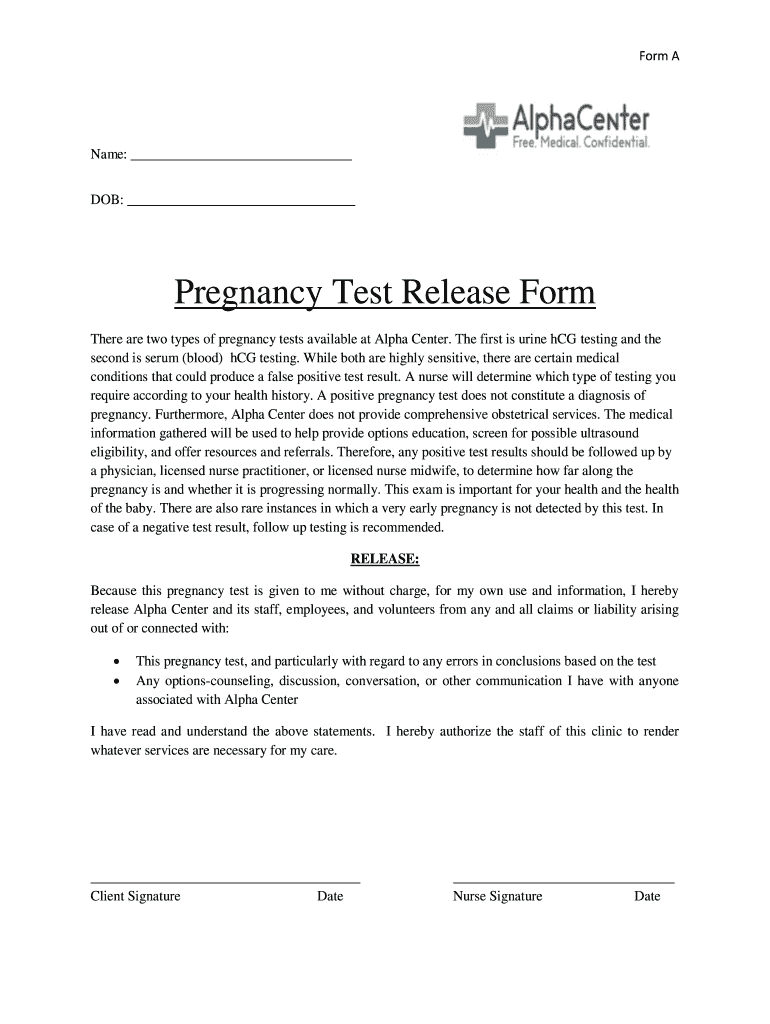
Pregnancy Test Release Form


What is the proof of pregnancy document?
The proof of pregnancy document serves as a formal verification of an individual's pregnancy status. This document is often required for various purposes, including medical care, legal matters, and employment benefits. It typically includes essential details such as the individual's name, the expected due date, and confirmation from a healthcare provider. This document can take various forms, including a pregnancy verification letter or a pregnancy certificate, depending on the requirements of the requesting entity.
How to use the proof of pregnancy document
Using the proof of pregnancy document involves submitting it to the relevant organization or authority that requires verification of pregnancy status. This may include healthcare providers, employers, or government agencies. It is essential to ensure that the document is complete and accurately reflects the necessary information. In some cases, the document may need to be presented in a specific format or accompanied by additional paperwork, such as a pregnancy waiver form or a pregnancy test form.
Steps to complete the proof of pregnancy document
Completing the proof of pregnancy document involves several key steps:
- Obtain the appropriate form, which may be a pregnancy verification letter or a specific template provided by the requesting entity.
- Fill in your personal information, including your full name, date of birth, and expected due date.
- Have the document signed by a qualified healthcare provider, such as a doctor or nurse, who can confirm your pregnancy status.
- Review the completed document for accuracy and completeness before submission.
Legal use of the proof of pregnancy document
The proof of pregnancy document is legally recognized in various contexts, provided it meets specific criteria. For it to be considered valid, it must include accurate information and the signature of a licensed healthcare professional. Compliance with local and federal regulations is also crucial. In the United States, the document may be subject to privacy laws, such as HIPAA, which protect the confidentiality of medical information.
Key elements of the proof of pregnancy document
When preparing a proof of pregnancy document, several key elements should be included to ensure its validity:
- Personal Information: Full name, date of birth, and contact information of the individual.
- Healthcare Provider Details: Name, title, and contact information of the healthcare provider who verifies the pregnancy.
- Pregnancy Details: Expected due date and any relevant medical information.
- Signature: An official signature from the healthcare provider, along with the date of issuance.
Who issues the proof of pregnancy document?
The proof of pregnancy document is typically issued by healthcare providers, including obstetricians, gynecologists, or family practitioners. These professionals are authorized to confirm pregnancy status and provide the necessary documentation. In some cases, clinics or hospitals may also issue this document, especially if the individual is receiving prenatal care through their services.
Quick guide on how to complete pregnancy test release form
Effortlessly Prepare Pregnancy Test Release Form on Any Device
Digital document management has gained traction among businesses and individuals. It offers an ideal eco-conscious substitute for traditional printed and signed paperwork, as you can access the correct form and securely store it online. airSlate SignNow equips you with all the tools required to create, modify, and eSign your documents promptly and without issues. Manage Pregnancy Test Release Form on any device using airSlate SignNow's Android or iOS applications and enhance any document-focused workflow today.
The Most Efficient Way to Modify and eSign Pregnancy Test Release Form with Ease
- Obtain Pregnancy Test Release Form and click on Get Form to begin.
- Utilize the tools we provide to complete your form.
- Emphasize important sections of your documents or conceal confidential information with tools that airSlate SignNow specifically provides for that purpose.
- Generate your eSignature using the Sign tool, which takes moments and carries the same legal validity as a conventional handwritten signature.
- Review the information and click on the Done button to save your modifications.
- Choose your preferred method of delivering your form, via email, text message (SMS), or invitation link, or download it to your computer.
Eliminate concerns about lost or misplaced files, tedious form searches, or errors that necessitate printing new document copies. airSlate SignNow fulfills all your document management requirements in just a few clicks from your device of choice. Modify and eSign Pregnancy Test Release Form to ensure outstanding communication at any phase of the document preparation process with airSlate SignNow.
Create this form in 5 minutes or less
Create this form in 5 minutes!
How to create an eSignature for the pregnancy test release form
How to create an electronic signature for a PDF online
How to create an electronic signature for a PDF in Google Chrome
How to create an e-signature for signing PDFs in Gmail
How to create an e-signature right from your smartphone
How to create an e-signature for a PDF on iOS
How to create an e-signature for a PDF on Android
People also ask
-
What is a proof of pregnancy document?
A proof of pregnancy document is an official document that confirms a woman's pregnancy status. Such documents may be required for various purposes, including medical treatment, employment verification, or parental leave requests. With airSlate SignNow, you can easily create, sign, and share proof of pregnancy documents securely.
-
How can airSlate SignNow assist in creating a proof of pregnancy?
airSlate SignNow provides user-friendly templates that allow you to quickly generate proof of pregnancy documents. You can customize these templates to meet your specific needs, ensuring that all necessary information is included. With our electronic signature features, you can obtain the required signatures effortlessly.
-
Is airSlate SignNow cost-effective for managing proof of pregnancy documents?
Yes, airSlate SignNow offers a cost-effective solution for managing proof of pregnancy documents. Plans vary based on usage, and the platform minimizes paper and archival costs while enhancing workflow efficiency. This makes it an ideal choice for both individuals and businesses looking to streamline their documentation processes.
-
Can I integrate airSlate SignNow with other tools for managing proof of pregnancy documents?
Absolutely! airSlate SignNow seamlessly integrates with various applications to enhance your workflow. Whether you're using CRM systems, cloud storage, or productivity tools, integrating airSlate SignNow allows for easier management of proof of pregnancy documents and improved collaboration.
-
What security measures does airSlate SignNow implement for proof of pregnancy documents?
Security is a top priority at airSlate SignNow. We employ advanced encryption protocols and secure data storage to protect your proof of pregnancy documents. Additionally, our platform includes user authentication options to ensure that only authorized individuals have access to sensitive information.
-
Are there any legal considerations when using airSlate SignNow for proof of pregnancy documents?
When using airSlate SignNow to create and sign proof of pregnancy documents, it's essential to ensure compliance with relevant laws and regulations. Our electronic signatures are legally recognized in many regions, but it's a good practice to verify the legality based on your specific situation. We provide resources and support to help you navigate these considerations.
-
How long does it take to get a proof of pregnancy document signed through airSlate SignNow?
The turnaround time for getting a proof of pregnancy document signed via airSlate SignNow can be remarkably quick. Once you've prepared the document, recipients can sign it in just a few minutes. Our platform sends real-time notifications, so you know exactly when the document is signed and ready for use.
Get more for Pregnancy Test Release Form
Find out other Pregnancy Test Release Form
- How To Integrate Sign in Banking
- How To Use Sign in Banking
- Help Me With Use Sign in Banking
- Can I Use Sign in Banking
- How Do I Install Sign in Banking
- How To Add Sign in Banking
- How Do I Add Sign in Banking
- How Can I Add Sign in Banking
- Can I Add Sign in Banking
- Help Me With Set Up Sign in Government
- How To Integrate eSign in Banking
- How To Use eSign in Banking
- How To Install eSign in Banking
- How To Add eSign in Banking
- How To Set Up eSign in Banking
- How To Save eSign in Banking
- How To Implement eSign in Banking
- How To Set Up eSign in Construction
- How To Integrate eSign in Doctors
- How To Use eSign in Doctors