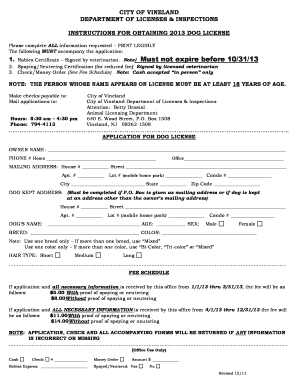
Vineland Dog License Form


What is the Vineland Dog License
The Vineland dog license is a legal requirement for dog owners within the city of Vineland, New Jersey. This license serves as proof of registration for your pet and ensures that your dog is vaccinated against rabies. The license helps local authorities maintain accurate records of pet ownership, which is essential for public health and safety. Each license is typically valid for one year and must be renewed annually, reflecting the ongoing responsibility of pet ownership.
How to Obtain the Vineland Dog License
To obtain a Vineland dog license, you must complete an application form, which can often be found online or at your local municipal office. The application requires basic information about you and your dog, including the dog's breed, age, and vaccination status. Along with the completed form, you will need to submit a copy of your dog's rabies vaccination certificate and pay the applicable fee. Fees may vary based on factors such as whether your dog is spayed or neutered.
Steps to Complete the Vineland Dog License
Completing the Vineland dog license involves several straightforward steps:
- Gather necessary documents, including proof of rabies vaccination.
- Fill out the dog license application form, providing accurate details about your pet.
- Submit the application form along with the required documents and payment to the appropriate municipal office.
- Receive your dog license, which you should keep on hand as proof of registration.
Legal Use of the Vineland Dog License
The Vineland dog license is legally recognized and serves multiple purposes. It provides proof that your dog is vaccinated against rabies, which is a legal requirement in New Jersey. Additionally, having a valid dog license can help in situations where your dog is lost or involved in an incident, as it identifies you as the owner. Compliance with local licensing laws also helps avoid potential fines and penalties.
Required Documents for the Vineland Dog License
When applying for a Vineland dog license, you will typically need to provide the following documents:
- A completed dog license application form.
- A copy of your dog's rabies vaccination certificate, which must be current.
- Payment for the licensing fee, which may vary based on your dog's status (spayed/neutered or not).
Form Submission Methods
The Vineland dog license application can be submitted through various methods, including:
- Online submission via the official city website, if available.
- Mailing the completed application and documents to the municipal office.
- In-person submission at the designated city office, allowing for immediate processing.
Quick guide on how to complete vineland dog license
Prepare Vineland Dog License effortlessly on any device
Web-based document management has become increasingly favored by businesses and individuals alike. It serves as an ideal eco-friendly alternative to traditional printed and signed documents, enabling you to access the necessary form and securely save it online. airSlate SignNow equips you with all the tools you need to generate, modify, and eSign your documents swiftly without delays. Handle Vineland Dog License on any device using the airSlate SignNow apps for Android or iOS, and streamline any document-centric task today.
How to alter and eSign Vineland Dog License with ease
- Locate Vineland Dog License and click Get Form to begin.
- Utilize the tools we offer to fill out your document.
- Highlight important sections of the documents or redact sensitive information with tools specifically designed by airSlate SignNow for that purpose.
- Create your signature using the Sign feature, which takes mere seconds and holds the same legal significance as a conventional wet ink signature.
- Review all the details and click the Done button to preserve your changes.
- Choose how you wish to send your form, whether by email, SMS, invitation link, or download it to your computer.
Say goodbye to lost or misfiled documents, cumbersome form navigation, or mistakes that necessitate printing out new copies. airSlate SignNow addresses all your document management needs in just a few clicks from any device you prefer. Alter and eSign Vineland Dog License to ensure seamless communication at every stage of the form preparation process with airSlate SignNow.
Create this form in 5 minutes or less
Create this form in 5 minutes!
How to create an eSignature for the vineland dog license
How to create an electronic signature for a PDF online
How to create an electronic signature for a PDF in Google Chrome
How to create an e-signature for signing PDFs in Gmail
How to create an e-signature right from your smartphone
How to create an e-signature for a PDF on iOS
How to create an e-signature for a PDF on Android
People also ask
-
What is a dog license and why is it important?
A dog license is an official document that proves ownership of a pet and ensures that your dog is registered with the local authorities. This is important for public safety, compliance with local laws, and helps in regulating pet population. Additionally, it can help reunite you with your dog if it gets lost.
-
How do I apply for a dog license using airSlate SignNow?
You can apply for a dog license using airSlate SignNow by filling out the necessary forms and signing them electronically. Our platform allows you to easily upload required documents and submit your application in a few clicks. This streamlines the process, making it fast and efficient.
-
What features does airSlate SignNow offer for managing dog licenses?
airSlate SignNow offers features including document tracking, eSigning, and template creation specifically for dog licenses. You can manage multiple applications, store all related documents securely, and ensure that your license is valid and up to date. These tools simplify the management of dog licenses for pet owners and organizations alike.
-
Is there a fee associated with obtaining a dog license through airSlate SignNow?
Yes, there is typically a fee for obtaining a dog license, which varies by locality. When using airSlate SignNow, the platform may also charge a nominal service fee for processing the documents and facilitating the eSigning process. It’s best to check the specific pricing details provided by your local authority when applying for the license.
-
What are the benefits of using airSlate SignNow for dog license applications?
Using airSlate SignNow for dog license applications offers several benefits, including convenience, time savings, and enhanced security. You can complete the entire process online, reducing paperwork and in-person visits. Moreover, our secure platform ensures that your personal information is protected throughout the application process.
-
Can I update or renew my dog license through airSlate SignNow?
Yes, you can update or renew your dog license through airSlate SignNow. The platform allows you to access previous applications, make necessary changes, and electronically sign the updated documents. This feature helps ensure that you keep your dog's records current without any hassle.
-
Does airSlate SignNow integrate with local animal control agencies for dog licenses?
Yes, airSlate SignNow can integrate with various local animal control agencies to facilitate the submission of dog license applications. This integration ensures that your application is processed quickly and efficiently by the appropriate authorities. Check with your specific agency to confirm compatible processes.
Get more for Vineland Dog License
- 4 h member enrollment form ashtabula county home the ashtabula osu
- Cv italiano form
- Cap aviaion operationjal risk management worksheet form
- Bounce house waiver form
- Tennessee consolidated net worth election form
- Reg 1000 application for clean air vehicle decals dmv ca form
- Florida tax credit scholarship program application form
- Affidavit of lawful presence form
Find out other Vineland Dog License
- Can I eSignature South Dakota Lawers Document
- Can I eSignature Oklahoma Orthodontists Document
- Can I eSignature Oklahoma Orthodontists Word
- How Can I eSignature Wisconsin Orthodontists Word
- How Do I eSignature Arizona Real Estate PDF
- How To eSignature Arkansas Real Estate Document
- How Do I eSignature Oregon Plumbing PPT
- How Do I eSignature Connecticut Real Estate Presentation
- Can I eSignature Arizona Sports PPT
- How Can I eSignature Wisconsin Plumbing Document
- Can I eSignature Massachusetts Real Estate PDF
- How Can I eSignature New Jersey Police Document
- How Can I eSignature New Jersey Real Estate Word
- Can I eSignature Tennessee Police Form
- How Can I eSignature Vermont Police Presentation
- How Do I eSignature Pennsylvania Real Estate Document
- How Do I eSignature Texas Real Estate Document
- How Can I eSignature Colorado Courts PDF
- Can I eSignature Louisiana Courts Document
- How To Electronic signature Arkansas Banking Document