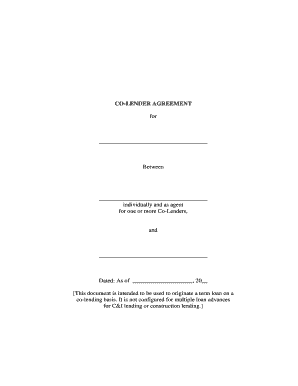
Co Lender Agreement Form


What is the Co Lender Agreement
A co lender agreement is a legal document that outlines the terms and conditions under which two or more lenders agree to jointly finance a loan. This agreement is essential for clarifying the responsibilities, rights, and obligations of each lender involved in the transaction. It typically includes details such as the loan amount, interest rates, payment schedules, and the process for handling defaults or disputes. By formalizing the relationship between lenders, the co lender agreement helps to mitigate risks and ensures a smoother lending process.
How to use the Co Lender Agreement
Using a co lender agreement involves several steps to ensure that all parties understand their roles and responsibilities. First, lenders should discuss and agree on the terms of the loan, including the amount, interest rate, and repayment schedule. Once these terms are established, they should be documented in the co lender agreement. Each lender must then review the document carefully to ensure it accurately reflects their understanding. After all parties have agreed, they can sign the agreement electronically, making it legally binding and enforceable.
Key elements of the Co Lender Agreement
A well-drafted co lender agreement should include several critical elements to protect the interests of all parties involved. These elements typically consist of:
- Loan Amount: The total amount being financed by the lenders.
- Interest Rate: The agreed-upon interest rate for the loan.
- Payment Schedule: Details on how and when payments will be made.
- Default Provisions: Procedures to follow if a borrower defaults on the loan.
- Dispute Resolution: Methods for resolving any disagreements that may arise between lenders.
- Signatures: The signatures of all parties involved, which confirm their agreement to the terms.
Steps to complete the Co Lender Agreement
Completing a co lender agreement involves a systematic approach to ensure accuracy and compliance with legal standards. The following steps can guide lenders through the process:
- Discuss and agree on the loan terms with all parties involved.
- Draft the co lender agreement, incorporating all key elements.
- Review the document collectively to ensure clarity and agreement.
- Make any necessary revisions based on feedback from all lenders.
- Sign the agreement electronically using a secure eSignature platform.
- Distribute copies of the signed agreement to all parties for their records.
Legal use of the Co Lender Agreement
The legal use of a co lender agreement is critical for ensuring that the document is enforceable in a court of law. To achieve this, the agreement must comply with relevant laws and regulations, such as the Electronic Signatures in Global and National Commerce (ESIGN) Act and the Uniform Electronic Transactions Act (UETA). Additionally, the agreement should be clear, concise, and free from ambiguity to avoid potential legal disputes. Proper execution, including obtaining electronic signatures from all lenders, further solidifies its legal standing.
How to obtain the Co Lender Agreement
Obtaining a co lender agreement can be done through several methods. Many legal templates are available online that can be customized to fit specific lending arrangements. Alternatively, lenders may choose to consult with a legal professional to draft a tailored agreement that meets their unique needs. Utilizing a digital document management platform can streamline the process, allowing lenders to create, edit, and sign the agreement securely online. This approach not only saves time but also ensures that all parties have access to the most current version of the document.
Quick guide on how to complete co lender agreement
Prepare Co Lender Agreement effortlessly on any device
Online document management has gained popularity among businesses and individuals. It offers an ideal eco-friendly substitute for traditional printed and signed paperwork, since you can easily locate the appropriate form and securely store it online. airSlate SignNow provides you with all the resources necessary to create, modify, and eSign your documents quickly without delays. Manage Co Lender Agreement on any device using the airSlate SignNow Android or iOS applications and simplify any document-related task today.
How to modify and eSign Co Lender Agreement without effort
- Locate Co Lender Agreement and then click Get Form to begin.
- Utilize the tools we offer to fill out your document.
- Highlight important sections of the documents or redact sensitive information with tools that airSlate SignNow provides specifically for that purpose.
- Create your eSignature using the Sign tool, which takes only seconds and has the same legal validity as a traditional wet ink signature.
- Review the information and then click on the Done button to save your changes.
- Choose how you would like to send your form, by email, text message (SMS), or invite link, or download it to your computer.
Forget about lost or misplaced files, tedious form searching, or mistakes that necessitate printing new document copies. airSlate SignNow addresses your document management needs in just a few clicks from a device of your choice. Modify and eSign Co Lender Agreement and ensure excellent communication at any stage of the form preparation process with airSlate SignNow.
Create this form in 5 minutes or less
Create this form in 5 minutes!
How to create an eSignature for the co lender agreement
How to create an electronic signature for a PDF online
How to create an electronic signature for a PDF in Google Chrome
How to create an e-signature for signing PDFs in Gmail
How to create an e-signature right from your smartphone
How to create an e-signature for a PDF on iOS
How to create an e-signature for a PDF on Android
People also ask
-
What is a co lender agreement?
A co lender agreement is a legal document that outlines the terms and conditions between multiple lenders who are financing a loan or project together. This agreement ensures that all parties understand their rights, responsibilities, and the distribution of profits or payments. Utilizing a co lender agreement helps prevent misunderstandings and disputes among lenders.
-
How does airSlate SignNow facilitate the creation of a co lender agreement?
AirSlate SignNow provides an intuitive platform to easily create, edit, and manage your co lender agreement. With our user-friendly interface, you can customize templates to suit your specific needs, ensuring that all critical terms are included. Fast document workflows and collaboration features enhance the drafting process.
-
What are the benefits of using airSlate SignNow for co lender agreements?
Using airSlate SignNow for your co lender agreement offers benefits such as time-efficient document processing, enhanced security through encryption, and the ability to eSign documents from anywhere. This cost-effective solution also streamlines communication among lenders, making it easier to track changes and updates throughout the agreement process.
-
Is airSlate SignNow affordable for small businesses to manage co lender agreements?
Yes, airSlate SignNow is designed to be a cost-effective solution for businesses of all sizes, including small businesses managing co lender agreements. Our pricing plans provide flexibility, allowing you to choose the features that best fit your operational needs. Start with a free trial to see how seamlessly a co lender agreement can be managed on our platform.
-
Can I integrate airSlate SignNow with other software for co lender agreements?
Absolutely! AirSlate SignNow offers robust integrations with popular software applications. This means you can easily connect your workflow tools and CRM systems to automate processes related to your co lender agreement, saving you time and reducing administrative burdens.
-
What security features protect my co lender agreement documents on airSlate SignNow?
AirSlate SignNow prioritizes document security, employing features like advanced encryption, secure cloud storage, and access controls to protect your co lender agreement documents. These security measures ensure that sensitive information remains confidential and accessible only to authorized parties.
-
How can I ensure all parties sign the co lender agreement on airSlate SignNow?
AirSlate SignNow simplifies the eSigning process with automatic reminders and notifications for all parties involved in the co lender agreement. Once uploaded, you can easily send the document to multiple lenders for signatures and receive real-time updates on its status, ensuring a streamlined signing experience.
Get more for Co Lender Agreement
Find out other Co Lender Agreement
- eSign Tennessee Finance & Tax Accounting Cease And Desist Letter Myself
- eSign Finance & Tax Accounting Form Texas Now
- eSign Vermont Finance & Tax Accounting Emergency Contact Form Simple
- eSign Delaware Government Stock Certificate Secure
- Can I eSign Vermont Finance & Tax Accounting Emergency Contact Form
- eSign Washington Finance & Tax Accounting Emergency Contact Form Safe
- How To eSign Georgia Government Claim
- How Do I eSign Hawaii Government Contract
- eSign Hawaii Government Contract Now
- Help Me With eSign Hawaii Government Contract
- eSign Hawaii Government Contract Later
- Help Me With eSign California Healthcare / Medical Lease Agreement
- Can I eSign California Healthcare / Medical Lease Agreement
- How To eSign Hawaii Government Bill Of Lading
- How Can I eSign Hawaii Government Bill Of Lading
- eSign Hawaii Government Promissory Note Template Now
- eSign Hawaii Government Work Order Online
- eSign Delaware Healthcare / Medical Living Will Now
- eSign Healthcare / Medical Form Florida Secure
- eSign Florida Healthcare / Medical Contract Safe