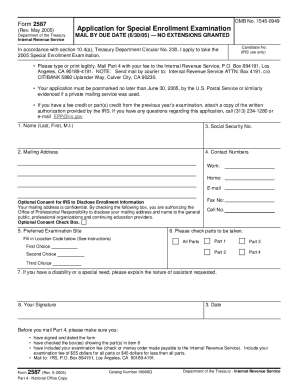
De 2587 Form


What is the De 2587?
The De 2587, also known as the notice of change in claimant status on the notice of automatic payment, is a form used primarily in California for reporting changes in a claimant's circumstances to the Employment Development Department (EDD). This form is essential for individuals receiving disability benefits or unemployment insurance, as it helps ensure that the correct payment amounts are processed based on the claimant's current status. Understanding the purpose and requirements of the De 2587 is crucial for maintaining eligibility for benefits.
How to use the De 2587
Using the De 2587 involves accurately reporting any changes that may affect your benefits. This includes changes in employment status, income, or personal circumstances. To use the form effectively, first, ensure that you have the correct version, which can be obtained from the EDD website or through your local office. Fill out the required sections with precise information, and double-check for accuracy before submission. This helps avoid delays or issues with your benefits.
Steps to complete the De 2587
Completing the De 2587 involves several key steps:
- Obtain the form from the EDD website or your local office.
- Fill in your personal information, including your name, address, and Social Security number.
- Indicate the nature of the change in your status, providing detailed information as required.
- Sign and date the form to certify that the information provided is accurate.
- Submit the completed form either online, by mail, or in person at your local EDD office.
Legal use of the De 2587
The legal use of the De 2587 is governed by state regulations regarding unemployment and disability benefits. It is essential to ensure that the information provided is truthful and complete, as any discrepancies may lead to penalties or loss of benefits. The form serves as a formal declaration to the EDD, and compliance with submission deadlines is critical to maintain eligibility for ongoing payments.
Key elements of the De 2587
Key elements of the De 2587 include:
- Claimant's personal information, including identification details.
- Description of the change in status, such as a return to work or changes in income.
- Signature of the claimant, affirming the accuracy of the information provided.
- Date of submission to ensure compliance with reporting timelines.
Who Issues the Form
The De 2587 is issued by the Employment Development Department (EDD) of California. The EDD is responsible for administering unemployment insurance, disability insurance, and paid family leave programs. Claimants can obtain the form directly from the EDD's official website or through their local EDD office, ensuring they have the most current version for submission.
Quick guide on how to complete de 2587
Complete De 2587 effortlessly on any device
Web-based document organization has become increasingly favored by both companies and individuals. It offers an excellent eco-conscious substitute for conventional printed and signed paperwork, as you can obtain the necessary form and securely archive it online. airSlate SignNow provides you with all the tools required to create, modify, and eSign your documents swiftly without delays. Manage De 2587 on any device using the airSlate SignNow Android or iOS applications and enhance your document-centric processes today.
The simplest method to adjust and eSign De 2587 with ease
- Locate De 2587 and click Get Form to begin.
- Utilize the tools we offer to finalize your document.
- Emphasize key sections of the documents or obscure sensitive information using tools that airSlate SignNow specifically offers for this purpose.
- Create your signature with the Sign feature, which only takes seconds and carries the same legal authority as a conventional wet ink signature.
- Review all the details and click on the Done button to secure your modifications.
- Choose how you would like to share your form, via email, SMS, or invitation link, or download it to your computer.
Eliminate concerns about lost or misplaced documents, tedious form searching, or errors that necessitate printing new copies. airSlate SignNow addresses your document management needs in just a few clicks from any device you prefer. Adjust and eSign De 2587 and ensure exceptional communication at every stage of your form preparation process with airSlate SignNow.
Create this form in 5 minutes or less
Create this form in 5 minutes!
How to create an eSignature for the de 2587
How to create an electronic signature for a PDF online
How to create an electronic signature for a PDF in Google Chrome
How to create an e-signature for signing PDFs in Gmail
How to create an e-signature right from your smartphone
How to create an e-signature for a PDF on iOS
How to create an e-signature for a PDF on Android
People also ask
-
What is the de 2587 form and why is it important?
The de 2587 form is a critical document used in various business processes, particularly in fields that require formal agreements and signatures. Understanding this form can help streamline your operations and ensure compliance with legal standards.
-
How can airSlate SignNow help with the de 2587 form?
airSlate SignNow provides an efficient platform for sending and eSigning the de 2587 form. With our easy-to-use interface, you can quickly upload your document, add recipients, and collect signatures securely in no time.
-
Is there a cost associated with using airSlate SignNow for the de 2587 form?
Yes, airSlate SignNow offers flexible pricing plans catering to different business needs. Each plan includes features for managing essential documents, like the de 2587 form, allowing you to choose one that fits your budget and requirements.
-
What features does airSlate SignNow offer for managing the de 2587 form?
Our platform provides an array of features for optimizing the handling of the de 2587 form, including templates, real-time tracking, and reminder notifications. These tools ensure you never miss a signature and can manage your documents efficiently.
-
Can I integrate airSlate SignNow with other software for the de 2587 form?
Absolutely! airSlate SignNow supports integration with various applications, allowing you to effortlessly manage the de 2587 form alongside your existing workflows. Popular integrations include CRMs, cloud storage services, and more.
-
What are the benefits of using eSignatures for the de 2587 form?
Using eSignatures for the de 2587 form expedites the signing process, reduces paper waste, and enhances security. It also enables you to track who has signed and when, ensuring that you maintain an accurate record.
-
How long does it take to eSign the de 2587 form with airSlate SignNow?
eSigning the de 2587 form with airSlate SignNow is incredibly quick and efficient. Once the document is prepared, it typically takes just a few minutes for all required parties to review and sign electronically.
Get more for De 2587
- Vs form 6 22
- Smoke detector acknowledgement form
- Mc 362 form
- Caves and karst webquest answer key form
- Standard operating procedure handwashing standard operating procedure handwashing co washington mn form
- Applied practice austin tx answers form
- Arizona form 200
- State of oklahoma application for property valuati form
Find out other De 2587
- eSignature California Plumbing Profit And Loss Statement Easy
- How To eSignature California Plumbing Business Letter Template
- eSignature Kansas Plumbing Lease Agreement Template Myself
- eSignature Louisiana Plumbing Rental Application Secure
- eSignature Maine Plumbing Business Plan Template Simple
- Can I eSignature Massachusetts Plumbing Business Plan Template
- eSignature Mississippi Plumbing Emergency Contact Form Later
- eSignature Plumbing Form Nebraska Free
- How Do I eSignature Alaska Real Estate Last Will And Testament
- Can I eSignature Alaska Real Estate Rental Lease Agreement
- eSignature New Jersey Plumbing Business Plan Template Fast
- Can I eSignature California Real Estate Contract
- eSignature Oklahoma Plumbing Rental Application Secure
- How Can I eSignature Connecticut Real Estate Quitclaim Deed
- eSignature Pennsylvania Plumbing Business Plan Template Safe
- eSignature Florida Real Estate Quitclaim Deed Online
- eSignature Arizona Sports Moving Checklist Now
- eSignature South Dakota Plumbing Emergency Contact Form Mobile
- eSignature South Dakota Plumbing Emergency Contact Form Safe
- Can I eSignature South Dakota Plumbing Emergency Contact Form