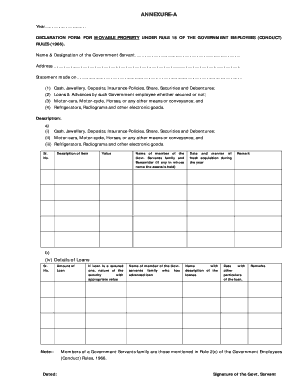
Statement of Movable and Immovable Properties Form 10


What is the Statement Of Movable And Immovable Properties Form 10
The Statement Of Movable And Immovable Properties Form 10 is a legal document used to declare the assets owned by an individual or entity. This form is essential for various purposes, including tax assessments, financial disclosures, and compliance with legal regulations. It provides a comprehensive overview of both movable property, such as vehicles and equipment, and immovable property, like real estate. Understanding this form is crucial for anyone looking to maintain transparency in their financial dealings.
How to use the Statement Of Movable And Immovable Properties Form 10
Using the Statement Of Movable And Immovable Properties Form 10 involves several steps. First, gather all necessary information regarding your assets. This includes details about your movable properties, such as cars, furniture, and electronics, along with immovable properties like land and buildings. Next, accurately fill out the form, ensuring that all information is complete and correct. Once completed, the form can be submitted to the appropriate authority, which may vary depending on your location and specific requirements.
Steps to complete the Statement Of Movable And Immovable Properties Form 10
Completing the Statement Of Movable And Immovable Properties Form 10 requires careful attention to detail. Follow these steps:
- Collect documentation for all movable and immovable properties.
- List each asset clearly, providing descriptions and values.
- Ensure all personal information is accurate, including your name and address.
- Review the form for completeness and correctness.
- Submit the form as per the guidelines provided by the relevant authority.
Legal use of the Statement Of Movable And Immovable Properties Form 10
The legal use of the Statement Of Movable And Immovable Properties Form 10 is significant in various contexts, such as taxation and estate planning. This form serves as an official record of assets, which can be crucial during legal proceedings or audits. Properly completing and submitting this form ensures compliance with legal requirements, helping to avoid potential penalties or disputes regarding asset ownership.
Key elements of the Statement Of Movable And Immovable Properties Form 10
Key elements of the Statement Of Movable And Immovable Properties Form 10 include:
- Personal Information: Name, address, and contact details of the individual or entity.
- Asset Description: Detailed descriptions of each movable and immovable property.
- Value Assessment: Estimated market value of the listed assets.
- Ownership Details: Information about ownership, including joint ownership if applicable.
Examples of using the Statement Of Movable And Immovable Properties Form 10
Examples of using the Statement Of Movable And Immovable Properties Form 10 can vary widely. For instance, individuals may need to complete this form when applying for loans, as lenders often require a full disclosure of assets. Additionally, business owners might use the form for tax filings or when seeking investment, as it provides potential investors with a clear picture of the company's financial standing. These examples highlight the form's importance in both personal and professional financial management.
Quick guide on how to complete statement of movable and immovable properties form 10
Complete Statement Of Movable And Immovable Properties Form 10 effortlessly on any device
Online document management has become increasingly favored by both companies and individuals. It serves as an ideal environmentally friendly substitute to traditional printed and signed papers, allowing you to obtain the appropriate form and securely store it online. airSlate SignNow equips you with all the tools necessary to create, modify, and electronically sign your documents swiftly without any hold-ups. Manage Statement Of Movable And Immovable Properties Form 10 on any platform using airSlate SignNow's Android or iOS applications and enhance any document-based process today.
How to modify and electronically sign Statement Of Movable And Immovable Properties Form 10 with ease
- Obtain Statement Of Movable And Immovable Properties Form 10 and then click Get Form to begin.
- Utilize the tools we provide to complete your document.
- Emphasize pertinent sections of your documents or obscure sensitive information with tools that airSlate SignNow specifically offers for that purpose.
- Generate your signature with the Sign feature, which takes seconds and holds the same legal validity as a conventional wet ink signature.
- Review the details and click the Done button to save your modifications.
- Choose how you want to share your form, via email, text message (SMS), invitation link, or download it to your computer.
Say goodbye to lost or misplaced documents, tedious form searches, or mistakes requiring reprinting of new document copies. airSlate SignNow fulfills all your document management needs in just a few clicks from your preferred device. Alter and electronically sign Statement Of Movable And Immovable Properties Form 10 and ensure exceptional communication at any phase of the form preparation process with airSlate SignNow.
Create this form in 5 minutes or less
Create this form in 5 minutes!
How to create an eSignature for the statement of movable and immovable properties form 10
How to create an electronic signature for a PDF online
How to create an electronic signature for a PDF in Google Chrome
How to create an e-signature for signing PDFs in Gmail
How to create an e-signature right from your smartphone
How to create an e-signature for a PDF on iOS
How to create an e-signature for a PDF on Android
People also ask
-
What is movable property in the context of airSlate SignNow?
Movable property refers to assets that can be easily transported or transferred, such as documents or electronic files. With airSlate SignNow, users can manage their movable property by securely signing and sending documents electronically, streamlining workflows and enhancing efficiency.
-
How does airSlate SignNow define movable property when it comes to eSignature?
In the realm of eSignature, movable property includes any document or agreement that can be digitally signed. airSlate SignNow simplifies the process of handling movable property by providing users with a reliable platform to execute and manage digital agreements securely.
-
What are the pricing options for using airSlate SignNow for movable property management?
airSlate SignNow offers a variety of pricing plans tailored to meet the diverse needs of businesses handling movable property. Users can choose from flexible monthly or annual subscriptions, ensuring they only pay for the features they require as they manage their documents electronically.
-
What features does airSlate SignNow provide to manage movable property effectively?
airSlate SignNow includes features such as customizable templates, workflows, and mobile accessibility to effectively manage movable property. Users can create, send, and track digital documents effortlessly, ensuring that their movable assets are organized and easily accessible.
-
What benefits does airSlate SignNow offer for managing movable property?
Managing movable property with airSlate SignNow offers numerous benefits, including increased efficiency, reduced paperwork, and enhanced security. By digitizing the signing process, businesses can save time and minimize errors, allowing them to focus more on their core operations.
-
How does airSlate SignNow integrate with other software for movable property management?
airSlate SignNow offers seamless integrations with popular business applications, enhancing the management of movable property. By integrating with tools like CRM and document management systems, users can effortlessly include eSignatures in their existing workflows.
-
Can I track the status of my movable property documents in airSlate SignNow?
Yes, airSlate SignNow provides users with real-time tracking features for their movable property documents. This allows you to monitor the status of your eSigned agreements, ensuring that you stay informed about their progress and completion.
Get more for Statement Of Movable And Immovable Properties Form 10
- Editable secretary certificate 480361834 form
- Nm wca form e1 2
- Iza declaratieformulier
- Ed e and gladys hurley foundation scholarship form
- Oklahoma individual income tax forms and inst
- Annual information return
- Oklahoma resident individual income tax forms
- Child support letter agreement template form
Find out other Statement Of Movable And Immovable Properties Form 10
- How To Sign Michigan Lawers Document
- How To Sign New Jersey Lawers PPT
- How Do I Sign Arkansas Legal Document
- How Can I Sign Connecticut Legal Document
- How Can I Sign Indiana Legal Form
- Can I Sign Iowa Legal Document
- How Can I Sign Nebraska Legal Document
- How To Sign Nevada Legal Document
- Can I Sign Nevada Legal Form
- How Do I Sign New Jersey Legal Word
- Help Me With Sign New York Legal Document
- How Do I Sign Texas Insurance Document
- How Do I Sign Oregon Legal PDF
- How To Sign Pennsylvania Legal Word
- How Do I Sign Wisconsin Legal Form
- Help Me With Sign Massachusetts Life Sciences Presentation
- How To Sign Georgia Non-Profit Presentation
- Can I Sign Nevada Life Sciences PPT
- Help Me With Sign New Hampshire Non-Profit Presentation
- How To Sign Alaska Orthodontists Presentation