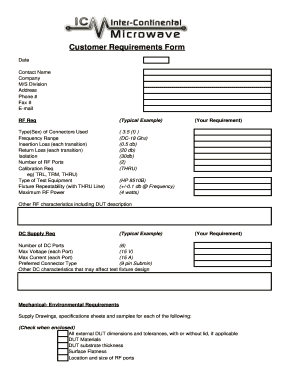
Requirement Form


What is the customer requirement form?
The customer requirement form is a crucial document used by businesses to gather specific information from clients regarding their needs and expectations. This form serves as a foundation for understanding client requirements, ensuring that services or products provided align with what the client envisions. It typically includes sections for contact information, project details, deadlines, and specific preferences, allowing for a comprehensive overview of client expectations.
How to use the customer requirement form
Using the customer requirement form effectively involves several steps. First, ensure that the form is tailored to your business's specific needs. Distribute the form to clients through digital means, such as email or a secure online portal. Encourage clients to fill out the form completely, providing clear instructions on how to do so. Once completed, review the responses carefully to identify key requirements and areas that may need further clarification. This process helps in aligning your services with client expectations efficiently.
Steps to complete the customer requirement form
Completing the customer requirement form involves a systematic approach:
- Gather necessary information: Collect all relevant details from the client, including contact information and project specifics.
- Fill out the form: Input the gathered information into the form, ensuring accuracy and completeness.
- Review the form: Double-check the entries for any errors or omissions before submission.
- Submit the form: Send the completed form to the designated recipient within your organization for processing.
Key elements of the customer requirement form
Several key elements are essential for a comprehensive customer requirement form. These include:
- Client details: Name, contact information, and company name.
- Project description: A clear outline of the project or service needed.
- Timeline: Specific deadlines or timeframes for project completion.
- Budget considerations: Any financial constraints or expectations.
- Preferences: Specific requirements or preferences that the client may have.
Legal use of the customer requirement form
The customer requirement form is legally significant when it includes clear terms and conditions that outline the responsibilities of both the client and the service provider. To ensure legal compliance, it is important that the form adheres to relevant regulations, including data protection laws. Additionally, obtaining a digital signature from the client can enhance the form's legal standing, as it verifies the client's agreement to the terms outlined.
Digital vs. paper version of the customer requirement form
Choosing between a digital or paper version of the customer requirement form depends on various factors, including convenience and efficiency. Digital forms allow for easier distribution, quicker completion, and streamlined data collection. They can be securely stored and accessed, making it easier to manage client information. In contrast, paper forms may be preferred in situations where clients are less comfortable with technology. However, they require more manual handling and storage space.
Quick guide on how to complete requirements form
Prepare requirements form easily on any device
Online document management has gained signNow traction among businesses and individuals. It offers a perfect eco-friendly substitute for conventional printed and signed documents, allowing you to locate the right form and safely store it online. airSlate SignNow provides all the features you require to create, edit, and eSign your documents swiftly without delays. Manage customer requirement form on any device with airSlate SignNow's Android or iOS applications and enhance any document-related process today.
How to modify and eSign customer requirements form effortlessly
- Find requirement form and click Get Form to begin.
- Use our tools to complete your document.
- Highlight important sections of your documents or redact sensitive information with tools specifically provided by airSlate SignNow for that purpose.
- Create your eSignature using the Sign feature, which takes seconds and holds the same legal value as a traditional handwritten signature.
- Review the details and click the Done button to save your modifications.
- Select how you would like to send your form, via email, SMS, or invite link, or download it to your computer.
Say goodbye to lost or misfiled documents, time-consuming form searches, or mistakes that require printing new document copies. airSlate SignNow addresses all your document management needs in just a few clicks from your preferred device. Edit and eSign requirement form template and ensure effective communication at every stage of your form preparation process with airSlate SignNow.
Create this form in 5 minutes or less
Related searches to customer requirements form
Create this form in 5 minutes!
How to create an eSignature for the requirement form
How to create an electronic signature for a PDF online
How to create an electronic signature for a PDF in Google Chrome
How to create an e-signature for signing PDFs in Gmail
How to create an e-signature right from your smartphone
How to create an e-signature for a PDF on iOS
How to create an e-signature for a PDF on Android
People also ask requirements form
-
What is a customer requirement form, and how can it benefit my business?
A customer requirement form is a document that outlines the specific needs and expectations of your customers. By utilizing a customer requirement form, businesses can streamline their processes, ensuring that all requirements are captured clearly. This helps in delivering tailored solutions that meet customer expectations and enhances satisfaction.
-
How does the airSlate SignNow platform integrate with a customer requirement form?
airSlate SignNow allows seamless integration with your customer requirement form to facilitate efficient eSigning and document management. You can easily upload and send your forms for eSignature, ensuring that all documents are signed quickly and securely. This integration enhances your workflow by eliminating delays often associated with manual processes.
-
What features should I look for in a customer requirement form tool?
When selecting a tool for your customer requirement form, prioritize features like customizable templates, eSignature capabilities, and document tracking. It's also important to choose a solution that offers ease of use, mobile accessibility, and reliable customer support. These features will ensure that your requirement gathering is both efficient and effective.
-
Are there any costs associated with using a customer requirement form on airSlate SignNow?
While airSlate SignNow offers a range of pricing plans, you can access features for managing your customer requirement form at various price points. The costs vary depending on the features and level of service you require. Overall, it provides cost-effective solutions to meet your document management needs.
-
Can I customize my customer requirement form in airSlate SignNow?
Yes, airSlate SignNow provides customizable templates that enable you to tailor your customer requirement form according to your specific needs. You can adjust fields, add branding elements, and incorporate any additional information necessary to capture client requirements accurately. Customization allows for a more personalized approach to customer interactions.
-
How does using a customer requirement form improve customer communication?
Implementing a customer requirement form fosters better communication by ensuring that all parties are on the same page regarding expectations and deliverables. By having a clear and structured form, you can reduce misunderstandings and clarify projects from the outset. This leads to enhanced relationships with customers, as their needs are actively addressed.
-
What integrations does airSlate SignNow offer for my customer requirement form?
airSlate SignNow integrates with various applications, facilitating a comprehensive workflow for your customer requirement form. Popular integrations include CRM systems, email platforms, and cloud storage services, allowing you to connect your forms with the tools you already use. This synergy helps streamline your business processes and enhances overall efficiency.
Get more for client requirement form
- W2 request form baltimore city public schools baltimorecityschools
- Application instructions for the ryland robert reel form
- Taxpayer register form tax gov kh
- Comptia casp study guide pdf form
- Form 040 physical inventory count form
- Conns bill pay form
- Shooting lead up drills monthly chart form
- Two three and four phoneme words form
Find out other requirement form format
- Sign Alaska Orthodontists Business Plan Template Free
- Sign North Carolina Life Sciences Purchase Order Template Computer
- Sign Ohio Non-Profit LLC Operating Agreement Secure
- Can I Sign Ohio Non-Profit LLC Operating Agreement
- Sign South Dakota Non-Profit Business Plan Template Myself
- Sign Rhode Island Non-Profit Residential Lease Agreement Computer
- Sign South Carolina Non-Profit Promissory Note Template Mobile
- Sign South Carolina Non-Profit Lease Agreement Template Online
- Sign Oregon Life Sciences LLC Operating Agreement Online
- Sign Texas Non-Profit LLC Operating Agreement Online
- Can I Sign Colorado Orthodontists Month To Month Lease
- How Do I Sign Utah Non-Profit Warranty Deed
- Help Me With Sign Colorado Orthodontists Purchase Order Template
- Sign Virginia Non-Profit Living Will Fast
- How To Sign Virginia Non-Profit Lease Agreement Template
- How To Sign Wyoming Non-Profit Business Plan Template
- How To Sign Wyoming Non-Profit Credit Memo
- Sign Wisconsin Non-Profit Rental Lease Agreement Simple
- Sign Wisconsin Non-Profit Lease Agreement Template Safe
- Sign South Dakota Life Sciences Limited Power Of Attorney Mobile