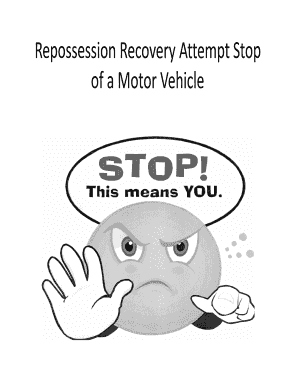
Hsmv 82191 Form


What is the Hsmv 82191
The Hsmv 82191 is a form used in Florida for the notice or discharge of repossession recovery attempts. This document is essential for both lenders and borrowers, as it outlines the process and legal requirements surrounding vehicle repossession. It serves as a formal notification to the borrower regarding the status of their vehicle and the actions taken by the lender. Understanding this form is crucial for ensuring compliance with state laws and protecting the rights of all parties involved.
Steps to complete the Hsmv 82191
Completing the Hsmv 82191 involves several key steps to ensure accuracy and compliance. First, gather all necessary information, including the vehicle identification number (VIN), borrower details, and lender information. Next, fill out the form accurately, ensuring that all sections are completed. It is important to review the form for any errors before submission. Finally, submit the completed form to the appropriate agency or lender as required. This process ensures that all parties are informed and that the documentation is legally binding.
Legal use of the Hsmv 82191
The Hsmv 82191 is legally recognized in the state of Florida, provided it is filled out and submitted according to the law. The form must comply with the requirements set forth by the Florida Department of Highway Safety and Motor Vehicles (DHSMV). This includes adhering to guidelines regarding signatures, timestamps, and the method of delivery. Utilizing a reliable eSignature solution can enhance the legal validity of the document by providing a digital certificate and maintaining compliance with eSignature laws such as ESIGN and UETA.
How to use the Hsmv 82191
Using the Hsmv 82191 effectively requires an understanding of its purpose and the context in which it is utilized. This form is primarily used to notify borrowers of repossession attempts and to document the lender's actions. It is important for lenders to ensure that the form is sent promptly and accurately to avoid potential legal issues. Borrowers should keep a copy of the completed form for their records and review it carefully to understand their rights and obligations regarding the repossession process.
Key elements of the Hsmv 82191
Several key elements must be included in the Hsmv 82191 to ensure its effectiveness and legal standing. These elements include:
- The vehicle identification number (VIN)
- Details of the borrower, including name and address
- Lender information, including name and contact details
- A clear statement regarding the repossession attempt
- Signature of the lender or authorized representative
- Date of the notice
Including all these elements helps to create a comprehensive record of the repossession attempt and protects the rights of both the lender and borrower.
Who Issues the Form
The Hsmv 82191 is issued by the Florida Department of Highway Safety and Motor Vehicles (DHSMV). This agency oversees the regulation of motor vehicle operations in Florida, including repossession processes. It is essential for lenders to ensure that they are using the most current version of the form as provided by the DHSMV to maintain compliance with state regulations. Keeping abreast of any changes to the form or related laws can help prevent legal complications during the repossession process.
Quick guide on how to complete hsmv 82191 100053715
Complete Hsmv 82191 effortlessly on any device
Managing documents online has become increasingly popular among businesses and individuals. It serves as an ideal eco-friendly alternative to traditional printed and signed paperwork, allowing you to locate the appropriate form and securely store it online. airSlate SignNow provides all the tools necessary to create, modify, and eSign your documents quickly without any holdups. Handle Hsmv 82191 on any device with airSlate SignNow’s Android or iOS applications and simplify any document-related process today.
The easiest way to modify and eSign Hsmv 82191 seamlessly
- Obtain Hsmv 82191 and click Get Form to begin.
- Utilize the tools we offer to finalize your document.
- Emphasize important sections of your documents or redact sensitive information with tools that airSlate SignNow specifically offers for this purpose.
- Create your signature using the Sign feature, which takes seconds and carries the same legal significance as a traditional ink signature.
- Review all the information and click the Done button to save your modifications.
- Select how you wish to send your form, whether by email, SMS, or invitation link, or download it to your computer.
Eliminate concerns about lost or misplaced documents, tedious form searching, or mistakes that necessitate printing new copies. airSlate SignNow addresses all your document management needs in just a few clicks from any device of your preference. Edit and eSign Hsmv 82191 to ensure effective communication at every stage of the form preparation process with airSlate SignNow.
Create this form in 5 minutes or less
Create this form in 5 minutes!
How to create an eSignature for the hsmv 82191 100053715
How to create an electronic signature for a PDF online
How to create an electronic signature for a PDF in Google Chrome
How to create an e-signature for signing PDFs in Gmail
How to create an e-signature right from your smartphone
How to create an e-signature for a PDF on iOS
How to create an e-signature for a PDF on Android
People also ask
-
What is the hsmv82050 form, and why is it important?
The hsmv82050 form is a document used in Florida for vehicle registration and title transfer. Understanding the hsmv82050 is crucial for ensuring compliance with state regulations during the vehicle registration process. Utilizing airSlate SignNow streamlines the completion and submission of this form, making the process efficient and hassle-free.
-
How does airSlate SignNow simplify the hsmv82050 submission?
airSlate SignNow offers an easy-to-use platform that allows users to fill out and electronically sign the hsmv82050 form online. This eliminates the need for printing, scanning, or mailing physical documents, ensuring a quicker turnaround time. The platform's intuitive interface enhances user experience while ensuring all necessary data is captured accurately.
-
What pricing plans are available for using airSlate SignNow services related to hsmv82050?
airSlate SignNow provides various pricing plans to accommodate different business needs, including those that require handling the hsmv82050 form. Plans are competitively priced, offering features like document templates, cloud storage, and electronic signatures. Potential customers should explore the pricing section on our website to find a plan that best suits their requirements.
-
Are there any integrations available for hsmv82050 with airSlate SignNow?
Yes, airSlate SignNow seamlessly integrates with various popular tools and platforms, which can enhance the processing of the hsmv82050 form. Integrations with CRM systems, cloud storage solutions, and productivity tools facilitate efficient document management and workflow processes. This means you can easily connect your existing tools for a more streamlined experience.
-
What features does airSlate SignNow offer for managing the hsmv82050?
airSlate SignNow includes features such as customizable templates, real-time collaboration, and audit trails, specifically useful for managing documents like the hsmv82050. These features ensure that all stakeholders can easily access, edit, and review the document while maintaining compliance and traceability. This fosters a more organized and efficient workflow.
-
Can I access and edit the hsmv82050 form on mobile?
Absolutely! airSlate SignNow is optimized for mobile use, allowing you to access and edit the hsmv82050 form from your smartphone or tablet. This mobile functionality ensures that users can complete their tasks on the go without any interruptions. It's a convenient way to manage important documents wherever you are.
-
How secure is my information when using airSlate SignNow for hsmv82050?
Security is a top priority at airSlate SignNow, especially when handling sensitive documents like the hsmv82050. The platform employs advanced encryption protocols and complies with industry standards to protect your information. This means you can trust that your data is secure while using our services.
Get more for Hsmv 82191
- Somnomed lab slip form
- Information irs contact
- University affidavit form
- Autocertificazione congedo parentale per il figlio pdf iclandriano gov form
- Www ncrealtors org wp content uploadsowners association disclosure and addendum nc realtors form
- Graduate student award application form part i
- Civil agreement template form
- Church space sharing agreement template form
Find out other Hsmv 82191
- How Do I Sign Nebraska Charity Form
- Help Me With Sign Nevada Charity PDF
- How To Sign North Carolina Charity PPT
- Help Me With Sign Ohio Charity Document
- How To Sign Alabama Construction PDF
- How To Sign Connecticut Construction Document
- How To Sign Iowa Construction Presentation
- How To Sign Arkansas Doctors Document
- How Do I Sign Florida Doctors Word
- Can I Sign Florida Doctors Word
- How Can I Sign Illinois Doctors PPT
- How To Sign Texas Doctors PDF
- Help Me With Sign Arizona Education PDF
- How To Sign Georgia Education Form
- How To Sign Iowa Education PDF
- Help Me With Sign Michigan Education Document
- How Can I Sign Michigan Education Document
- How Do I Sign South Carolina Education Form
- Can I Sign South Carolina Education Presentation
- How Do I Sign Texas Education Form