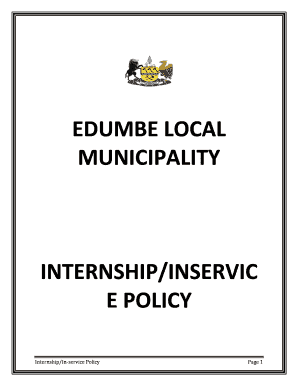
Edumbe Municipality Application Form


What is the Edumbe Municipality Application Form
The Edumbe Municipality Application Form is a formal document used by individuals seeking employment or services within the Edumbe Municipality. This application form is essential for various job vacancies and ensures that applicants provide necessary information in a structured manner. It typically includes sections for personal details, qualifications, work experience, and references, allowing the municipality to assess candidates effectively.
How to use the Edumbe Municipality Application Form
Using the Edumbe Municipality Application Form involves several key steps. First, download the form from the official website or obtain a physical copy. Next, fill in your personal information accurately, ensuring that all required fields are completed. After completing the form, review it for any errors or omissions. Finally, submit the form according to the specified submission methods, which may include online submission, mailing, or in-person delivery.
Steps to complete the Edumbe Municipality Application Form
Completing the Edumbe Municipality Application Form requires careful attention to detail. Here are the steps to follow:
- Download or acquire the form: Ensure you have the most recent version of the application form.
- Fill in personal information: Provide your name, contact details, and any other requested information.
- Detail your qualifications: List your educational background and any relevant certifications.
- Outline work experience: Include previous job roles, responsibilities, and duration of employment.
- Provide references: Include contact information for individuals who can vouch for your skills and character.
- Review the application: Check for accuracy and completeness before submission.
- Submit the form: Follow the designated submission method outlined by the municipality.
Legal use of the Edumbe Municipality Application Form
The Edumbe Municipality Application Form must be completed and submitted in compliance with applicable laws and regulations. This includes ensuring that the information provided is truthful and accurate. Misrepresentation or falsification of information can lead to disqualification from the application process or legal repercussions. It is crucial to understand that the form serves as a legal document, and any signatures or declarations made are binding.
Required Documents
When submitting the Edumbe Municipality Application Form, certain documents may be required to support your application. Commonly requested documents include:
- Identification: A government-issued ID or driver's license.
- Proof of residency: Utility bills or lease agreements may be necessary.
- Educational certificates: Copies of diplomas or degrees relevant to the position.
- Employment records: References or letters of recommendation from previous employers.
Form Submission Methods
The Edumbe Municipality Application Form can typically be submitted through various methods, depending on the municipality's guidelines. Common submission methods include:
- Online submission: Many municipalities offer a digital platform for submitting applications.
- Mail: Applicants may send the completed form and supporting documents via postal service.
- In-person delivery: Submitting the form directly at the municipal office may be an option for some applicants.
Quick guide on how to complete edumbe municipality application form
Complete Edumbe Municipality Application Form effortlessly on any device
Online document management has become increasingly popular among businesses and individuals. It serves as an ideal eco-friendly substitute for conventional printed and signed documents, allowing you to access the correct form and securely store it online. airSlate SignNow provides all the tools necessary to create, modify, and eSign your documents quickly and without interruptions. Handle Edumbe Municipality Application Form on any platform with airSlate SignNow's Android or iOS applications and simplify any document-related task today.
How to edit and eSign Edumbe Municipality Application Form with ease
- Locate Edumbe Municipality Application Form and press Get Form to begin.
- Utilize the tools we offer to complete your document.
- Highlight pertinent sections of your documents or obscure sensitive information with the tools that airSlate SignNow provides specifically for this purpose.
- Create your signature using the Sign tool, which takes mere seconds and holds the same legal validity as a conventional wet ink signature.
- Verify all the information and select the Done button to save your modifications.
- Choose how you want to submit your form: via email, text message (SMS), invitation link, or download it to your computer.
Eliminate worries about lost or misfiled documents, tedious form navigation, or mistakes that necessitate printing new document copies. airSlate SignNow meets all your document management needs with just a few clicks from your preferred device. Edit and eSign Edumbe Municipality Application Form and ensure outstanding communication at every stage of your form preparation process with airSlate SignNow.
Create this form in 5 minutes or less
Create this form in 5 minutes!
How to create an eSignature for the edumbe municipality application form
How to create an electronic signature for a PDF online
How to create an electronic signature for a PDF in Google Chrome
How to create an e-signature for signing PDFs in Gmail
How to create an e-signature right from your smartphone
How to create an e-signature for a PDF on iOS
How to create an e-signature for a PDF on Android
People also ask
-
What is the edumbe municipality application form and how can I access it?
The edumbe municipality application form is a document required for various municipal services and applications within the Edumbe area. You can access this form through the official Edumbe municipality website or by visiting the local municipality office.
-
How can airSlate SignNow help with the edumbe municipality application form?
airSlate SignNow provides a seamless way to electronically sign and send the edumbe municipality application form. Our user-friendly platform ensures you can complete and submit your applications efficiently, saving you time and ensuring accuracy.
-
Is there a cost associated with using airSlate SignNow for the edumbe municipality application form?
Yes, there is a cost associated with using airSlate SignNow, but we offer competitive pricing plans that cater to different needs. The investment provides access to an array of features that make managing the edumbe municipality application form quick and easy.
-
What features does airSlate SignNow offer for managing the edumbe municipality application form?
airSlate SignNow offers various features for managing the edumbe municipality application form, including e-signatures, document templates, and workflow automation. These features streamline the application process, allowing you to focus on what matters most.
-
How secure is the submission of the edumbe municipality application form through airSlate SignNow?
Security is our top priority at airSlate SignNow. The submission of the edumbe municipality application form is protected by advanced encryption protocols and secure data handling practices, ensuring that your personal information remains safe.
-
Can I integrate airSlate SignNow with other tools for the edumbe municipality application form?
Absolutely! airSlate SignNow allows for seamless integration with various tools and platforms, enhancing the way you manage the edumbe municipality application form. These integrations improve workflow efficiency and simplify collaboration.
-
What benefits can I expect from using airSlate SignNow for the edumbe municipality application form?
Using airSlate SignNow for the edumbe municipality application form offers numerous benefits, including faster processing times, enhanced document management, and improved compliance. Our platform empowers users to easily navigate through the application process.
Get more for Edumbe Municipality Application Form
- Director publisher rules managing editor public form
- Illinois tow truck plates form
- Refund security surety form
- Illinois traffic offenses cyberdrive illinois form
- Jesse white secretary of state form
- Illinois reduced license get form
- Illinois vietnam veteran license plates form
- Drivers licensestate id card illinois secretary of state form
Find out other Edumbe Municipality Application Form
- Can I Sign Washington Lawers Quitclaim Deed
- Sign West Virginia Lawers Arbitration Agreement Secure
- Sign Wyoming Lawers Lease Agreement Now
- How To Sign Alabama Legal LLC Operating Agreement
- Sign Alabama Legal Cease And Desist Letter Now
- Sign Alabama Legal Cease And Desist Letter Later
- Sign California Legal Living Will Online
- How Do I Sign Colorado Legal LLC Operating Agreement
- How Can I Sign California Legal Promissory Note Template
- How Do I Sign North Dakota Insurance Quitclaim Deed
- How To Sign Connecticut Legal Quitclaim Deed
- How Do I Sign Delaware Legal Warranty Deed
- Sign Delaware Legal LLC Operating Agreement Mobile
- Sign Florida Legal Job Offer Now
- Sign Insurance Word Ohio Safe
- How Do I Sign Hawaii Legal Business Letter Template
- How To Sign Georgia Legal Cease And Desist Letter
- Sign Georgia Legal Residential Lease Agreement Now
- Sign Idaho Legal Living Will Online
- Sign Oklahoma Insurance Limited Power Of Attorney Now