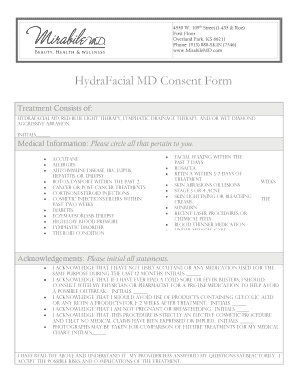
Hydrafacial Consent Form PDF


What is the Hydrafacial Consent Form Pdf
The hydrafacial consent form pdf is a crucial document used in the context of hydrafacial treatments. This form outlines the details of the procedure, including potential risks, benefits, and aftercare instructions. It serves as a formal agreement between the patient and the provider, ensuring that the patient understands what the treatment entails. By signing this document, the patient acknowledges their consent to undergo the procedure, which is essential for both legal and ethical reasons.
How to Use the Hydrafacial Consent Form Pdf
Using the hydrafacial consent form pdf involves several straightforward steps. First, the form should be downloaded and printed or filled out digitally, depending on the preference of the provider. Patients should read the entire document carefully to understand the treatment they are consenting to. After reviewing the information, the patient must provide their signature and date the form, indicating their consent. This completed form should then be returned to the provider for their records.
Steps to Complete the Hydrafacial Consent Form Pdf
Completing the hydrafacial consent form pdf requires attention to detail to ensure all information is accurate. The following steps can guide patients through the process:
- Download the hydrafacial consent form pdf from a trusted source.
- Read the entire document thoroughly to understand the treatment and associated risks.
- Fill in personal information, including name, contact details, and medical history as required.
- Sign and date the form to indicate consent.
- Submit the completed form to the treatment provider, either in person or via email if allowed.
Legal Use of the Hydrafacial Consent Form Pdf
The legal use of the hydrafacial consent form pdf is essential to protect both the patient and the provider. For the form to be legally binding, it must meet specific criteria, including being signed by the patient and containing all necessary information regarding the treatment. Compliance with eSignature laws, such as the ESIGN Act and UETA, ensures that digital signatures are recognized as valid. This legal framework helps maintain the integrity of the consent process, offering protection in case of disputes.
Key Elements of the Hydrafacial Consent Form Pdf
Several key elements must be included in the hydrafacial consent form pdf to ensure its effectiveness and legality. These elements typically include:
- A clear description of the hydrafacial procedure.
- Potential risks and side effects associated with the treatment.
- Benefits of undergoing the hydrafacial treatment.
- Aftercare instructions to promote optimal results.
- Patient's acknowledgment of understanding and consent.
State-Specific Rules for the Hydrafacial Consent Form Pdf
State-specific rules may apply to the hydrafacial consent form pdf, impacting how the form is completed and submitted. Different states may have varying requirements regarding consent forms, including specific disclosures or additional information that must be provided. It is important for providers and patients to be aware of their state regulations to ensure compliance and protect their rights. Consulting with legal professionals or local health authorities can provide clarity on these requirements.
Quick guide on how to complete hydrafacial consent form pdf
Complete Hydrafacial Consent Form Pdf effortlessly on any device
Digital document management has gained popularity among businesses and individuals. It serves as an ideal environmentally friendly replacement for conventional printed and signed paperwork, as you can obtain the necessary template and securely store it online. airSlate SignNow equips you with all the tools required to create, modify, and eSign your documents swiftly without delays. Handle Hydrafacial Consent Form Pdf on any platform using airSlate SignNow's Android or iOS applications and enhance any document-focused procedure today.
How to edit and eSign Hydrafacial Consent Form Pdf with ease
- Find Hydrafacial Consent Form Pdf and then click Get Form to begin.
- Use the tools we provide to complete your document.
- Emphasize important sections of your documents or obscure sensitive information with tools that airSlate SignNow offers specifically for that purpose.
- Generate your eSignature using the Sign feature, which takes seconds and carries the same legal validity as a traditional handwritten signature.
- Verify the information and then click on the Done button to save your changes.
- Select your preferred method to share your form, whether by email, text message (SMS), invite link, or download it to your computer.
Eliminate concerns about lost or misplaced files, tedious form searches, or errors that necessitate printing new document copies. airSlate SignNow meets your document management needs in just a few clicks from any device of your choice. Edit and eSign Hydrafacial Consent Form Pdf and ensure excellent communication at any stage of the form preparation process with airSlate SignNow.
Create this form in 5 minutes or less
Create this form in 5 minutes!
How to create an eSignature for the hydrafacial consent form pdf
How to create an electronic signature for a PDF online
How to create an electronic signature for a PDF in Google Chrome
How to create an e-signature for signing PDFs in Gmail
How to create an e-signature right from your smartphone
How to create an e-signature for a PDF on iOS
How to create an e-signature for a PDF on Android
People also ask
-
What is a hydrafacial consent form PDF?
A hydrafacial consent form PDF is a document that outlines the terms and conditions for undergoing a hydrafacial treatment. It includes information about the procedure, potential risks, and client's consent. This electronic format allows for easy sharing and signing using platforms like airSlate SignNow.
-
How can I create a hydrafacial consent form PDF using airSlate SignNow?
Creating a hydrafacial consent form PDF with airSlate SignNow is simple. You can start by uploading your existing document or use our templates to generate one from scratch. Once created, you can customize it to fit your needs and enable e-signature capabilities for easy client consent.
-
Is there a cost associated with using airSlate SignNow for hydrafacial consent form PDFs?
Yes, there are costs associated with using airSlate SignNow, but it is known for being a cost-effective solution. Plans vary based on features needed, including document management and e-signature capabilities. Overall, you'll find that the pricing aligns with the value provided by the hydrafacial consent form PDF functionality.
-
Can I integrate airSlate SignNow with other software for managing hydrafacial consent form PDFs?
Absolutely! airSlate SignNow offers various integrations with popular software such as Google Drive, Dropbox, and CRMs. These integrations facilitate the seamless management of your hydrafacial consent form PDFs, allowing for efficient workflows and client communication.
-
What are the benefits of using airSlate SignNow for hydrafacial consent forms?
Using airSlate SignNow for hydrafacial consent forms provides numerous benefits, including streamlined document management, ease of access, and robust security features. Clients can sign documents electronically, saving time and reducing paperwork. This enhances the overall customer experience for businesses offering hydrafacial services.
-
How secure is the information in my hydrafacial consent form PDF on airSlate SignNow?
airSlate SignNow prioritizes the security of your documents, including hydrafacial consent form PDFs. The platform uses bank-level encryption and offers features such as secure cloud storage, ensuring that your clients' information is protected. You can trust that sensitive data remains confidential and secure.
-
Can clients edit their hydrafacial consent form PDF after signing?
Once a hydrafacial consent form PDF is signed through airSlate SignNow, it is considered a legally binding document. Clients cannot edit the signed document, but you can create a new version if changes are necessary. This ensures clarity and maintains the integrity of the consent process.
Get more for Hydrafacial Consent Form Pdf
- Law society property information form ta6 4th edition pdf download
- Lyft inspection form pdf
- Ccl200x climate change levy tax credit claim use this form to claim for payment of overpaid climate change levy hmrc gov
- Va form 29 357
- Dmv 34 tr form
- Avc petition form
- Pertinent vaccine information statements viss to the childs parentampnbsp odh ohio
- Self represented written answer and verification form
Find out other Hydrafacial Consent Form Pdf
- How To Integrate Sign in Banking
- How To Use Sign in Banking
- Help Me With Use Sign in Banking
- Can I Use Sign in Banking
- How Do I Install Sign in Banking
- How To Add Sign in Banking
- How Do I Add Sign in Banking
- How Can I Add Sign in Banking
- Can I Add Sign in Banking
- Help Me With Set Up Sign in Government
- How To Integrate eSign in Banking
- How To Use eSign in Banking
- How To Install eSign in Banking
- How To Add eSign in Banking
- How To Set Up eSign in Banking
- How To Save eSign in Banking
- How To Implement eSign in Banking
- How To Set Up eSign in Construction
- How To Integrate eSign in Doctors
- How To Use eSign in Doctors