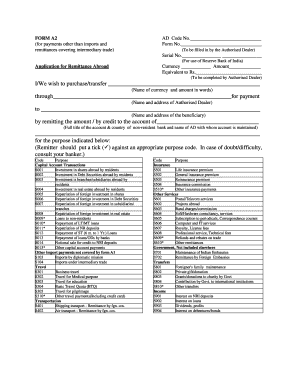
Form A2 Vijaya Bank


What is the Form A2 Vijaya Bank
The Form A2 Vijaya Bank is a crucial document used primarily for foreign exchange transactions. It facilitates the remittance of funds abroad for various purposes, including education, travel, and medical expenses. This form is essential for individuals and businesses looking to comply with foreign exchange regulations set by the Reserve Bank of India. Understanding its purpose is vital for ensuring that transactions are processed smoothly and legally.
How to use the Form A2 Vijaya Bank
Using the Form A2 Vijaya Bank involves several straightforward steps. First, ensure you have the correct version of the form, which can typically be obtained from the bank's website or branch. Next, fill in the required details accurately, including personal information, the purpose of remittance, and the amount. After completing the form, submit it along with any necessary supporting documents, such as identification proof and bank statements, to your bank for processing.
Steps to complete the Form A2 Vijaya Bank
Completing the Form A2 Vijaya Bank requires careful attention to detail. Here are the steps to follow:
- Obtain the form from the bank or download it from their official website.
- Fill in your personal details, including your name, address, and contact information.
- Specify the purpose of the remittance, ensuring it aligns with the regulations.
- Indicate the amount you wish to remit and the currency.
- Attach any required supporting documents, such as proof of identity and the reason for the transaction.
- Review the form for accuracy before submitting it to your bank.
Legal use of the Form A2 Vijaya Bank
The legal use of the Form A2 Vijaya Bank is governed by foreign exchange regulations in India. It is important to ensure that the form is used for legitimate purposes as outlined by the Reserve Bank of India. Misuse of the form can lead to penalties, including fines and restrictions on future transactions. Therefore, it is crucial to adhere to the guidelines and provide accurate information when completing the form.
Key elements of the Form A2 Vijaya Bank
The Form A2 Vijaya Bank includes several key elements that must be completed for the form to be valid. These elements include:
- Personal Information: Full name, address, and contact details.
- Purpose of Remittance: Clearly state why the funds are being sent abroad.
- Amount and Currency: Specify the total amount and the currency in which it will be sent.
- Supporting Documents: Include any required documentation to support your request.
Examples of using the Form A2 Vijaya Bank
There are various scenarios in which individuals or businesses might use the Form A2 Vijaya Bank. Common examples include:
- Students remitting funds for tuition fees to educational institutions abroad.
- Individuals sending money for medical treatment outside the country.
- Travelers making payments for overseas travel expenses.
Quick guide on how to complete form a2 vijaya bank
Effortlessly Prepare Form A2 Vijaya Bank on Any Device
Digital document management has gained traction among businesses and individuals. It serves as an ideal eco-friendly substitute for conventional printed and signed documents, allowing you to locate the suitable form and safely store it online. airSlate SignNow equips you with all the tools necessary to create, modify, and eSign your documents promptly without delays. Handle Form A2 Vijaya Bank on any platform using airSlate SignNow's Android or iOS applications and ease any document-related process today.
How to Modify and eSign Form A2 Vijaya Bank with Ease
- Locate Form A2 Vijaya Bank and click Get Form to begin.
- Utilize the tools we provide to complete your document.
- Highlight important sections of your documents or redact sensitive information with tools specifically offered by airSlate SignNow for such purposes.
- Generate your eSignature with the Sign tool, which takes mere seconds and holds the same legal validity as a traditional handwritten signature.
- Verify all the details and click on the Done button to save your modifications.
- Choose your preferred method to send your form, whether by email, SMS, invite link, or download it to your computer.
Eliminate the hassle of lost or misplaced documents, tiring form searches, or errors that necessitate printing new document copies. airSlate SignNow fulfills your document management requirements in just a few clicks from any device you prefer. Edit and eSign Form A2 Vijaya Bank to ensure outstanding communication at every stage of your document preparation process with airSlate SignNow.
Create this form in 5 minutes or less
Create this form in 5 minutes!
How to create an eSignature for the form a2 vijaya bank
How to create an electronic signature for a PDF online
How to create an electronic signature for a PDF in Google Chrome
How to create an e-signature for signing PDFs in Gmail
How to create an e-signature right from your smartphone
How to create an e-signature for a PDF on iOS
How to create an e-signature for a PDF on Android
People also ask
-
What is the form a2 vijaya bank and how can it be used?
The form a2 vijaya bank is a crucial document required for various banking operations. You can use airSlate SignNow to easily create, send, and eSign this form, ensuring a streamlined process while maintaining security and compliance.
-
How does airSlate SignNow help in filling out the form a2 vijaya bank?
With airSlate SignNow, you can quickly fill out the form a2 vijaya bank online, eliminating the need for paper forms. Our platform offers an intuitive interface that allows you to input your details efficiently and securely.
-
Is there a cost associated with using airSlate SignNow for the form a2 vijaya bank?
Yes, there are subscription plans for airSlate SignNow that are budget-friendly. These plans provide full access to features needed to manage and eSign the form a2 vijaya bank without additional hidden costs.
-
What features does airSlate SignNow offer for managing the form a2 vijaya bank?
airSlate SignNow provides a variety of features including templates, cloud storage, and eSignature capabilities for the form a2 vijaya bank. These tools enhance workflow efficiency and simplify the document signing process.
-
Can I integrate airSlate SignNow with other platforms for handling the form a2 vijaya bank?
Absolutely! airSlate SignNow supports integrations with many popular platforms, enabling you to manage the form a2 vijaya bank seamlessly. Connect with services like Google Drive, Dropbox, and more for enhanced efficiency.
-
What are the benefits of using airSlate SignNow for the form a2 vijaya bank?
Using airSlate SignNow for the form a2 vijaya bank provides numerous benefits including improved speed, reduced paperwork, and enhanced tracking of document statuses. It's a reliable solution that helps you manage your banking needs effectively.
-
Is airSlate SignNow secure for handling sensitive information in the form a2 vijaya bank?
Yes, security is a top priority at airSlate SignNow. Our platform uses advanced encryption and compliance standards to ensure that all information related to the form a2 vijaya bank is protected.
Get more for Form A2 Vijaya Bank
Find out other Form A2 Vijaya Bank
- How Do I Electronic signature Georgia Courts Agreement
- Electronic signature Georgia Courts Rental Application Fast
- How Can I Electronic signature Hawaii Courts Purchase Order Template
- How To Electronic signature Indiana Courts Cease And Desist Letter
- How Can I Electronic signature New Jersey Sports Purchase Order Template
- How Can I Electronic signature Louisiana Courts LLC Operating Agreement
- How To Electronic signature Massachusetts Courts Stock Certificate
- Electronic signature Mississippi Courts Promissory Note Template Online
- Electronic signature Montana Courts Promissory Note Template Now
- Electronic signature Montana Courts Limited Power Of Attorney Safe
- Electronic signature Oklahoma Sports Contract Safe
- Electronic signature Oklahoma Sports RFP Fast
- How To Electronic signature New York Courts Stock Certificate
- Electronic signature South Carolina Sports Separation Agreement Easy
- Electronic signature Virginia Courts Business Plan Template Fast
- How To Electronic signature Utah Courts Operating Agreement
- Electronic signature West Virginia Courts Quitclaim Deed Computer
- Electronic signature West Virginia Courts Quitclaim Deed Free
- Electronic signature Virginia Courts Limited Power Of Attorney Computer
- Can I Sign Alabama Banking PPT