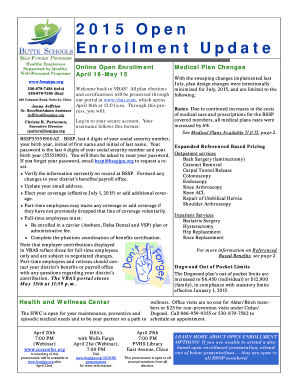
Why Won 't Some PDF Files Open on Tabletphone? Adobe Form


Understanding why some PDF files won't open on tablet or phone
PDF files are widely used for sharing documents, but occasionally, users encounter issues when trying to open them on tablets or smartphones. Several factors can contribute to this problem. First, the PDF file may be corrupted or not properly formatted, making it unreadable on mobile devices. Additionally, the application used to open the PDF may not support certain features or formats embedded in the document. Lastly, insufficient storage space or outdated software on the device can also prevent successful opening of PDF files.
Steps to troubleshoot PDF opening issues on mobile devices
If a PDF file fails to open on your tablet or phone, consider the following steps to troubleshoot the issue:
- Ensure you have a reliable PDF reader installed, such as Adobe Acrobat Reader or another trusted application.
- Check for software updates for your PDF reader and operating system to ensure compatibility.
- Verify that the PDF file is not corrupted by trying to open it on a different device or computer.
- Free up storage space on your device, as low storage can hinder file access.
- Restart your device to refresh the system and clear any temporary glitches.
Legal considerations for using PDFs on mobile devices
When handling PDF documents on mobile devices, it is essential to understand the legal implications of electronic signatures and document storage. In the United States, electronic signatures are legally binding under the ESIGN Act and the Uniform Electronic Transactions Act (UETA). Ensure that any PDF forms you are signing or submitting comply with these regulations. Additionally, consider the security of sensitive information contained within PDFs, as unauthorized access could lead to legal issues.
Key elements to check in PDF files for mobile compatibility
To enhance the chances of successfully opening PDF files on mobile devices, pay attention to these key elements:
- File size: Large files may take longer to open or fail to load entirely.
- Embedded fonts and images: Some mobile PDF readers may struggle with complex formatting.
- Interactive elements: Forms with fillable fields may not function properly on all devices.
- Security settings: Password protection or restrictions on printing and editing can prevent access.
Examples of common issues with PDF files on mobile
Some common issues users face when opening PDF files on mobile devices include:
- Files that appear blank or display an error message when opened.
- Inability to interact with fillable fields or sign documents.
- Slow loading times due to large file sizes or complex graphics.
- Compatibility problems with certain PDF features, such as annotations or multimedia elements.
Best practices for managing PDF documents on mobile devices
To ensure a smooth experience when working with PDF files on tablets and smartphones, consider these best practices:
- Regularly update your PDF reader application to access the latest features and security improvements.
- Keep your device's operating system updated to improve compatibility with various file formats.
- Use cloud storage solutions to easily access and share PDF files from any device.
- Be mindful of the security settings on sensitive documents to protect personal information.
Quick guide on how to complete why won t some pdf files open on tabletphone adobe
Complete Why Won 't Some Pdf files Open On Tabletphone? Adobe seamlessly on any device
Online document management has become increasingly favored by companies and individuals alike. It presents an ideal eco-friendly substitute for conventional printed and signed documents, as you can easily access the necessary form and securely save it online. airSlate SignNow equips you with all the features required to create, alter, and eSign your documents promptly without any hold-ups. Manage Why Won 't Some Pdf files Open On Tabletphone? Adobe on any device using airSlate SignNow Android or iOS applications and enhance any document-driven process today.
The simplest way to modify and eSign Why Won 't Some Pdf files Open On Tabletphone? Adobe with ease
- Find Why Won 't Some Pdf files Open On Tabletphone? Adobe and then click Get Form to begin.
- Utilize the tools at your disposal to complete your document.
- Emphasize important sections of your documents or obscure sensitive information using tools specifically provided by airSlate SignNow for that purpose.
- Create your signature with the Sign tool, which takes only moments and carries the same legal validity as a traditional handwritten signature.
- Review all the details and then click on the Done button to save your changes.
- Select how you would like to send your form, via email, SMS, or invite link, or download it to your computer.
Eliminate worries about lost or misplaced documents, tedious form navigation, or mistakes that necessitate printing new copies. airSlate SignNow addresses your document management requirements in just a few clicks from any device you prefer. Alter and eSign Why Won 't Some Pdf files Open On Tabletphone? Adobe and guarantee exceptional communication at every phase of the form preparation process with airSlate SignNow.
Create this form in 5 minutes or less
Create this form in 5 minutes!
How to create an eSignature for the why won t some pdf files open on tabletphone adobe
How to create an electronic signature for a PDF online
How to create an electronic signature for a PDF in Google Chrome
How to create an e-signature for signing PDFs in Gmail
How to create an e-signature right from your smartphone
How to create an e-signature for a PDF on iOS
How to create an e-signature for a PDF on Android
People also ask
-
Why won't some PDF files open on Tabletphone? signNow?
This issue may arise due to compatibility problems with the PDF files and the device's software. Ensure that your Tabletphone has the latest updates and meets signNow's requirements for viewing PDFs. If the problem persists, try opening the file with a different app or converting it to a compatible format.
-
What features does airSlate SignNow offer for PDF documents?
airSlate SignNow provides robust features such as e-signing, document editing, and team collaboration for PDF files. With our platform, you can ensure that any PDF you create or receive can be easily accessed, signed, and shared across devices, addressing the question, 'Why won't some PDF files open on Tabletphone? signNow?'
-
How can airSlate SignNow help with PDF file accessibility issues?
By using airSlate SignNow, users can convert problematic PDF files into formats that are easier to open on mobile devices. The platform simplifies document management, allowing you to directly send and sign PDFs without worrying about file accessibility on Tabletphones, thus addressing the concerns of why certain PDFs won't open.
-
Is airSlate SignNow cost-effective for businesses?
Yes, airSlate SignNow is designed to be a cost-effective solution for businesses of all sizes. Our pricing plans are competitive, and investing in airSlate SignNow can reduce the time and resources spent dealing with issues like 'Why won't some PDF files open on Tabletphone? signNow?' ultimately saving you money.
-
Can I integrate airSlate SignNow with other applications?
Absolutely! airSlate SignNow integrates seamlessly with numerous applications such as Google Drive, Dropbox, and Salesforce. These integrations enhance your experience, reducing issues related to file accessibility and simplifying your workflow when asking, 'Why won't some PDF files open on Tabletphone? signNow?'
-
What benefits does e-signing PDF documents provide?
E-signing PDF documents with airSlate SignNow enhances efficiency and security. By eliminating the need for printing and scanning, businesses can streamline their processes, decreasing the likelihood of encountering problems like why some PDF files won't open on Tabletphone devices.
-
Are there any limits on the number of PDF files I can send with airSlate SignNow?
No, airSlate SignNow allows you to send and manage an unlimited number of PDF files within our subscription plans. This flexibility ensures that even if you face issues like 'Why won't some PDF files open on Tabletphone? signNow?' you can easily resend or manage multiple documents simultaneously.
Get more for Why Won 't Some Pdf files Open On Tabletphone? Adobe
- Estate funds release and indemnity form
- Ezpassma form
- T1 form cra
- Application to file a statutory declaration out of timeform pe2
- Dsd sr 17 form
- Language matters uccs university of colorado colorado springs form
- Permit application worksheet 11 28 18 form
- Rental housing inspection programs in california form
Find out other Why Won 't Some Pdf files Open On Tabletphone? Adobe
- How To Sign Rhode Island Real Estate LLC Operating Agreement
- How Do I Sign Arizona Police Resignation Letter
- Sign Texas Orthodontists Business Plan Template Later
- How Do I Sign Tennessee Real Estate Warranty Deed
- Sign Tennessee Real Estate Last Will And Testament Free
- Sign Colorado Police Memorandum Of Understanding Online
- How To Sign Connecticut Police Arbitration Agreement
- Sign Utah Real Estate Quitclaim Deed Safe
- Sign Utah Real Estate Notice To Quit Now
- Sign Hawaii Police LLC Operating Agreement Online
- How Do I Sign Hawaii Police LLC Operating Agreement
- Sign Hawaii Police Purchase Order Template Computer
- Sign West Virginia Real Estate Living Will Online
- How Can I Sign West Virginia Real Estate Confidentiality Agreement
- Sign West Virginia Real Estate Quitclaim Deed Computer
- Can I Sign West Virginia Real Estate Affidavit Of Heirship
- Sign West Virginia Real Estate Lease Agreement Template Online
- How To Sign Louisiana Police Lease Agreement
- Sign West Virginia Orthodontists Business Associate Agreement Simple
- How To Sign Wyoming Real Estate Operating Agreement