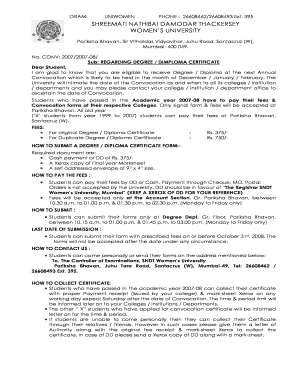
Sndt Online Exam Form


What is the Sndt Online Exam Form
The Sndt Online Exam Form is a digital application used by students of Sndt University to register for examinations. This form simplifies the process of submitting exam applications, making it more accessible and efficient. It is designed to capture essential information such as student details, course information, and examination preferences. By utilizing this online form, students can avoid the traditional paper-based process, which can be time-consuming and prone to errors.
How to use the Sndt Online Exam Form
Using the Sndt Online Exam Form involves a few straightforward steps. First, students need to access the official Sndt University website where the form is hosted. After locating the form, they should fill in their personal details, including their name, roll number, and course. Next, students must select the examinations they wish to register for. Once all required fields are completed, the form can be submitted electronically. It is advisable to review all entries for accuracy before submission to prevent any issues.
Steps to complete the Sndt Online Exam Form
Completing the Sndt Online Exam Form can be broken down into several key steps:
- Visit the official Sndt University website.
- Navigate to the examination section and locate the online exam form.
- Fill in personal details, including your full name, roll number, and course.
- Select the examinations you wish to register for from the provided options.
- Review the information for accuracy.
- Submit the form electronically.
Following these steps ensures that students complete their registration correctly and efficiently.
Required Documents
When filling out the Sndt Online Exam Form, students may need to provide specific documents to support their application. Commonly required documents include:
- A valid student identification card.
- Proof of payment for examination fees.
- Previous semester mark sheets or transcripts.
Having these documents ready can streamline the application process and help avoid delays.
Legal use of the Sndt Online Exam Form
The Sndt Online Exam Form is legally recognized as a valid method for submitting examination applications. To ensure compliance, it is essential that students provide accurate information and adhere to any deadlines set by the university. The digital submission of this form is governed by laws that recognize electronic signatures and submissions as legally binding, provided that they meet specific criteria. This makes the online form a secure and legitimate option for students.
Eligibility Criteria
To use the Sndt Online Exam Form, students must meet certain eligibility criteria. Typically, these criteria include:
- Being a registered student at Sndt University.
- Having completed all prerequisite courses for the examinations.
- Meeting any specific requirements set forth by the department or faculty.
Students should verify their eligibility before attempting to complete the form to avoid complications during the registration process.
Quick guide on how to complete sndt online exam form
Acquire Sndt Online Exam Form effortlessly on any device
Digital document management has become increasingly favored by businesses and individuals alike. It offers an ideal eco-friendly alternative to traditional printed and signed documents, as you can easily locate the appropriate form and safely store it online. airSlate SignNow equips you with everything necessary to create, modify, and eSign your documents quickly and without delays. Manage Sndt Online Exam Form on any device using airSlate SignNow’s Android or iOS applications and enhance any document-driven operation today.
The simplest method to alter and eSign Sndt Online Exam Form with ease
- Find Sndt Online Exam Form and select Get Form to begin.
- Utilize the tools we offer to fill out your document.
- Emphasize important sections of your documents or conceal sensitive information with features that airSlate SignNow specifically provides for this purpose.
- Create your eSignature using the Sign tool, which takes moments and holds the same legal validity as a conventional wet ink signature.
- Review the details and press the Done button to preserve your modifications.
- Choose how you want to submit your form, via email, text message (SMS), or invitation link, or download it to your computer.
Eliminate the hassle of lost or misplaced files, tedious form searches, or mistakes that necessitate printing new document copies. airSlate SignNow manages all your document management needs in just a few clicks from any device you prefer. Modify and eSign Sndt Online Exam Form and maintain excellent communication at every stage of the document preparation process with airSlate SignNow.
Create this form in 5 minutes or less
Create this form in 5 minutes!
How to create an eSignature for the sndt online exam form
How to create an electronic signature for a PDF online
How to create an electronic signature for a PDF in Google Chrome
How to create an e-signature for signing PDFs in Gmail
How to create an e-signature right from your smartphone
How to create an e-signature for a PDF on iOS
How to create an e-signature for a PDF on Android
People also ask
-
What is an SNDT degree certificate online?
An SNDT degree certificate online is a digital version of the degree awarded by the Shreemati Nathibai Damodar Thackersey (SNDT) Women's University. This online certificate is secure, instant, and can be easily verified, making it a convenient option for graduates who need to showcase their qualifications.
-
How can I obtain my SNDT degree certificate online?
To obtain your SNDT degree certificate online, you need to visit the official university website and follow the instructions for online requests. The process typically involves filling out a form, providing necessary documents, and making a payment. Once your application is processed, you will receive your degree certificate electronically.
-
What is the cost of an SNDT degree certificate online?
The cost of obtaining an SNDT degree certificate online varies based on the type of degree and additional services requested. Generally, the fees are reasonable and cover processing and verification costs. For detailed pricing, it's best to check the university's website or contact their support team.
-
What features does the SNDT degree certificate online offer?
The SNDT degree certificate online offers features such as digital signatures, verification capabilities, and easy sharing options. This ensures that your certificate is tamper-proof and can be quickly validated by employers or institutions. Additionally, the online format allows for convenient access and storage.
-
What are the benefits of getting my SNDT degree certificate online?
Getting your SNDT degree certificate online offers several benefits, including quick accessibility and hassle-free verification. This digital format eliminates the need for physical document storage and minimizes the risk of loss or damage. Moreover, it streamlines the job application process by allowing easy sharing with potential employers.
-
Is the SNDT degree certificate online accepted by employers?
Yes, the SNDT degree certificate online is widely accepted by employers as it is a legitimate document issued by the university. Employers appreciate the ease of verification and the secure nature of digital credentials. Always ensure you provide additional verification if needed.
-
Can I integrate my SNDT degree certificate online with other platforms?
Yes, your SNDT degree certificate online can often be integrated with various platforms for easier document management. Some service providers offer integrations with HR systems and applicant tracking software, making it smoother for candidates to present their qualifications during job applications.
Get more for Sndt Online Exam Form
- Statement of claimant or other person form 2002
- How to fill mental medical source statement 2002 form
- Descargar form ssa 7162 ocr sm en word 2004
- Bpqy request form
- Social security 721 form fillable 2005
- Application for the social security card us department of state form
- Social security form ssa 3288 5 2007 ef 5 2007
- Social security administration toe 420 form approved omb no
Find out other Sndt Online Exam Form
- Electronic signature Doctors Word South Dakota Safe
- Electronic signature South Dakota Doctors Confidentiality Agreement Myself
- How Do I Electronic signature Vermont Doctors NDA
- Electronic signature Utah Doctors Promissory Note Template Secure
- Electronic signature West Virginia Doctors Bill Of Lading Online
- Electronic signature West Virginia Construction Quitclaim Deed Computer
- Electronic signature Construction PDF Wisconsin Myself
- How Do I Electronic signature Wyoming Doctors Rental Lease Agreement
- Help Me With Electronic signature Wyoming Doctors Rental Lease Agreement
- How Do I Electronic signature Colorado Education RFP
- Electronic signature Colorado Education Lease Agreement Form Online
- How To Electronic signature Colorado Education Business Associate Agreement
- Can I Electronic signature California Education Cease And Desist Letter
- Electronic signature Arizona Finance & Tax Accounting Promissory Note Template Computer
- Electronic signature California Finance & Tax Accounting Warranty Deed Fast
- Can I Electronic signature Georgia Education Quitclaim Deed
- Electronic signature California Finance & Tax Accounting LLC Operating Agreement Now
- Electronic signature Connecticut Finance & Tax Accounting Executive Summary Template Myself
- Can I Electronic signature California Government Stock Certificate
- Electronic signature California Government POA Simple