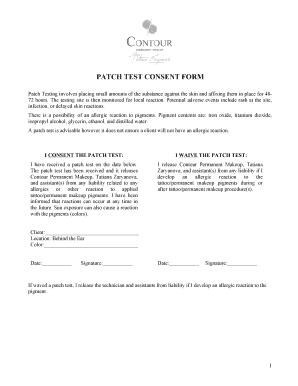
Patch Test Consent Form Contour Permanent Makeup


Understanding the Patch Test Consent Form for Permanent Makeup
The patch test consent form is a crucial document for anyone undergoing permanent makeup procedures. This form serves to inform clients about the potential risks and reactions associated with the application of pigments on the skin. It ensures that clients provide their informed consent before any procedure begins, thereby protecting both the client and the practitioner. The form typically outlines the ingredients used in the pigments, possible allergic reactions, and the importance of the patch test itself.
Steps to Complete the Patch Test Consent Form
Filling out the patch test consent form involves several straightforward steps to ensure that all necessary information is accurately provided. First, the client should read through the entire document carefully to understand the implications of the procedure. Next, the client will need to provide personal information, including their name, contact details, and any relevant medical history, particularly allergies. After reviewing the form with a professional, the client will sign and date the document, indicating their consent to proceed with the patch test.
Legal Use of the Patch Test Consent Form
The patch test consent form is legally binding when completed correctly. It serves as evidence that the client has been informed about the risks and has consented to the procedure. To ensure its legal standing, practitioners should comply with state regulations regarding consent forms and maintain proper documentation. This includes keeping signed forms on file for a specified period, as required by local laws, to protect both the client and the business from potential legal claims.
Key Elements of the Patch Test Consent Form
Several key elements must be included in the patch test consent form to ensure its effectiveness and legal validity. These elements typically include:
- Client Information: Full name, contact details, and medical history.
- Description of the Procedure: Clear explanation of the patch test and its purpose.
- Risks and Reactions: Detailed information on potential allergic reactions and side effects.
- Consent Statement: A declaration that the client understands the information provided and consents to the patch test.
- Signature and Date: The client’s signature and the date of signing to validate the consent.
State-Specific Rules for the Patch Test Consent Form
Regulations regarding the patch test consent form can vary by state. It is essential for practitioners to be aware of their local laws to ensure compliance. Some states may require additional disclosures or specific language to be included in the consent form. Practitioners should consult state regulations or legal counsel to ensure that their forms meet all necessary requirements, thereby safeguarding their practice and clients.
Examples of Using the Patch Test Consent Form
The patch test consent form is commonly used in various beauty and cosmetic settings. For instance, a permanent makeup artist may require clients to complete this form before applying eyebrow tattoos or lip color. Additionally, skincare professionals may use the form when testing new products on clients to ensure safety and satisfaction. These examples highlight the importance of informed consent in maintaining professional standards and client trust.
Quick guide on how to complete patch test consent form contour permanent makeup
Complete Patch Test Consent Form Contour Permanent Makeup effortlessly on any device
Online document management has gained traction among businesses and individuals. It offers an excellent eco-friendly alternative to conventional printed and signed documents, allowing you to access the right form and securely store it online. airSlate SignNow provides all the tools you need to create, modify, and electronically sign your documents swiftly without delays. Manage Patch Test Consent Form Contour Permanent Makeup on any platform with the airSlate SignNow Android or iOS applications and enhance any document-centric process today.
How to adjust and eSign Patch Test Consent Form Contour Permanent Makeup with ease
- Find Patch Test Consent Form Contour Permanent Makeup and then click Get Form to begin.
- Utilize the tools we provide to complete your form.
- Highlight pertinent sections of the documents or obscure sensitive information using tools specifically designed by airSlate SignNow for that purpose.
- Create your signature using the Sign tool, which takes only seconds and has the same legal significance as a conventional wet ink signature.
- Review all the details and then click on the Done button to save your modifications.
- Choose your delivery method for the form: by email, SMS, invite link, or download it to your computer.
Eliminate the hassle of lost or misfiled documents, tedious form searching, or inaccuracies that require new document copies. airSlate SignNow meets your needs in document management with just a few clicks from any device you prefer. Modify and eSign Patch Test Consent Form Contour Permanent Makeup and guarantee outstanding communication at every stage of your form preparation process with airSlate SignNow.
Create this form in 5 minutes or less
Create this form in 5 minutes!
How to create an eSignature for the patch test consent form contour permanent makeup
How to create an electronic signature for a PDF online
How to create an electronic signature for a PDF in Google Chrome
How to create an e-signature for signing PDFs in Gmail
How to create an e-signature right from your smartphone
How to create an e-signature for a PDF on iOS
How to create an e-signature for a PDF on Android
People also ask
-
What is a patch test waiver form template?
A patch test waiver form template is a standardized document designed for clients to acknowledge and waive their right to a patch test before receiving a treatment. This template is crucial for businesses in the beauty and wellness industry to streamline their waiver process while ensuring legal compliance. By using an airSlate SignNow patch test waiver form template, you can easily customize and send these documents for electronic signatures.
-
How can I customize the patch test waiver form template?
Customizing the patch test waiver form template with airSlate SignNow is straightforward. You can edit text, add your business logo, and include specific instructions tailored to your services. The easy drag-and-drop interface allows you to make adjustments quickly, ensuring the form meets your unique business needs.
-
Is the patch test waiver form template legally binding?
Yes, the patch test waiver form template provided by airSlate SignNow is legally binding when signed electronically. Our platform complies with e-signature laws, ensuring that your signed documents hold up in legal contexts. This gives you and your clients peace of mind when handling waiver agreements.
-
What are the benefits of using the patch test waiver form template?
Using the patch test waiver form template streamlines your client intake process and minimizes paperwork. It provides a clear record of client consent, reducing liability risks for your business. Additionally, it enhances customer satisfaction by making the process simple and efficient.
-
What pricing options are available for the patch test waiver form template?
airSlate SignNow offers a range of pricing plans to access the patch test waiver form template. Our plans are tailored to fit different business sizes and budgets, including options for small startups and larger enterprises. Visit our pricing page to find the perfect plan that meets your needs for electronic document signing.
-
Can the patch test waiver form template integrate with other tools?
Absolutely! The patch test waiver form template can seamlessly integrate with various business tools and applications. With airSlate SignNow's integration capabilities, you can sync your forms with customer management systems, email platforms, and more to optimize your workflow.
-
How do I get started with the patch test waiver form template?
To get started with the patch test waiver form template, simply sign up for an airSlate SignNow account. Once you’re logged in, you can access our template library, select the patch test waiver form template, and start customizing it immediately. Our user-friendly interface makes the onboarding process quick and easy.
Get more for Patch Test Consent Form Contour Permanent Makeup
- Shelton state transcript form
- Biomedical waste packet form
- Planning cayman online form
- Ohio provider medical prior authorization request form caresource
- Dd0137 3 pdf form
- Verification worksheet for dependent students kean university kean form
- Depaul university office of student employmentprog form
- Johns hopkins athletic hall of fame form
Find out other Patch Test Consent Form Contour Permanent Makeup
- How To Electronic signature Maryland Lawers Month To Month Lease
- Electronic signature North Carolina High Tech IOU Fast
- How Do I Electronic signature Michigan Lawers Warranty Deed
- Help Me With Electronic signature Minnesota Lawers Moving Checklist
- Can I Electronic signature Michigan Lawers Last Will And Testament
- Electronic signature Minnesota Lawers Lease Termination Letter Free
- Electronic signature Michigan Lawers Stock Certificate Mobile
- How Can I Electronic signature Ohio High Tech Job Offer
- How To Electronic signature Missouri Lawers Job Description Template
- Electronic signature Lawers Word Nevada Computer
- Can I Electronic signature Alabama Legal LLC Operating Agreement
- How To Electronic signature North Dakota Lawers Job Description Template
- Electronic signature Alabama Legal Limited Power Of Attorney Safe
- How To Electronic signature Oklahoma Lawers Cease And Desist Letter
- How To Electronic signature Tennessee High Tech Job Offer
- Electronic signature South Carolina Lawers Rental Lease Agreement Online
- How Do I Electronic signature Arizona Legal Warranty Deed
- How To Electronic signature Arizona Legal Lease Termination Letter
- How To Electronic signature Virginia Lawers Promissory Note Template
- Electronic signature Vermont High Tech Contract Safe