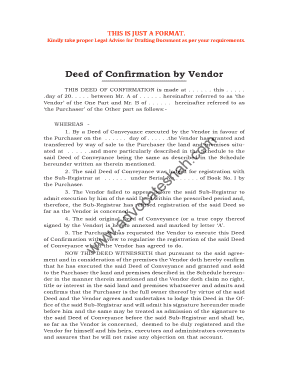
Confirmation Deed Format PDF


What is the confirmation deed format PDF?
The confirmation deed format PDF serves as a legal document that confirms the transfer of property ownership or rights. This document is essential in real estate transactions, ensuring that all parties involved acknowledge the terms of the transfer. The format typically includes details such as the names of the parties, a description of the property, and the signatures of the involved parties. It is crucial for establishing legal ownership and can be used in various states across the U.S.
Steps to complete the confirmation deed format PDF
Completing the confirmation deed format PDF involves several key steps to ensure accuracy and legality:
- Gather necessary information, including the names of the grantor and grantee, property details, and any applicable legal descriptions.
- Download the confirmation deed format PDF from a reliable source or create one using a template.
- Fill in the required fields, ensuring all information is correct and clearly legible.
- Review the document for any errors or omissions before finalizing it.
- Obtain signatures from all parties involved, ensuring that the signing process complies with state laws.
- Consider notarization, if required by state law, to enhance the document's validity.
Legal use of the confirmation deed format PDF
The confirmation deed format PDF is legally binding when executed properly. It serves as proof of the transfer of property rights and can be presented in court if disputes arise. To ensure its legal use, it must comply with state-specific regulations, including proper execution and witnessing requirements. Understanding these legal parameters is vital for all parties to protect their interests during property transactions.
Key elements of the confirmation deed format PDF
Several key elements must be included in the confirmation deed format PDF to ensure its effectiveness:
- Parties Involved: Clearly state the names and addresses of the grantor and grantee.
- Property Description: Provide a detailed description of the property, including its legal description.
- Consideration: Mention any monetary or non-monetary consideration exchanged for the property.
- Signatures: Include signatures of all parties involved, along with the date of signing.
- Notary Acknowledgment: If required, include a section for notarization to validate the document.
State-specific rules for the confirmation deed format PDF
Each state in the U.S. has its own regulations governing the use of confirmation deeds. It is essential to familiarize yourself with these state-specific rules, as they can vary significantly. For instance, some states may require notarization, while others may have specific formatting requirements or additional disclosures. Consulting with a local attorney or real estate professional can help ensure compliance with all applicable laws.
Examples of using the confirmation deed format PDF
Confirmation deeds can be used in various scenarios, including:
- Transferring property ownership between family members.
- Documenting the sale of real estate between private parties.
- Clarifying ownership in cases of inheritance or divorce settlements.
- Formalizing agreements in real estate transactions where traditional deeds may not be applicable.
Quick guide on how to complete confirmation deed format pdf
Manage Confirmation Deed Format Pdf effortlessly on any device
Digital document management has become increasingly popular among companies and individuals. It offers an ideal eco-friendly alternative to traditional printed and signed documents, allowing you to access the necessary form and store it securely online. airSlate SignNow equips you with all the resources required to create, edit, and electronically sign your documents swiftly without any delays. Handle Confirmation Deed Format Pdf on any device using airSlate SignNow's Android or iOS applications and enhance any document-driven process today.
The most efficient way to edit and eSign Confirmation Deed Format Pdf with ease
- Find Confirmation Deed Format Pdf and click Get Form to begin.
- Utilize the tools we provide to fill out your document.
- Highlight important sections of your documents or redact sensitive information with the tools that airSlate SignNow specifically offers for that purpose.
- Create your signature using the Sign tool, which takes mere seconds and carries the same legal validity as a conventional wet ink signature.
- Review all the information and then click on the Done button to save your changes.
- Select your preferred method to send your form, whether via email, SMS, or invite link, or download it to your computer.
Eliminate concerns about lost or misplaced documents, tedious form searching, or errors that necessitate printing new document copies. airSlate SignNow fulfills your document management needs in just a few clicks from any device you choose. Edit and eSign Confirmation Deed Format Pdf while ensuring excellent communication throughout the form preparation process with airSlate SignNow.
Create this form in 5 minutes or less
Create this form in 5 minutes!
How to create an eSignature for the confirmation deed format pdf
How to create an electronic signature for a PDF online
How to create an electronic signature for a PDF in Google Chrome
How to create an e-signature for signing PDFs in Gmail
How to create an e-signature right from your smartphone
How to create an e-signature for a PDF on iOS
How to create an e-signature for a PDF on Android
People also ask
-
What is a deed of confirmation in Virginia?
A deed of confirmation in Virginia serves to clarify or validate an existing deed, ensuring that the ownership and intent are accurately represented. It is important for avoiding potential disputes regarding property titles in the state. Utilizing airSlate SignNow can streamline this process, allowing you to eSign your deed of confirmation effortlessly.
-
How does airSlate SignNow facilitate the signing of a deed of confirmation in Virginia?
airSlate SignNow offers an easy-to-use platform that simplifies the electronic signing process for a deed of confirmation in Virginia. With features that include templates and real-time tracking, you can manage document workflows seamlessly. This means you can ensure that every party involved knows the status of the deed of confirmation at all times.
-
What are the pricing plans for eSigning a deed of confirmation in Virginia using airSlate SignNow?
airSlate SignNow offers various pricing plans that cater to businesses of all sizes, making it affordable to eSign a deed of confirmation in Virginia. You can choose a plan that fits your signing needs, whether it's a one-time use or frequent document signing. Each plan includes essential features to enhance your signing experience.
-
Can multiple parties eSign the deed of confirmation in Virginia using airSlate SignNow?
Yes, airSlate SignNow allows multiple parties to eSign a deed of confirmation in Virginia. This feature is beneficial for transactions involving several stakeholders, ensuring that everyone can easily participate in the signing process. You can also set signing orders and reminders to keep everyone informed.
-
Is it legally binding to eSign a deed of confirmation in Virginia?
Yes, eSigning a deed of confirmation in Virginia through airSlate SignNow is legally binding. The platform complies with the Electronic Signatures in Global and National Commerce (ESIGN) Act, which states that electronic signatures have the same validity as traditional handwritten signatures. This means you can confidently validate your documents online.
-
What features does airSlate SignNow offer for managing a deed of confirmation in Virginia?
airSlate SignNow provides features like document templates, automated workflows, and real-time status updates for managing a deed of confirmation in Virginia. These tools help you maintain organization and efficiency throughout the signing process. Additionally, you can access your signed documents anytime for future reference or legal purposes.
-
How can airSlate SignNow integrate with other tools for processing a deed of confirmation in Virginia?
airSlate SignNow integrates seamlessly with various productivity tools and platforms, making it easier to process a deed of confirmation in Virginia. Whether you use cloud storage solutions or CRM systems, you can streamline your document management. This integration enhances your overall workflow, saving you valuable time.
Get more for Confirmation Deed Format Pdf
Find out other Confirmation Deed Format Pdf
- eSignature North Dakota Government Quitclaim Deed Free
- eSignature Kansas Finance & Tax Accounting Business Letter Template Free
- eSignature Washington Government Arbitration Agreement Simple
- Can I eSignature Massachusetts Finance & Tax Accounting Business Plan Template
- Help Me With eSignature Massachusetts Finance & Tax Accounting Work Order
- eSignature Delaware Healthcare / Medical NDA Secure
- eSignature Florida Healthcare / Medical Rental Lease Agreement Safe
- eSignature Nebraska Finance & Tax Accounting Business Letter Template Online
- Help Me With eSignature Indiana Healthcare / Medical Notice To Quit
- eSignature New Jersey Healthcare / Medical Credit Memo Myself
- eSignature North Dakota Healthcare / Medical Medical History Simple
- Help Me With eSignature Arkansas High Tech Arbitration Agreement
- eSignature Ohio Healthcare / Medical Operating Agreement Simple
- eSignature Oregon Healthcare / Medical Limited Power Of Attorney Computer
- eSignature Pennsylvania Healthcare / Medical Warranty Deed Computer
- eSignature Texas Healthcare / Medical Bill Of Lading Simple
- eSignature Virginia Healthcare / Medical Living Will Computer
- eSignature West Virginia Healthcare / Medical Claim Free
- How To eSignature Kansas High Tech Business Plan Template
- eSignature Kansas High Tech Lease Agreement Template Online