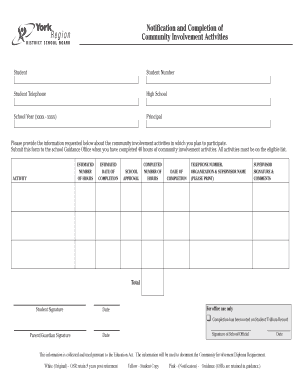
Notification and Completion of Community Involvement Activities Form


What is the Notification And Completion Of Community Involvement Activities Form
The Notification and Completion of Community Involvement Activities Form is a document used to report and verify participation in community service or involvement activities. This form serves multiple purposes, including documenting volunteer hours, providing evidence of community engagement, and fulfilling requirements for various programs or institutions. It is essential for individuals or organizations looking to demonstrate their commitment to community service, whether for educational, professional, or personal reasons.
How to use the Notification And Completion Of Community Involvement Activities Form
Using the Notification and Completion of Community Involvement Activities Form involves several straightforward steps. First, gather all necessary information regarding the community involvement activities, such as dates, locations, and descriptions of the tasks performed. Next, accurately fill out the form, ensuring that all sections are completed to provide a comprehensive overview of the activities. Once the form is filled out, it may require signatures from supervisors or coordinators involved in the activities to validate the information provided. Finally, submit the completed form as per the specific requirements of the requesting organization or institution.
Steps to complete the Notification And Completion Of Community Involvement Activities Form
Completing the Notification and Completion of Community Involvement Activities Form can be done efficiently by following these steps:
- Collect necessary details about your community involvement activities, including the name of the organization, dates of service, and specific tasks performed.
- Access the form digitally or in print, ensuring you have the correct version required by the organization.
- Fill in your personal information, including your name, contact details, and any identification numbers if necessary.
- Document the community involvement activities clearly, providing detailed descriptions and the impact of your participation.
- Obtain any required signatures from supervisors or coordinators to authenticate the information.
- Review the completed form for accuracy before submission.
- Submit the form according to the guidelines provided by the requesting organization, whether online, by mail, or in person.
Legal use of the Notification And Completion Of Community Involvement Activities Form
The legal use of the Notification and Completion of Community Involvement Activities Form hinges on its accuracy and authenticity. This form can be used as a formal record of community service, which may be required for educational credits, job applications, or grant applications. To ensure its legal standing, it is crucial that the information provided is truthful and supported by appropriate documentation, such as letters from organizations or certificates of completion. Failure to provide accurate information can lead to penalties or disqualification from programs that require proof of community involvement.
Key elements of the Notification And Completion Of Community Involvement Activities Form
Several key elements are essential to include in the Notification and Completion of Community Involvement Activities Form to ensure it serves its intended purpose effectively:
- Personal Information: Name, contact details, and any relevant identification.
- Activity Details: Description of the community involvement activities, including dates and locations.
- Organization Information: Name and contact details of the organization where the activities took place.
- Signatures: Required signatures from supervisors or coordinators to validate the participation.
- Impact Statement: A brief summary of the impact of the activities on the community and personal growth.
Form Submission Methods
The Notification and Completion of Community Involvement Activities Form can typically be submitted through various methods, depending on the requirements of the requesting organization. Common submission methods include:
- Online Submission: Many organizations allow for digital submission through their websites or dedicated platforms.
- Mail: Printed forms can be mailed to the appropriate address provided by the organization.
- In-Person: Some organizations may require or allow for in-person submission at designated locations.
Quick guide on how to complete notification and completion of community involvement activities form
Easily Prepare Notification And Completion Of Community Involvement Activities Form on Any Device
The management of online documents has become increasingly favored by businesses and individuals alike. It offers a perfect eco-friendly substitute for traditional printed and signed documents, as you can locate the necessary form and securely save it online. airSlate SignNow equips you with all the tools needed to create, edit, and eSign your documents quickly and without delays. Handle Notification And Completion Of Community Involvement Activities Form on any device using airSlate SignNow's Android or iOS applications, and streamline your document-related tasks today.
Effortlessly Edit and eSign Notification And Completion Of Community Involvement Activities Form
- Locate Notification And Completion Of Community Involvement Activities Form and click on Get Form to begin.
- Utilize the tools we provide to fill out your document.
- Mark important sections of the documents or redact sensitive information with tools specifically designed for that purpose by airSlate SignNow.
- Create your eSignature using the Sign feature, which takes mere seconds and has the same legal validity as a conventional wet ink signature.
- Review the details and click on the Done button to save your modifications.
- Select your preferred method to deliver your form, whether by email, SMS, or invitation link, or download it to your computer.
Say goodbye to lost or misplaced files, tedious form searches, or mistakes that necessitate printing new document copies. airSlate SignNow meets all your document management requirements with just a few clicks from any device you choose. Edit and eSign Notification And Completion Of Community Involvement Activities Form to ensure effective communication throughout your document preparation process with airSlate SignNow.
Create this form in 5 minutes or less
Create this form in 5 minutes!
How to create an eSignature for the notification and completion of community involvement activities form
How to create an electronic signature for a PDF online
How to create an electronic signature for a PDF in Google Chrome
How to create an e-signature for signing PDFs in Gmail
How to create an e-signature right from your smartphone
How to create an e-signature for a PDF on iOS
How to create an e-signature for a PDF on Android
People also ask
-
What is the Notification And Completion Of Community Involvement Activities Form?
The Notification And Completion Of Community Involvement Activities Form is a crucial document designed to track and report community service activities. It serves both to acknowledge participation and ensure proper documentation for records. With airSlate SignNow, this process becomes streamlined and effortless.
-
How can airSlate SignNow assist with the Notification And Completion Of Community Involvement Activities Form?
airSlate SignNow provides an intuitive platform to manage the Notification And Completion Of Community Involvement Activities Form efficiently. Users can create, share, and eSign the form quickly, ensuring all necessary details are captured and easily retrievable. This enhances compliance and ensures all documentation is up-to-date.
-
What are the pricing options for using airSlate SignNow for community involvement forms?
airSlate SignNow offers various pricing plans tailored to meet the needs of individuals and businesses handling the Notification And Completion Of Community Involvement Activities Form. Plans vary based on features and number of users, making it affordable and accessible for all types of organizations. You can choose the package that best fits your requirements.
-
Is it easy to integrate airSlate SignNow with other tools for community activity management?
Yes, airSlate SignNow offers seamless integrations with a variety of popular applications and services. This allows for the Notification And Completion Of Community Involvement Activities Form to be linked with your existing systems, ensuring data flows smoothly and efficiently. Enhanced integrations increase productivity and reduce manual effort.
-
What features does airSlate SignNow provide for handling forms electronically?
airSlate SignNow provides a variety of features including eSigning, cloud storage, and form templates specifically for the Notification And Completion Of Community Involvement Activities Form. These features enable users to manage documents digitally, making it easier to send, track, and receive completed forms quickly and securely.
-
Can I customize the Notification And Completion Of Community Involvement Activities Form using airSlate SignNow?
Absolutely! airSlate SignNow allows for extensive customization of the Notification And Completion Of Community Involvement Activities Form. You can tailor it to meet specific organizational needs, adjusting fields and layout to fit the requirements of your community involvement initiatives.
-
How does using airSlate SignNow benefit our organization’s community involvement tracking?
Utilizing airSlate SignNow for the Notification And Completion Of Community Involvement Activities Form signNowly improves tracking and accountability. The software simplifies the collection of data and allows for easy reporting, aiding in better decision-making and resource allocation for community projects. This can enhance your organization’s impact in the community.
Get more for Notification And Completion Of Community Involvement Activities Form
- My weekly meal planner green child magazine form
- Chesapeake dog license form
- Occupational and physical therapy service needs checklist form
- Purchase house agreement template form
- Purchase earn out agreement template form
- Purchase car agreement template form
- Home renovation contract template form
- Home rent contract template form
Find out other Notification And Completion Of Community Involvement Activities Form
- How To eSign Hawaii Profit and Loss Statement
- How To eSign Illinois Profit and Loss Statement
- How To eSign New York Profit and Loss Statement
- How To eSign Ohio Profit and Loss Statement
- How Do I eSign Ohio Non-Compete Agreement
- eSign Utah Non-Compete Agreement Online
- eSign Tennessee General Partnership Agreement Mobile
- eSign Alaska LLC Operating Agreement Fast
- How Can I eSign Hawaii LLC Operating Agreement
- eSign Indiana LLC Operating Agreement Fast
- eSign Michigan LLC Operating Agreement Fast
- eSign North Dakota LLC Operating Agreement Computer
- How To eSignature Louisiana Quitclaim Deed
- eSignature Maine Quitclaim Deed Now
- eSignature Maine Quitclaim Deed Myself
- eSignature Maine Quitclaim Deed Free
- eSignature Maine Quitclaim Deed Easy
- How Do I eSign South Carolina LLC Operating Agreement
- Can I eSign South Carolina LLC Operating Agreement
- How To eSignature Massachusetts Quitclaim Deed