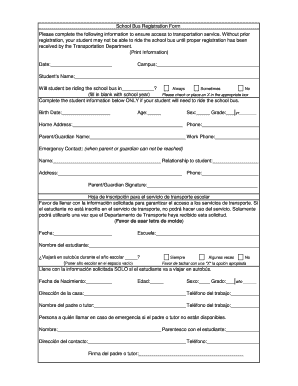
Bus Registration Form


What is the Bus Registration Form
The bus registration form is a crucial document used by schools and transportation authorities to manage student transportation services. This form collects essential information regarding students who require bus services, including their names, addresses, and specific transportation needs. By filling out this form, parents or guardians ensure that their children are safely and efficiently transported to and from school. The bus registration form is often a requirement for enrollment in school transportation programs and helps schools plan routes and allocate resources effectively.
How to Use the Bus Registration Form
Using the bus registration form involves several straightforward steps. First, obtain the form from the school’s website or administration office. Next, fill in the required details, such as the student's personal information and the desired bus route. It is important to provide accurate information to avoid any issues with transportation. After completing the form, submit it according to the school’s guidelines, which may include online submission, mailing, or in-person delivery. Ensuring timely submission is essential for securing a spot on the bus.
Steps to Complete the Bus Registration Form
Completing the bus registration form can be done effectively by following these steps:
- Gather necessary information, including the student's name, grade, and home address.
- Check the school’s transportation policy for any specific requirements.
- Fill out the form clearly, ensuring all sections are completed.
- Review the form for accuracy and completeness.
- Submit the form by the designated deadline to ensure bus service availability.
Legal Use of the Bus Registration Form
The bus registration form holds legal significance as it establishes the agreement between parents and schools regarding transportation services. When filled out correctly, it serves as a binding document that confirms the school’s responsibility to provide transportation for registered students. Compliance with local regulations and school policies is essential to ensure that the form is legally valid. This includes adhering to deadlines and providing accurate information to avoid any potential liability issues.
Key Elements of the Bus Registration Form
Several key elements must be included in the bus registration form to ensure its effectiveness:
- Student Information: Full name, grade, and home address.
- Parent or Guardian Details: Contact information for responsible adults.
- Bus Route Preference: Specific routes or stops the student will use.
- Emergency Contact: Information for someone to contact in case of emergencies.
- Special Needs: Any additional requirements for students with disabilities or specific needs.
Form Submission Methods
Submitting the bus registration form can be done through various methods, depending on the school’s policies. Common submission methods include:
- Online Submission: Many schools offer a digital platform for parents to fill out and submit the form electronically.
- Mail: Parents may send a printed version of the completed form to the school’s transportation office.
- In-Person: Some schools allow parents to drop off the form directly at the administration office.
Quick guide on how to complete bus registration form
Complete Bus Registration Form effortlessly on any device
Digital document management has gained popularity among businesses and individuals alike. It offers an ideal eco-friendly substitute for conventional printed and signed documents, as you can access the appropriate form and securely keep it online. airSlate SignNow provides all the necessary tools to create, modify, and eSign your documents promptly without delays. Manage Bus Registration Form on any device with airSlate SignNow Android or iOS applications and simplify any document-related task today.
How to modify and eSign Bus Registration Form with ease
- Locate Bus Registration Form and click Get Form to begin.
- Utilize the tools we offer to complete your form.
- Emphasize pertinent sections of your documents or obscure sensitive data with tools specifically created for that function by airSlate SignNow.
- Generate your eSignature using the Sign tool, which takes mere seconds and carries the same legal validity as a conventional wet ink signature.
- Review the information and click the Done button to save your modifications.
- Select your preferred method for sending your form, whether by email, SMS, or invite link, or download it to your computer.
Eliminate concerns about lost or mislaid files, tedious form searching, or mistakes that require printing new document copies. airSlate SignNow fulfills all your document management needs in just a few clicks from your chosen device. Modify and eSign Bus Registration Form and enjoy excellent communication at any stage of the form preparation process with airSlate SignNow.
Create this form in 5 minutes or less
Create this form in 5 minutes!
How to create an eSignature for the bus registration form
How to create an electronic signature for a PDF online
How to create an electronic signature for a PDF in Google Chrome
How to create an e-signature for signing PDFs in Gmail
How to create an e-signature right from your smartphone
How to create an e-signature for a PDF on iOS
How to create an e-signature for a PDF on Android
People also ask
-
What is a bus form and how is it used in business?
A bus form is a customizable document designed for seamless data collection and management within organizations. It allows businesses to gather important information efficiently while ensuring compliance. With airSlate SignNow, users can create, send, and manage bus forms effortlessly.
-
How much does it cost to use airSlate SignNow for bus forms?
airSlate SignNow offers several pricing plans tailored to meet different business needs. The cost for using the bus form feature varies based on the plan selected, with options for both small businesses and enterprises. Check our pricing page for detailed information and find a plan that suits your budget.
-
What features does airSlate SignNow provide for bus forms?
airSlate SignNow includes a variety of features designed specifically for bus forms, such as drag-and-drop functionality, pre-built templates, and real-time collaboration tools. Additionally, it offers advanced tracking and reporting capabilities to improve management efficiency. These features help streamline the process of creating and distributing bus forms.
-
Can I integrate bus forms with other software using airSlate SignNow?
Yes, airSlate SignNow allows for easy integration with various applications, enabling businesses to connect their bus forms with popular CRM and project management tools. This integration enhances workflow and ensures that the information collected through bus forms is automatically updated across platforms. Explore our integrations page for a complete list.
-
What are the benefits of using airSlate SignNow for bus forms?
Using airSlate SignNow for bus forms provides numerous benefits, such as increased efficiency in document handling and enhanced security for sensitive information. The platform’s user-friendly interface ensures that even non-technical users can easily create and manage bus forms. Additionally, eSigning capabilities streamline approval processes.
-
Is it easy to create a bus form with airSlate SignNow?
Creating a bus form with airSlate SignNow is incredibly straightforward, thanks to its intuitive interface. Users can choose from various templates or start from scratch, customizing fields as necessary. The platform is designed to help anyone create a professional-looking bus form in just minutes.
-
How can I ensure that my bus form is compliant with regulations?
AirSlate SignNow provides tools and resources to help you create compliant bus forms by incorporating necessary fields and consent options. The platform also offers audit trails and secure storage solutions to ensure your documents meet regulatory standards. It's essential to review industry regulations pertaining to data collection as part of your compliance strategy.
Get more for Bus Registration Form
Find out other Bus Registration Form
- Electronic signature Louisiana Plumbing Purchase Order Template Simple
- Can I Electronic signature Wyoming Legal Limited Power Of Attorney
- How Do I Electronic signature Wyoming Legal POA
- How To Electronic signature Florida Real Estate Contract
- Electronic signature Florida Real Estate NDA Secure
- Can I Electronic signature Florida Real Estate Cease And Desist Letter
- How Can I Electronic signature Hawaii Real Estate LLC Operating Agreement
- Electronic signature Georgia Real Estate Letter Of Intent Myself
- Can I Electronic signature Nevada Plumbing Agreement
- Electronic signature Illinois Real Estate Affidavit Of Heirship Easy
- How To Electronic signature Indiana Real Estate Quitclaim Deed
- Electronic signature North Carolina Plumbing Business Letter Template Easy
- Electronic signature Kansas Real Estate Residential Lease Agreement Simple
- How Can I Electronic signature North Carolina Plumbing Promissory Note Template
- Electronic signature North Dakota Plumbing Emergency Contact Form Mobile
- Electronic signature North Dakota Plumbing Emergency Contact Form Easy
- Electronic signature Rhode Island Plumbing Business Plan Template Later
- Electronic signature Louisiana Real Estate Quitclaim Deed Now
- Electronic signature Louisiana Real Estate Quitclaim Deed Secure
- How Can I Electronic signature South Dakota Plumbing Emergency Contact Form