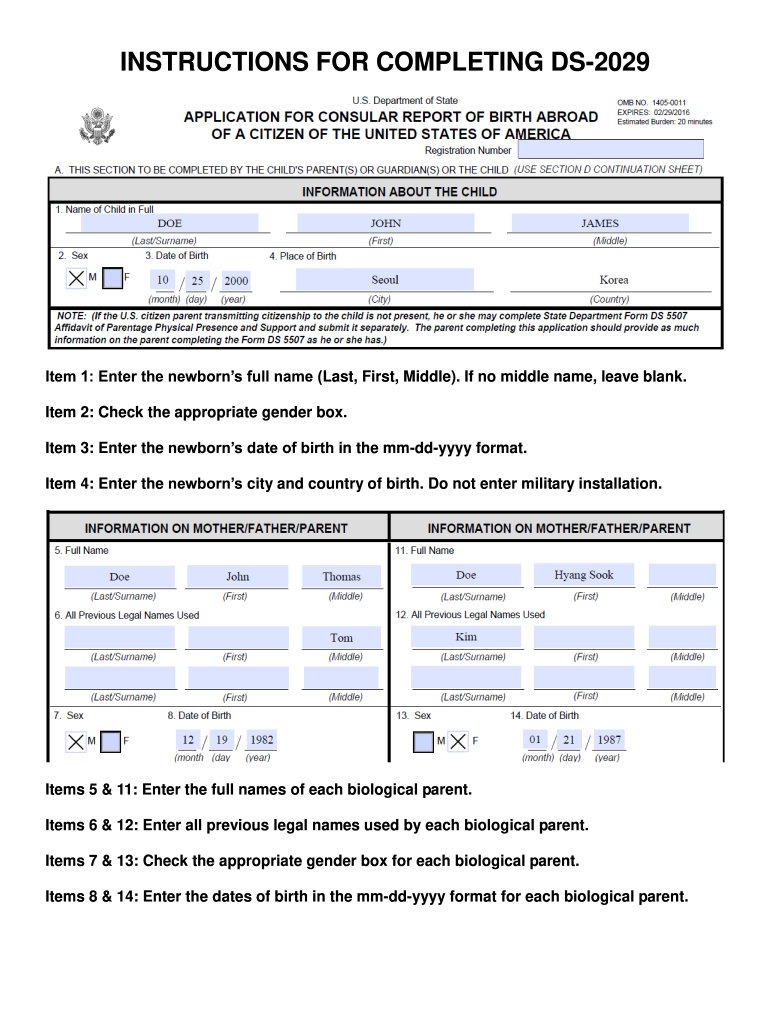
Form Ds 2029


What is the Form DS-2029
The Form DS-2029 is an official document used by U.S. citizens to apply for a Consular Report of Birth Abroad (CRBA) for their children born outside the United States. This form serves as proof of U.S. citizenship for those children and is essential for obtaining a U.S. passport. The DS-2029 is specifically designed for parents who wish to document their child's birth and citizenship status while residing in a foreign country.
How to use the Form DS-2029
To effectively use the Form DS-2029, parents must complete the form with accurate information regarding their child's birth and the parents' citizenship status. The form requires details such as the child's full name, date and place of birth, and the parents' information. Once completed, the form must be submitted to the appropriate U.S. embassy or consulate along with any required supporting documents, such as proof of the parents' citizenship and the child's birth certificate.
Steps to complete the Form DS-2029
Completing the Form DS-2029 involves several key steps:
- Gather necessary documents, including proof of U.S. citizenship for both parents and the child's birth certificate.
- Fill out the form with accurate information, ensuring all required fields are completed.
- Review the form for any errors or missing information.
- Submit the completed form to the nearest U.S. embassy or consulate, along with the required documents.
Legal use of the Form DS-2029
The legal use of the Form DS-2029 is crucial for establishing a child's U.S. citizenship when born abroad. It is recognized by U.S. government agencies and is necessary for obtaining a U.S. passport for the child. Parents should ensure they are using the most current version of the form and comply with all submission guidelines to avoid delays or complications in the citizenship process.
Required Documents
When submitting the Form DS-2029, parents must include several required documents to support their application. These typically include:
- The child's original birth certificate or a certified copy.
- Proof of U.S. citizenship for both parents, such as a U.S. passport or naturalization certificate.
- Any additional documents requested by the embassy or consulate, which may vary by location.
Form Submission Methods
The Form DS-2029 can be submitted through various methods, depending on the specific requirements of the U.S. embassy or consulate. Common submission methods include:
- In-person submission during an appointment at the embassy or consulate.
- Mail submission, where parents can send the completed form and supporting documents directly to the embassy or consulate.
Quick guide on how to complete ds 2029 form
Discover the easiest method to complete and endorse your Form Ds 2029
Are you still spending time preparing your official paperwork on paper instead of online? airSlate SignNow provides a superior way to complete and endorse your Form Ds 2029 and similar forms for public services. Our advanced electronic signature solution equips you with all the tools necessary to manage documents swiftly and in accordance with official standards - robust PDF editing, organizing, safeguarding, signing, and sharing capabilities all available within a user-friendly interface.
Only a few steps are needed to finish filling out and signing your Form Ds 2029:
- Upload the editable template to the editor using the Get Form button.
- Review the information you need to enter in your Form Ds 2029.
- Navigate through the fields using the Next button to ensure nothing is overlooked.
- Utilize Text, Check, and Cross tools to complete the sections with your information.
- Update the content with Text boxes or Images from the toolbar at the top.
- Emphasize what is important or Obscure sections that are no longer necessary.
- Click on Sign to create a legally valid electronic signature using any method you prefer.
- Add the Date beside your signature and finalize your work with the Done button.
Store your finalized Form Ds 2029 in the Documents folder of your account, download it, or transfer it to your chosen cloud storage. Our solution also offers versatile form sharing options. There's no need to print your templates when submitting them to the appropriate public office - send them via email, fax, or request USPS “snail mail” delivery from your account. Give it a try now!
Create this form in 5 minutes or less
FAQs
-
Is it okay to pay visa fees before filling out the DS-160 form?
No you can’t make visa fee before submitting the DS-160, because once you submit the DS-160 form, it send a email to you with submission confirmation number which is important to synch the payments under your application. Bother how will they ever know who paid for which application.
-
During a B1/B2 visa interview, I was asked to fill out the DS-5535 form introduced recently and was told to send it back by email. The interviewer gave me back my passport (needed to fill the form). What experience have people had with this form?
It is a little bit on the privacy invasive side but nobody is forcing anyone to fill it out. If your visit to the US is important and you have nothing to hide, you just have to fill it out. If not, you chose not to travel to the USA.
Create this form in 5 minutes!
How to create an eSignature for the ds 2029 form
How to make an electronic signature for your Ds 2029 Form in the online mode
How to generate an electronic signature for your Ds 2029 Form in Google Chrome
How to make an electronic signature for putting it on the Ds 2029 Form in Gmail
How to generate an electronic signature for the Ds 2029 Form straight from your smart phone
How to generate an eSignature for the Ds 2029 Form on iOS
How to create an eSignature for the Ds 2029 Form on Android OS
People also ask
-
What is the DS 2029 form online and how can I access it?
The DS 2029 form online is a digital application used for passport registration for children under 16. You can easily access the DS 2029 form online through the airSlate SignNow platform, which provides a user-friendly interface for completing and submitting your form quickly.
-
What are the costs associated with using the DS 2029 form online?
Using the DS 2029 form online through airSlate SignNow comes with a variety of pricing plans, tailored to meet different business needs. Our cost-effective solution aims to simplify document management, potentially reducing costs compared to traditional methods.
-
What features does airSlate SignNow offer for completing the DS 2029 form online?
airSlate SignNow provides multiple features for the DS 2029 form online, including easy document editing, eSignature capabilities, and secure storage. These features allow you to fill out and submit your form with minimal hassle, ensuring a seamless experience.
-
How do I integrate the DS 2029 form online with other applications?
airSlate SignNow allows for easy integration with various applications such as Google Drive, Dropbox, and CRM systems. By using the DS 2029 form online, you can streamline your workflow and enhance efficiency by connecting with tools you already use.
-
Can I save my progress while filling out the DS 2029 form online?
Yes, airSlate SignNow enables you to save your progress on the DS 2029 form online, allowing you to complete it at your own pace. This feature ensures that you can return to your work whenever convenient without losing any information.
-
Is the DS 2029 form online legally binding?
Absolutely! The DS 2029 form online completed through airSlate SignNow is legally binding. Our eSignatures comply with federal regulations, making them a secure method for signing and submitting official documents.
-
What are the benefits of choosing airSlate SignNow for the DS 2029 form online?
Choosing airSlate SignNow for the DS 2029 form online provides you with a reliable and efficient document management solution. Benefits include time savings, reduced paperwork, and the convenience of completing your form from any device, anywhere.
Get more for Form Ds 2029
- Gold coast authorization form
- Game theory for applied economists solution manual pdf form
- Afidabid form
- To kill a mockingbird abridged form
- Nus non plagiarism declaration form
- Home loan application form
- Remodeling proposal construction forms net construction forms
- Parentguardian informed consent form tcdsb
Find out other Form Ds 2029
- eSignature Oklahoma Plumbing Rental Application Secure
- How Can I eSignature Connecticut Real Estate Quitclaim Deed
- eSignature Pennsylvania Plumbing Business Plan Template Safe
- eSignature Florida Real Estate Quitclaim Deed Online
- eSignature Arizona Sports Moving Checklist Now
- eSignature South Dakota Plumbing Emergency Contact Form Mobile
- eSignature South Dakota Plumbing Emergency Contact Form Safe
- Can I eSignature South Dakota Plumbing Emergency Contact Form
- eSignature Georgia Real Estate Affidavit Of Heirship Later
- eSignature Hawaii Real Estate Operating Agreement Online
- eSignature Idaho Real Estate Cease And Desist Letter Online
- eSignature Idaho Real Estate Cease And Desist Letter Simple
- eSignature Wyoming Plumbing Quitclaim Deed Myself
- eSignature Colorado Sports Living Will Mobile
- eSignature Iowa Real Estate Moving Checklist Simple
- eSignature Iowa Real Estate Quitclaim Deed Easy
- eSignature Real Estate Form Louisiana Simple
- eSignature Louisiana Real Estate LLC Operating Agreement Myself
- Can I eSignature Louisiana Real Estate Quitclaim Deed
- eSignature Hawaii Sports Living Will Safe