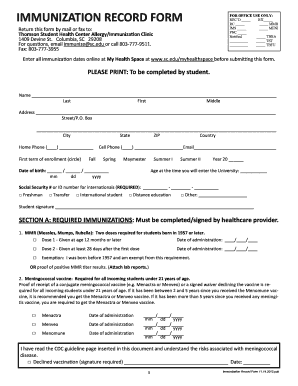
My Health Space Form


What is the My Health Space
The My Health Space is a digital platform designed for students at the University of South Carolina (USC) to manage their health-related information. It provides a centralized location for accessing medical records, scheduling appointments, and communicating with healthcare providers. This secure online space ensures that students can easily navigate their health needs while maintaining privacy and compliance with relevant regulations.
How to use the My Health Space
Using the My Health Space is straightforward. Students can log in using their university credentials to access various features. Once logged in, users can view their health records, schedule appointments with campus health services, and send secure messages to healthcare providers. Additionally, the platform allows students to update personal information and manage their health insurance details, making it a comprehensive tool for health management.
Steps to complete the My Health Space
Completing the My Health Space involves several key steps:
- Log into the My Health Space using your USC credentials.
- Review and update your personal information, including contact details and health insurance information.
- Access your medical records and ensure all information is accurate.
- Schedule any necessary appointments with campus health services.
- Utilize the messaging feature to communicate with healthcare providers if needed.
Following these steps will ensure that your health information is current and that you can effectively manage your health needs through the platform.
Legal use of the My Health Space
The My Health Space is designed to comply with various legal standards, including the Family Educational Rights and Privacy Act (FERPA) and the Health Insurance Portability and Accountability Act (HIPAA). These regulations protect the privacy of students' health information and ensure that their data is handled securely. It is essential for users to understand that any information shared through the platform is subject to these laws, providing a safe environment for managing health-related matters.
Key elements of the My Health Space
Several key elements define the My Health Space:
- Secure Access: Users must log in with university credentials, ensuring that only authorized individuals can access sensitive information.
- Appointment Management: The platform allows for easy scheduling and management of health appointments.
- Health Records: Students can view and manage their medical records in a secure environment.
- Communication Tools: Secure messaging features enable direct communication with healthcare providers.
These elements work together to create a user-friendly and secure health management experience for students at USC.
Examples of using the My Health Space
Students can utilize the My Health Space in various ways:
- Accessing vaccination records for compliance with university health requirements.
- Scheduling a flu shot appointment during flu season.
- Communicating with a counselor about mental health services.
- Updating emergency contact information for campus health services.
These examples illustrate the practical applications of the My Health Space, enhancing the overall health management experience for students.
Quick guide on how to complete my health space
Complete My Health Space effortlessly on any device
Managing documents online has become popular among organizations and individuals. It serves as an ideal eco-friendly alternative to traditional printed and signed documents, allowing you to access the necessary form and securely store it online. airSlate SignNow provides all the tools required to create, modify, and eSign your documents swiftly without delays. Handle My Health Space on any platform with airSlate SignNow's Android or iOS applications and simplify any document-related process today.
How to edit and eSign My Health Space effortlessly
- Find My Health Space and click on Get Form to begin.
- Utilize the tools we provide to fill out your document.
- Highlight important sections of your documents or redact sensitive information using tools specifically offered by airSlate SignNow for that purpose.
- Generate your signature with the Sign tool, which takes just seconds and holds the same legal validity as a traditional ink signature.
- Review the information and click on the Done button to save your changes.
- Select how you wish to send your form, whether by email, SMS, or invitation link, or download it to your computer.
Say goodbye to lost or misplaced files, tedious document searching, or mistakes that require printing new copies. airSlate SignNow meets your document management needs in just a few clicks from any device of your choice. Edit and eSign My Health Space and guarantee excellent communication at every stage of your document preparation process with airSlate SignNow.
Create this form in 5 minutes or less
Create this form in 5 minutes!
How to create an eSignature for the my health space
How to create an electronic signature for a PDF online
How to create an electronic signature for a PDF in Google Chrome
How to create an e-signature for signing PDFs in Gmail
How to create an e-signature right from your smartphone
How to create an e-signature for a PDF on iOS
How to create an e-signature for a PDF on Android
People also ask
-
What is my health space uofsc?
My health space uofsc is an online platform that provides students and staff at the University of South Carolina with easy access to health-related resources and services. It allows users to manage appointments, view medical records, and connect with healthcare professionals conveniently.
-
How do I access my health space uofsc?
To access my health space uofsc, you must log in with your university credentials on the official UofSC health services website. From there, you can navigate to various health services and manage your health records efficiently.
-
Is there a cost associated with using my health space uofsc?
Using my health space uofsc is typically free for students at the University of South Carolina, as it is part of the health services offered by the institution. Some specific health services may have associated fees, which you can check directly on the platform.
-
What features are available in my health space uofsc?
My health space uofsc features include appointment scheduling, prescription refills, secure messaging with healthcare providers, and access to personal health records. These features are designed to streamline your healthcare experience and promote better health management.
-
What benefits does my health space uofsc offer to students?
Students benefit from my health space uofsc through easy access to vital health services, personalized health management tools, and the convenience of managing their healthcare from anywhere. This accessibility helps to prioritize student wellness and timely medical attention.
-
Can I integrate my health space uofsc with other health apps?
While my health space uofsc focuses on providing core health services, it may allow integrations with external health applications to streamline data sharing. Check the platform for compatibility with specific health apps to enhance your health management experience.
-
How secure is my health space uofsc?
My health space uofsc prioritizes your privacy, employing strict security measures to protect your sensitive medical information. The platform utilizes encrypted connections and secure login processes to ensure that your data remains confidential and safe.
Get more for My Health Space
Find out other My Health Space
- Electronic signature Michigan Email Cover Letter Template Free
- Electronic signature Delaware Termination Letter Template Now
- How Can I Electronic signature Washington Employee Performance Review Template
- Electronic signature Florida Independent Contractor Agreement Template Now
- Electronic signature Michigan Independent Contractor Agreement Template Now
- Electronic signature Oregon Independent Contractor Agreement Template Computer
- Electronic signature Texas Independent Contractor Agreement Template Later
- Electronic signature Florida Employee Referral Form Secure
- How To Electronic signature Florida CV Form Template
- Electronic signature Mississippi CV Form Template Easy
- Electronic signature Ohio CV Form Template Safe
- Electronic signature Nevada Employee Reference Request Mobile
- How To Electronic signature Washington Employee Reference Request
- Electronic signature New York Working Time Control Form Easy
- How To Electronic signature Kansas Software Development Proposal Template
- Electronic signature Utah Mobile App Design Proposal Template Fast
- Electronic signature Nevada Software Development Agreement Template Free
- Electronic signature New York Operating Agreement Safe
- How To eSignature Indiana Reseller Agreement
- Electronic signature Delaware Joint Venture Agreement Template Free