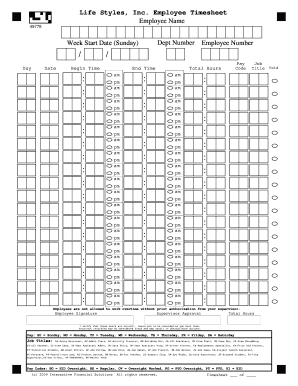
Tempus Timesheet Form


What is the Tempus Timesheet
The Tempus Timesheet is a digital form designed to help businesses and individuals track hours worked, manage payroll, and streamline the process of timekeeping. It serves as a record of the time spent on various tasks or projects, making it essential for accurate billing and reporting. The Tempus Timesheet can be customized to fit specific needs, ensuring that all relevant information is captured efficiently. Users can access the form electronically, allowing for easy updates and submissions.
How to use the Tempus Timesheet
Using the Tempus Timesheet involves a few straightforward steps. First, access the form through a digital platform that supports e-signatures. Next, input the necessary information, including the date, hours worked, and any relevant project details. Ensure that all entries are accurate to avoid discrepancies. Once completed, review the entries for correctness, and then submit the form electronically. This process not only saves time but also enhances accuracy in record-keeping.
Steps to complete the Tempus Timesheet
Completing the Tempus Timesheet can be broken down into several key steps:
- Open the Tempus Timesheet form on your device.
- Fill in your personal details, including your name and employee ID.
- Record the dates and hours worked for each day.
- Specify the projects or tasks associated with the hours logged.
- Double-check all entries for accuracy.
- Sign the document electronically to validate your entries.
- Submit the completed timesheet as per your organization’s guidelines.
Legal use of the Tempus Timesheet
The legal use of the Tempus Timesheet is crucial for ensuring compliance with labor laws and regulations. To be considered valid, the timesheet must accurately reflect the hours worked and be signed by the employee and their supervisor. Electronic signatures are recognized as legally binding under the ESIGN Act and UETA, provided that the signing process meets specific criteria. This legal framework ensures that the timesheet can be used in disputes or audits, safeguarding both employees and employers.
Key elements of the Tempus Timesheet
Several key elements are essential for a comprehensive Tempus Timesheet:
- Date: The specific days for which hours are recorded.
- Hours Worked: Total hours spent on each task or project.
- Project Name: Identification of the project associated with the work.
- Employee Signature: Confirmation from the employee regarding the accuracy of the entries.
- Supervisor Approval: A signature or acknowledgment from a supervisor to validate the timesheet.
Examples of using the Tempus Timesheet
Examples of using the Tempus Timesheet can vary based on different scenarios:
- A freelancer logging hours worked on multiple client projects to ensure accurate billing.
- An employee tracking time spent on various tasks throughout the week for payroll purposes.
- A contractor documenting hours worked on a specific job site to maintain compliance with labor regulations.
Quick guide on how to complete tempus timesheet 291302750
Finish Tempus Timesheet effortlessly on any gadget
Digital document management has gained traction among businesses and individuals. It offers an ideal eco-friendly substitute for conventional printed and signed papers, as you can locate the correct template and securely store it online. airSlate SignNow equips you with all the resources necessary to create, modify, and electronically sign your documents swiftly without interruptions. Handle Tempus Timesheet on any gadget using airSlate SignNow's Android or iOS applications and enhance any document-focused workflow today.
The easiest method to modify and electronically sign Tempus Timesheet seamlessly
- Obtain Tempus Timesheet and then click Get Form to begin.
- Employ the tools we offer to fill out your form.
- Emphasize pertinent sections of your documents or conceal sensitive information using tools that airSlate SignNow provides specifically for that purpose.
- Create your electronic signature using the Sign tool, which only takes seconds and carries the same legal validity as a conventional wet ink signature.
- Review the information and then click on the Done button to save your modifications.
- Choose how you would like to share your form, whether by email, text message (SMS), or invitation link, or download it to your computer.
Eliminate concerns over lost or misplaced files, tedious form searching, or mistakes that necessitate printing new document copies. airSlate SignNow addresses all your requirements in document management within a few clicks from your preferred device. Modify and electronically sign Tempus Timesheet and guarantee excellent communication at any stage of your form preparation process with airSlate SignNow.
Create this form in 5 minutes or less
Create this form in 5 minutes!
How to create an eSignature for the tempus timesheet 291302750
How to create an electronic signature for a PDF online
How to create an electronic signature for a PDF in Google Chrome
How to create an e-signature for signing PDFs in Gmail
How to create an e-signature right from your smartphone
How to create an e-signature for a PDF on iOS
How to create an e-signature for a PDF on Android
People also ask
-
What is a tempus timesheet and how does it work?
A tempus timesheet is a powerful tool that simplifies time tracking for businesses. It allows users to log hours worked on projects and provide detailed reports for billing and payroll. With airSlate SignNow, managing your tempus timesheet becomes seamless, ensuring accuracy in time management.
-
How does airSlate SignNow support tempus timesheet integrations?
airSlate SignNow integrates effortlessly with various project management tools to enhance your tempus timesheet functionality. This integration allows for automatic updates and accurate time tracking across different platforms, streamlining your workflow. Utilizing these integrations can signNowly improve your team's productivity.
-
What are the benefits of using airSlate SignNow for managing a tempus timesheet?
Using airSlate SignNow for your tempus timesheet offers several benefits including improved accuracy in time tracking and easy access to all your documents. It simplifies the process of sending and signing timesheets, reducing the administrative burden. Moreover, the cost-effectiveness of our solution makes it beneficial for businesses of all sizes.
-
Is airSlate SignNow suitable for small businesses using a tempus timesheet?
Absolutely! airSlate SignNow is tailored to meet the needs of small businesses utilizing a tempus timesheet. Its user-friendly interface and affordable pricing make it an ideal choice for small teams looking to efficiently manage their time and improve collaboration.
-
What pricing plans are available for airSlate SignNow users focusing on tempus timesheet tracking?
AirSlate SignNow offers flexible pricing plans that accommodate businesses focused on tempus timesheet management. With options ranging from basic to premium, users can choose a plan that best fits their needs and budget. Each plan provides essential features tailored for effective document management and eSigning.
-
Can I customize my tempus timesheet templates in airSlate SignNow?
Yes, airSlate SignNow allows you to customize your tempus timesheet templates to fit your business's specific requirements. You can easily modify fields, add your logo, and streamline the approval workflow. This customization enhances your team's efficiency and professionalism.
-
How does airSlate SignNow ensure the security of my tempus timesheet?
AirSlate SignNow prioritizes the security of your tempus timesheet with advanced encryption and robust security protocols. All data is transmitted securely, ensuring that sensitive information remains protected. You can confidently manage your timesheets, knowing that your business data is safe.
Get more for Tempus Timesheet
Find out other Tempus Timesheet
- eSignature South Dakota Real Estate Lease Termination Letter Simple
- eSignature Tennessee Real Estate Cease And Desist Letter Myself
- How To eSignature New Mexico Sports Executive Summary Template
- Can I eSignature Utah Real Estate Operating Agreement
- eSignature Vermont Real Estate Warranty Deed Online
- eSignature Vermont Real Estate Operating Agreement Online
- eSignature Utah Real Estate Emergency Contact Form Safe
- eSignature Washington Real Estate Lease Agreement Form Mobile
- How Can I eSignature New York Sports Executive Summary Template
- eSignature Arkansas Courts LLC Operating Agreement Now
- How Do I eSignature Arizona Courts Moving Checklist
- eSignature Wyoming Real Estate Quitclaim Deed Myself
- eSignature Wyoming Real Estate Lease Agreement Template Online
- How Can I eSignature Delaware Courts Stock Certificate
- How Can I eSignature Georgia Courts Quitclaim Deed
- Help Me With eSignature Florida Courts Affidavit Of Heirship
- Electronic signature Alabama Banking RFP Online
- eSignature Iowa Courts Quitclaim Deed Now
- eSignature Kentucky Courts Moving Checklist Online
- eSignature Louisiana Courts Cease And Desist Letter Online