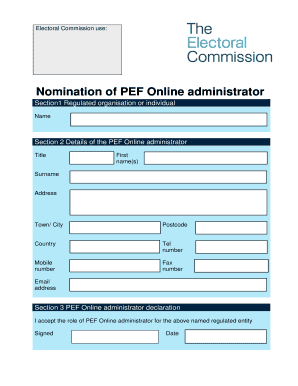
Pef Form


What is the PEF Form
The PEF application form, or Public Employee Form, is a crucial document for individuals seeking to engage with public employment opportunities. This form collects essential information about the applicant, including personal details, employment history, and qualifications. It serves as a formal request for consideration in various public sector roles, ensuring that all necessary data is available for evaluation by hiring authorities.
Steps to Complete the PEF Form
Completing the PEF application form involves several key steps to ensure accuracy and completeness:
- Gather necessary personal information, including your full name, contact details, and Social Security number.
- Document your employment history, including previous job titles, responsibilities, and dates of employment.
- List your educational qualifications, including degrees, certifications, and relevant training.
- Review the form for any specific instructions or requirements related to the position you are applying for.
- Sign and date the form to certify that all information provided is accurate and complete.
Legal Use of the PEF Form
The PEF application form is legally binding, meaning that the information provided must be truthful and accurate. Misrepresentation or omission of critical information can lead to legal consequences, including disqualification from employment opportunities. It is essential to understand that the form must comply with relevant employment laws and regulations to ensure its validity in the hiring process.
How to Obtain the PEF Form
The PEF application form can typically be obtained through official government websites or human resources departments of public agencies. Many organizations offer the form in a downloadable format, allowing applicants to fill it out digitally. Additionally, some agencies may provide physical copies at their offices for those who prefer to complete the form by hand.
Required Documents
When submitting the PEF application form, applicants may need to include several supporting documents to verify their qualifications. Commonly required documents include:
- Proof of identity, such as a driver's license or passport.
- Transcripts or diplomas from educational institutions.
- Letters of recommendation or references from previous employers.
- Any relevant certifications or licenses required for the position.
Form Submission Methods
The PEF application form can be submitted through various methods, depending on the specific agency's requirements. Common submission methods include:
- Online submission via the agency's official website or application portal.
- Mailing a physical copy of the completed form and supporting documents to the designated address.
- In-person submission at the agency's office, where applicants may also have the opportunity to ask questions or clarify any doubts.
Quick guide on how to complete pef form
Complete Pef Form effortlessly on any device
Digital document management has become increasingly favored by companies and individuals alike. It offers an ideal environmentally-friendly alternative to traditional printed and signed documents, allowing you to access the correct form and securely save it online. airSlate SignNow equips you with all the tools necessary to create, modify, and electronically sign your documents rapidly without delays. Handle Pef Form on any platform with airSlate SignNow's Android or iOS applications and enhance your document-centric processes today.
How to alter and eSign Pef Form with ease
- Locate Pef Form and click Get Form to begin.
- Leverage the tools we provide to complete your document.
- Highlight signNow parts of the documents or obscure sensitive information using tools that airSlate SignNow specifically provides for that purpose.
- Create your signature with the Sign feature, which takes mere seconds and holds the same legal validity as a conventional wet ink signature.
- Review all the details and click on the Done button to save your modifications.
- Select how you prefer to send your form, via email, SMS, or invitation link, or download it to your computer.
Forget about lost or misplaced documents, tedious form searches, or errors that necessitate printing new document copies. airSlate SignNow addresses all your document management requirements in just a few clicks from any device of your choice. Modify and eSign Pef Form and ensure outstanding communication at any stage of your form preparation process with airSlate SignNow.
Create this form in 5 minutes or less
Create this form in 5 minutes!
How to create an eSignature for the pef form
How to create an electronic signature for a PDF online
How to create an electronic signature for a PDF in Google Chrome
How to create an e-signature for signing PDFs in Gmail
How to create an e-signature right from your smartphone
How to create an e-signature for a PDF on iOS
How to create an e-signature for a PDF on Android
People also ask
-
What is the PEF application form and how does it work with airSlate SignNow?
The PEF application form is a customizable document that allows users to collect necessary information easily. With airSlate SignNow, you can send and eSign the PEF application form securely, ensuring a smooth process for both you and your clients.
-
How can I create a PEF application form using airSlate SignNow?
Creating a PEF application form in airSlate SignNow is quick and simple. You can start with a template or create a form from scratch, adding fields for signatures, text, and other necessary information to suit your needs.
-
What pricing options are available for using the PEF application form with airSlate SignNow?
airSlate SignNow offers various pricing plans that accommodate businesses of all sizes. These plans provide access to the PEF application form among other features, ensuring cost-effective document management and eSigning.
-
Is airSlate SignNow compliant with legal standards when eSigning the PEF application form?
Yes, airSlate SignNow ensures that all eSignatures on the PEF application form are legally binding and compliant with regulations. This provides peace of mind for users looking to legally secure their documents.
-
What features does airSlate SignNow offer for the PEF application form?
airSlate SignNow comes equipped with features like customizable templates, automated workflows, and audit trails specifically for the PEF application form. These features enhance efficiency and streamline the signing process.
-
Can I integrate airSlate SignNow with other software for my PEF application form?
Absolutely! airSlate SignNow seamlessly integrates with various third-party applications, allowing you to enhance your workflow while managing your PEF application form. This interoperability boosts productivity and simplifies operations.
-
How can airSlate SignNow improve the efficiency of processing PEF application forms?
By using airSlate SignNow, you can automate the sending and signing process of PEF application forms, signNowly reducing turnaround times. Additionally, the platform's tracking features enable you to monitor the status of each application in real-time.
Get more for Pef Form
- Fsco form
- Temtrol ahu manual form
- Gepa statement examples 100362803 form
- Form ucc1ad
- Joint agreement to affirm independent relationship for certain building and construction workers form
- Levitin family endowed scholarship norfolk state university nsu form
- Consultant agreement template form
- Consultancy service agreement template form
Find out other Pef Form
- How Do I Electronic signature Montana Business Operations Presentation
- How To Electronic signature Alabama Charity Form
- How To Electronic signature Arkansas Construction Word
- How Do I Electronic signature Arkansas Construction Document
- Can I Electronic signature Delaware Construction PDF
- How Can I Electronic signature Ohio Business Operations Document
- How Do I Electronic signature Iowa Construction Document
- How Can I Electronic signature South Carolina Charity PDF
- How Can I Electronic signature Oklahoma Doctors Document
- How Can I Electronic signature Alabama Finance & Tax Accounting Document
- How To Electronic signature Delaware Government Document
- Help Me With Electronic signature Indiana Education PDF
- How To Electronic signature Connecticut Government Document
- How To Electronic signature Georgia Government PDF
- Can I Electronic signature Iowa Education Form
- How To Electronic signature Idaho Government Presentation
- Help Me With Electronic signature Hawaii Finance & Tax Accounting Document
- How Can I Electronic signature Indiana Government PDF
- How Can I Electronic signature Illinois Finance & Tax Accounting PPT
- How To Electronic signature Maine Government Document